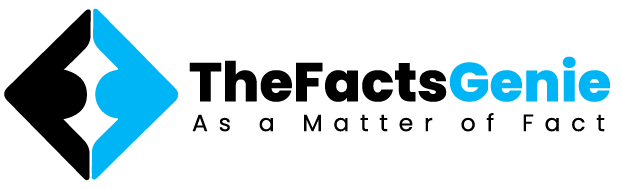how firewalls are being protected from attacks
Firewalls are a key component of network security and are used to protect against unauthorized access and attacks. Here are some ways firewalls can be protected from attacks: Rule-based...