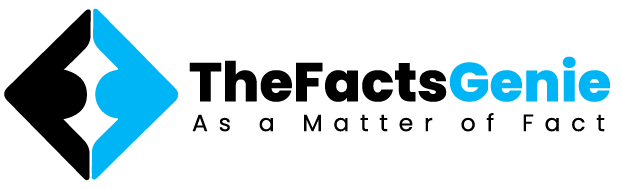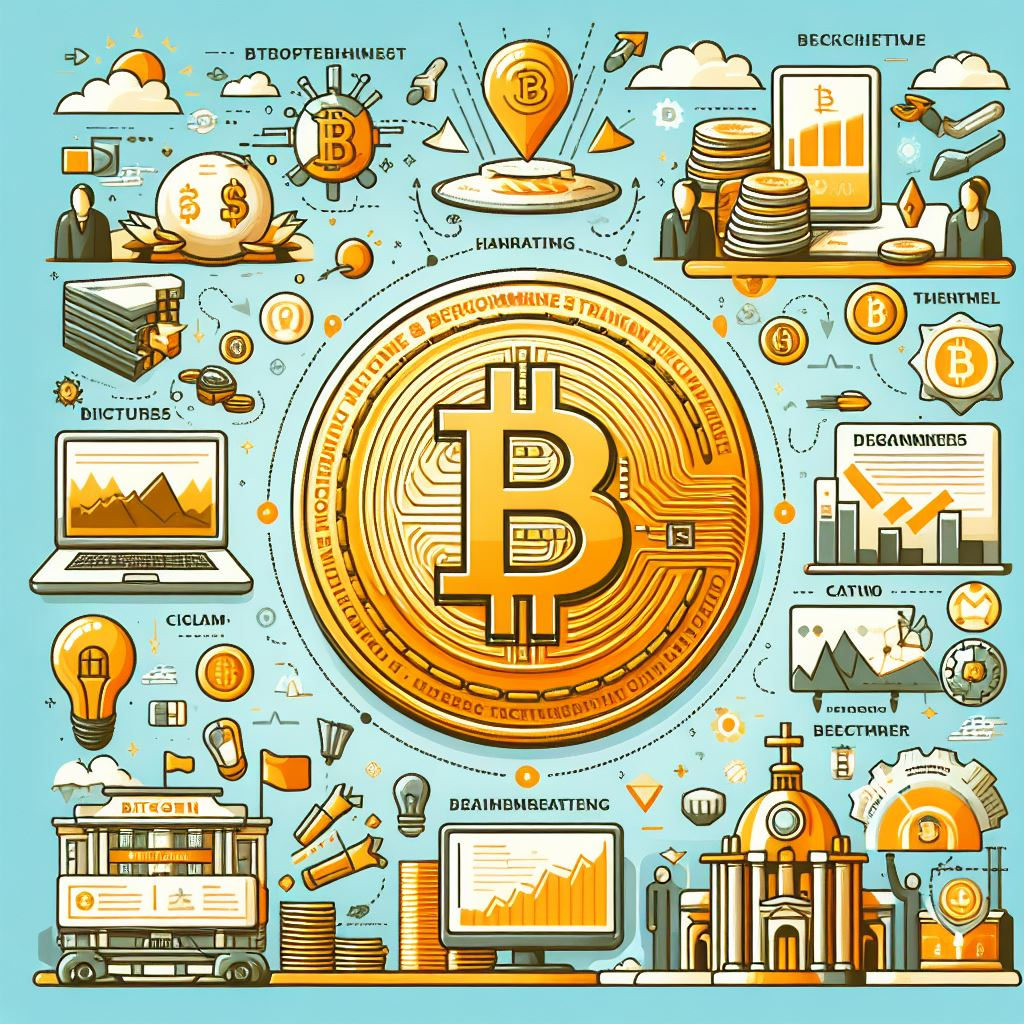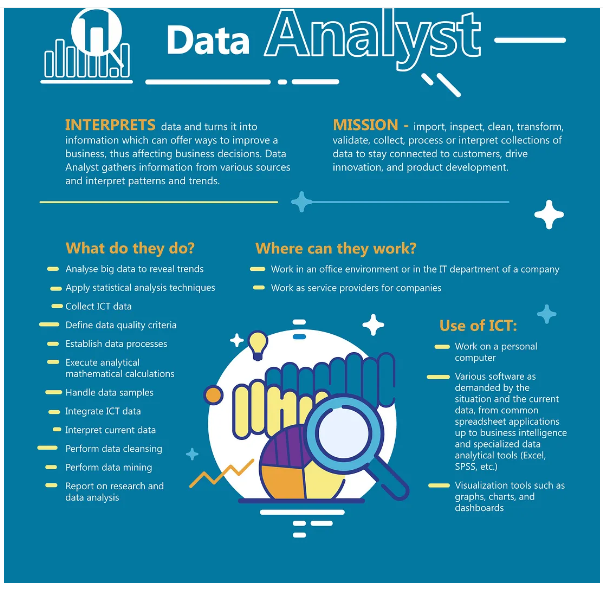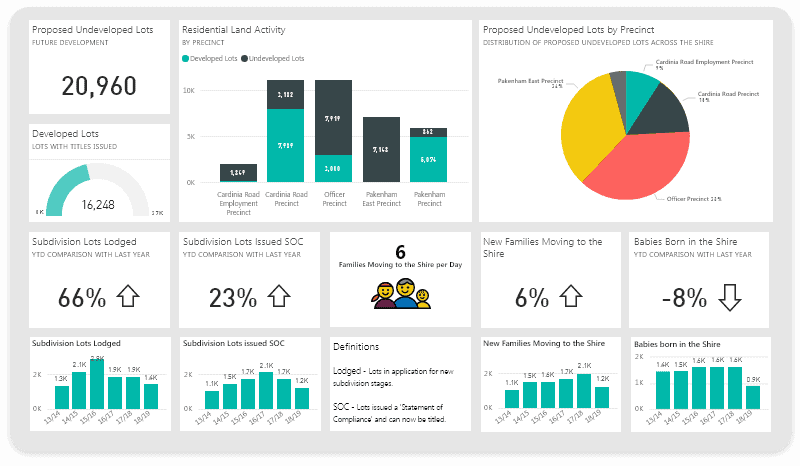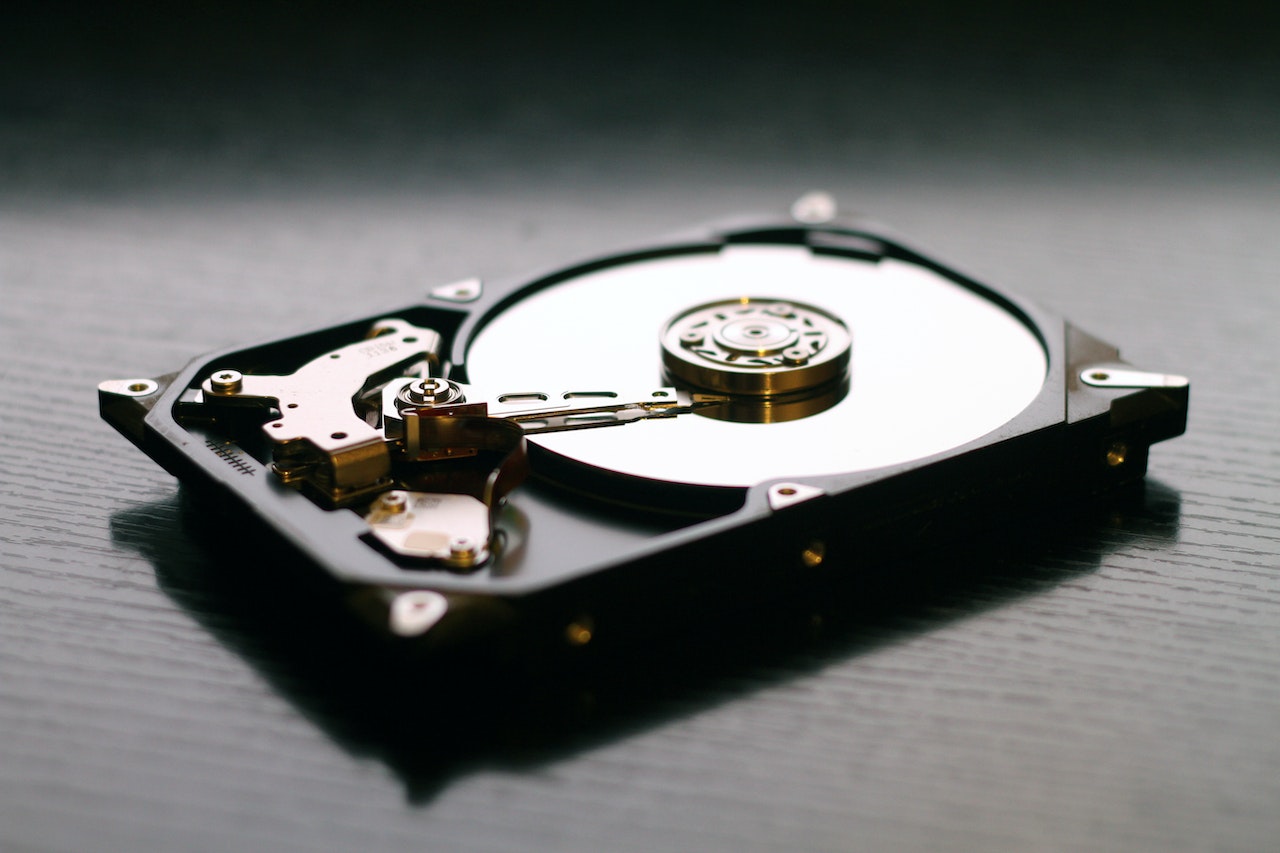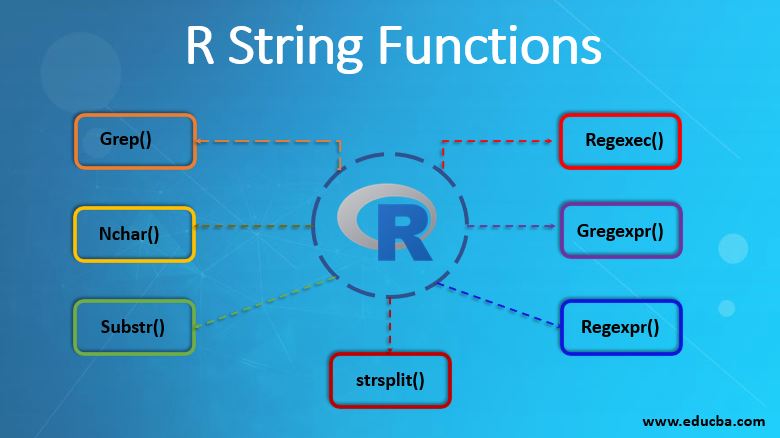Power BI vs Tableau: Which One Should You Choose for Data Visualization?
Data visualization is a powerful way to communicate data insights and tell stories with data. Data visualization tools help you create interactive and engaging charts, graphs, maps, and dashboards that can help you explore, analyze, and share data. However, with so many data visualization tools available in the market, how do you choose the best one for your needs?
In this blog post, we will compare two of the most popular and widely used data visualization tools: Microsoft Power BI and Tableau. We will look at their features, advantages, disadvantages, and use cases, and help you decide which one is better suited for your data visualization goals.
What is Power BI?
Power BI is a cloud-based business analytics service that provides a range of tools and features for data visualization and analysis. Power BI allows you to connect to various data sources, such as databases, files, web services, and cloud platforms, and transform, model, and enrich your data. You can then create stunning and interactive visualizations using a variety of chart types and customization options, and publish and share your reports and dashboards with others.
Power BI consists of several components, such as:
- Power BI Desktop: A desktop application that lets you create and edit reports and visualizations offline, and publish them to the Power BI service.
- Power BI Service: A web-based service that lets you access, view, and interact with your reports and dashboards online, and collaborate and share them with others.
- Power BI Mobile: A mobile app that lets you access and view your reports and dashboards on your smartphone or tablet, and get alerts and notifications.
- Power BI Embedded: A service that lets you embed your reports and dashboards into other applications, such as websites, portals, or software products.
- Power BI Report Server: A server that lets you host and manage your reports and dashboards on-premises, and deliver them to your users with a web portal or a mobile app.
What is Tableau?
Tableau is a data visualization and business intelligence platform that enables you to connect, visualize, and share data in an easy and intuitive way. Tableau allows you to connect to various data sources, such as databases, files, web services, and cloud platforms, and perform data preparation and analysis tasks. You can then create beautiful and interactive visualizations using a drag-and-drop interface and a wide range of chart types and customization options, and publish and share your workbooks and dashboards with others.
Tableau offers a suite of products, such as:
- Tableau Desktop: A desktop application that lets you create and edit workbooks and visualizations offline, and publish them to the Tableau Server or the Tableau Online.
- Tableau Server: A server that lets you host and manage your workbooks and dashboards on-premises or in the cloud, and deliver them to your users with a web browser or a mobile app.
- Tableau Online: A cloud-based service that lets you host and manage your workbooks and dashboards online, and access them from anywhere with a web browser or a mobile app.
- Tableau Prep: A data preparation tool that lets you clean, shape, and combine your data before analysis and visualization.
- Tableau Public: A free service that lets you create and publish public workbooks and visualizations online, and share them with the world.
Power BI vs Tableau: Comparison
Now that we have seen an overview of Power BI and Tableau, let us compare them in terms of their features, advantages, disadvantages, and use cases.
Features
- Data Connectivity: Both Power BI and Tableau can connect to a wide range of data sources, such as databases, files, web services, and cloud platforms. However, Power BI has more built-in connectors than Tableau, and can also access data from Microsoft products, such as Excel, SharePoint, and Dynamics 365. Tableau, on the other hand, can connect to more advanced data sources, such as spatial files, statistical files, and web data connectors.
- Data Transformation: Both Power BI and Tableau can perform data transformation tasks, such as filtering, sorting, grouping, pivoting, and aggregating data. However, Power BI has a more powerful and user-friendly data transformation tool, called Power Query, which lets you apply various transformations to your data using a graphical interface or a scripting language. Tableau also has a data transformation tool, called Tableau Prep, but it is a separate product that requires an additional license.
- Data Modeling: Both Power BI and Tableau can perform data modeling tasks, such as creating relationships, hierarchies, calculations, and measures. However, Power BI has a more robust and flexible data modeling tool, called Power Pivot, which lets you create complex data models using a graphical interface or a scripting language. Tableau also has a data modeling tool, but it is more limited and less intuitive than Power BI’s.
- Data Visualization: Both Power BI and Tableau can create stunning and interactive data visualizations using a variety of chart types and customization options. However, Tableau has more chart types and visualization options than Power BI, and also supports more advanced features, such as animations, annotations, and tooltips. Power BI, on the other hand, has more interactivity features than Tableau, such as slicers, filters, drill-downs, and bookmarks.
- Data Analysis: Both Power BI and Tableau can perform data analysis tasks, such as exploring, summarizing, and finding patterns in data. However, Tableau has more data analysis features than Power BI, such as forecasting, clustering, trend lines, and statistical tests. Power BI, on the other hand, has more artificial intelligence features than Tableau, such as natural language queries, quick insights, and cognitive services.
Advantages
- Power BI: Power BI has several advantages over Tableau, such as:
- Cost: Power BI is more affordable than Tableau, as it has a lower licensing fee and a free version for individual users. Power BI also offers more storage space and data refreshes than Tableau for the same price.
- Integration: Power BI is more integrated with Microsoft products, such as Excel, SharePoint, and Dynamics 365, which makes it easier to import, export, and share data and reports across different platforms and applications.
- User Interface: Power BI has a more user-friendly and intuitive user interface than Tableau, which makes it easier to learn and use for beginners and non-technical users.
- Tableau: Tableau has several advantages over Power BI, such as:
- Customization: Tableau is more customizable than Power BI, as it allows you to create and modify almost any aspect of your visualizations, such as colors, shapes, fonts, labels, and legends. Tableau also supports more advanced customization features, such as parameters, sets, and calculated fields.
- Performance: Tableau is more performant than Power BI, as it can handle larger and more complex datasets without compromising speed and quality. Tableau also has a faster and more efficient data engine than Power BI, which can process and render data faster.
- Community: Tableau has a larger and more active community than Power BI, which means that there are more resources and support available for learning and problem-solving. Tableau also has more events and competitions, such as Tableau Public, Tableau Conference, and Iron Viz, which encourage users to showcase their skills and creativity.
Disadvantages
- Power BI: Power BI has some disadvantages compared to Tableau, such as:
- Flexibility: Power BI is less flexible than Tableau, as it has more limitations and restrictions on what you can do with your data and visualizations. Power BI also has less compatibility with other platforms and applications than Tableau, which makes it harder to export and embed your reports and dashboards elsewhere.
- Quality: Power BI is less quality-oriented than Tableau, as it has more bugs and errors than Tableau, and also requires more updates and maintenance. Power BI also has less documentation and guidance than Tableau, which makes it harder to find and fix issues.
- Tableau: Tableau has some disadvantages compared to Power BI, such as:
- Complexity: Tableau is more complex than Power BI, as it has a steeper learning curve and requires more technical skills and knowledge to use effectively. Tableau also has a more cluttered and confusing user interface than Power BI, which makes it harder to navigate and operate.
- Security: Tableau is less secure than Power BI, as it has less control and protection over your data and reports. Tableau also has less governance and compliance features than Power BI, which makes it harder to manage and monitor your data and users.
Use Cases
- Power BI: Power BI is more suitable for use cases that require:
- Budget-friendly: Power BI is ideal for users who have a limited budget and want to get the most value for their money. Power BI offers a low-cost and high-quality solution for data visualization and analysis, and also provides a free version for individual users.
- Microsoft-oriented: Power BI is ideal for users who use Microsoft products, such as Excel, SharePoint, and Dynamics 365, and want to leverage their existing data and tools. Power BI offers seamless integration and compatibility with Microsoft products, which makes it easy to import, export, and share data and reports across different platforms and applications.
- User-friendly: Power BI is ideal for users who are beginners or non-technical, and want to learn and use data visualization and analysis easily and interpretation