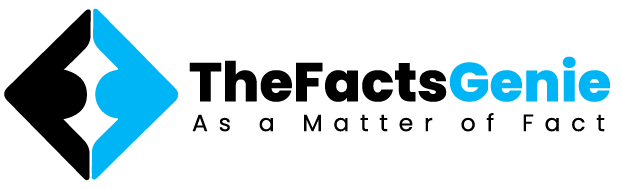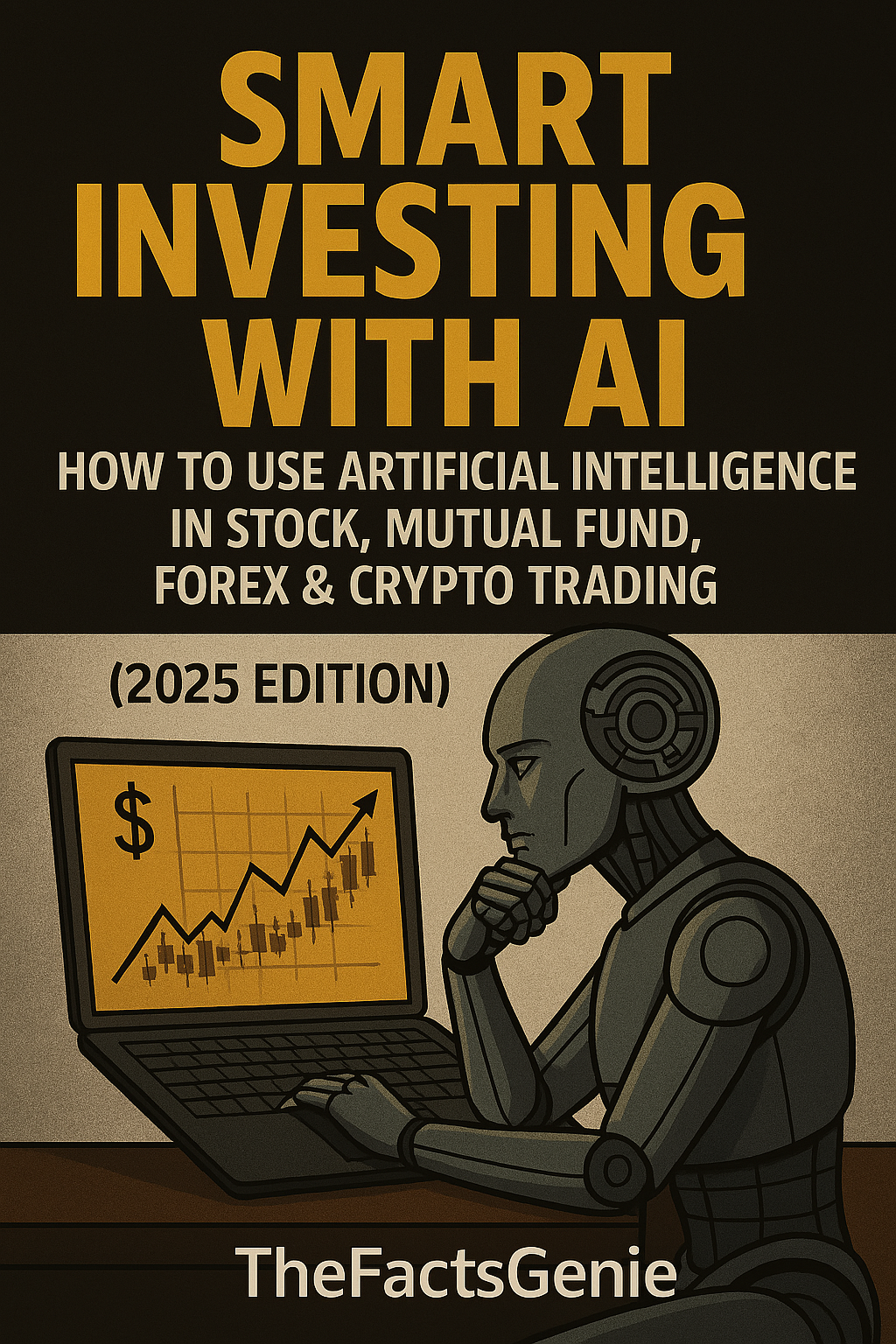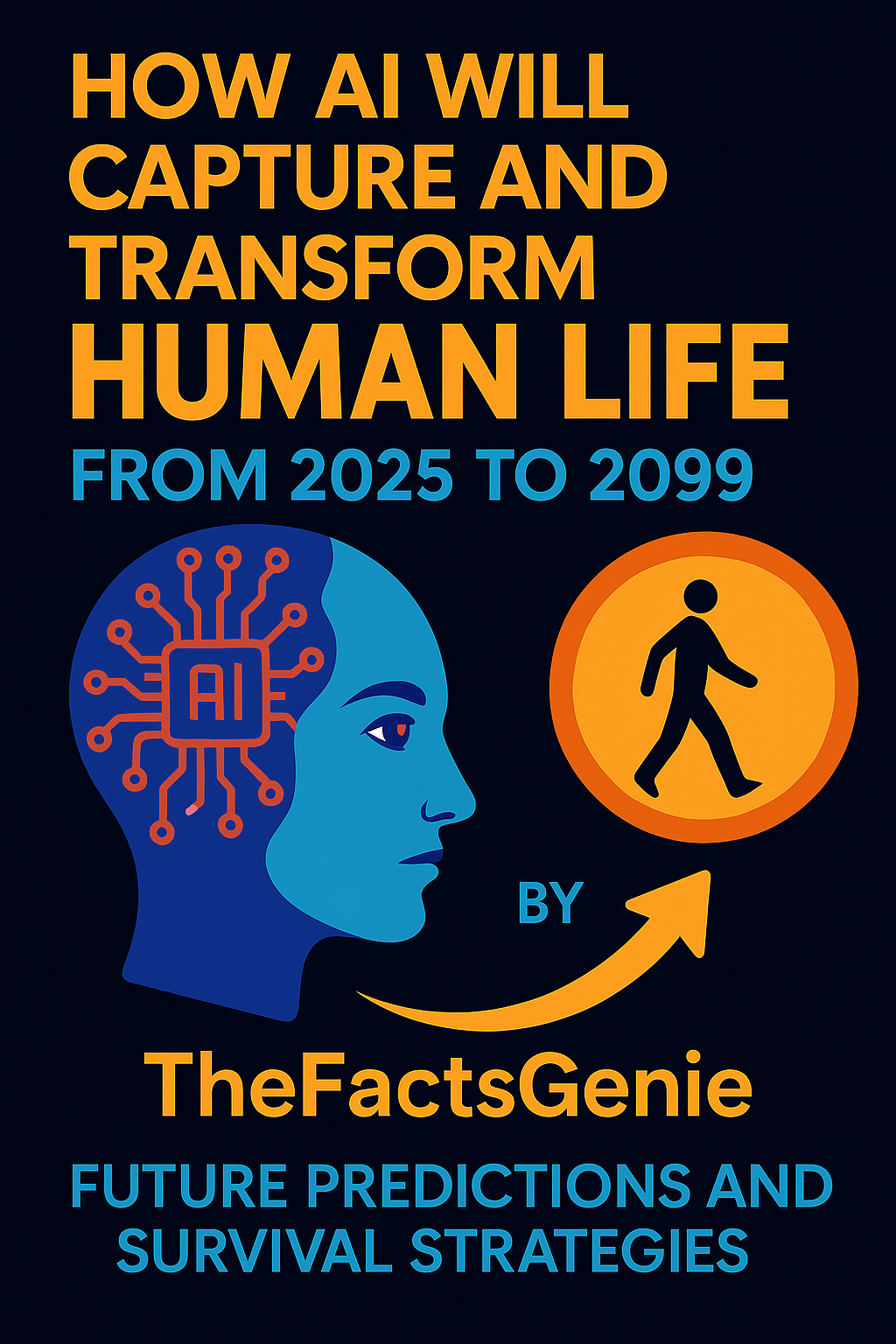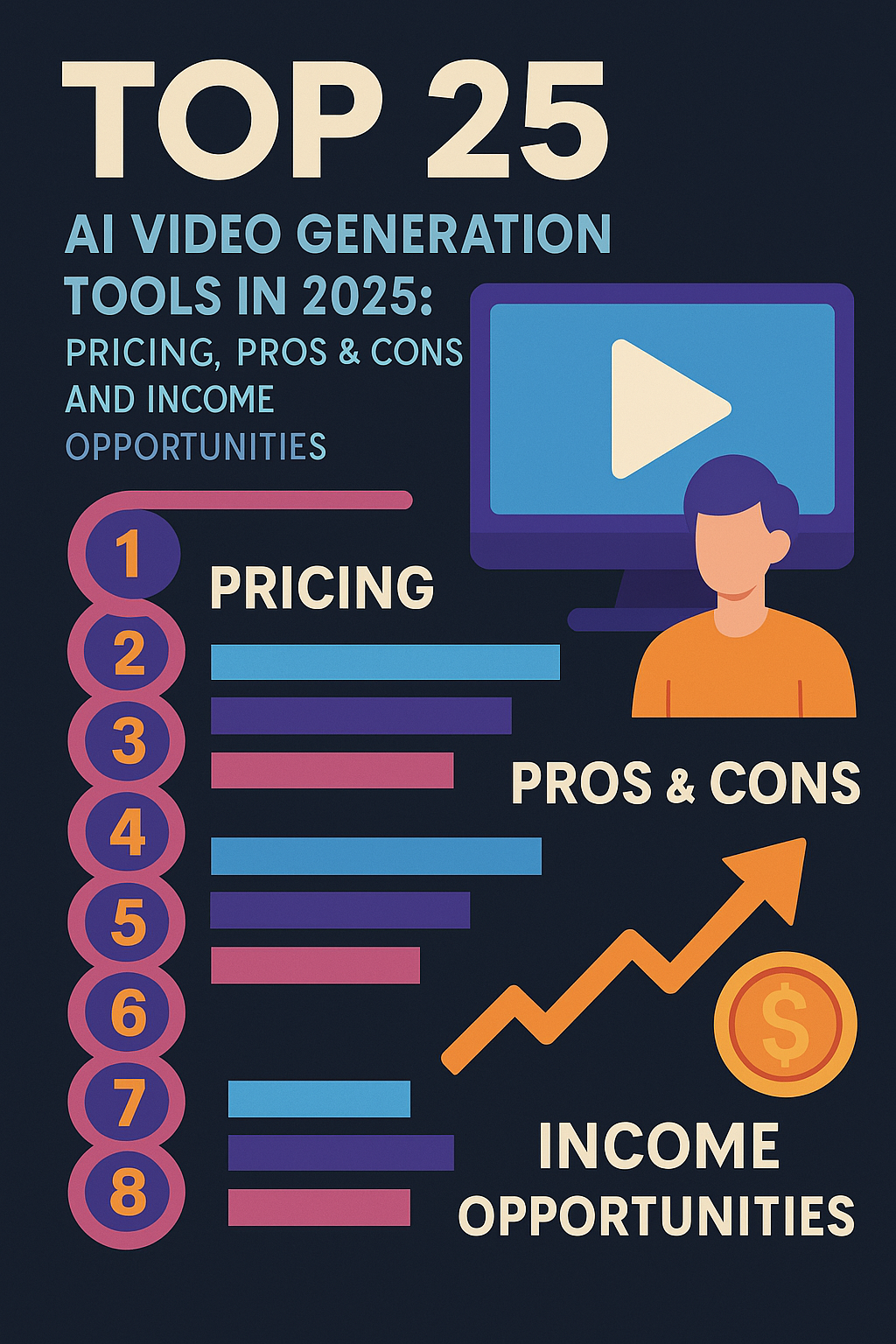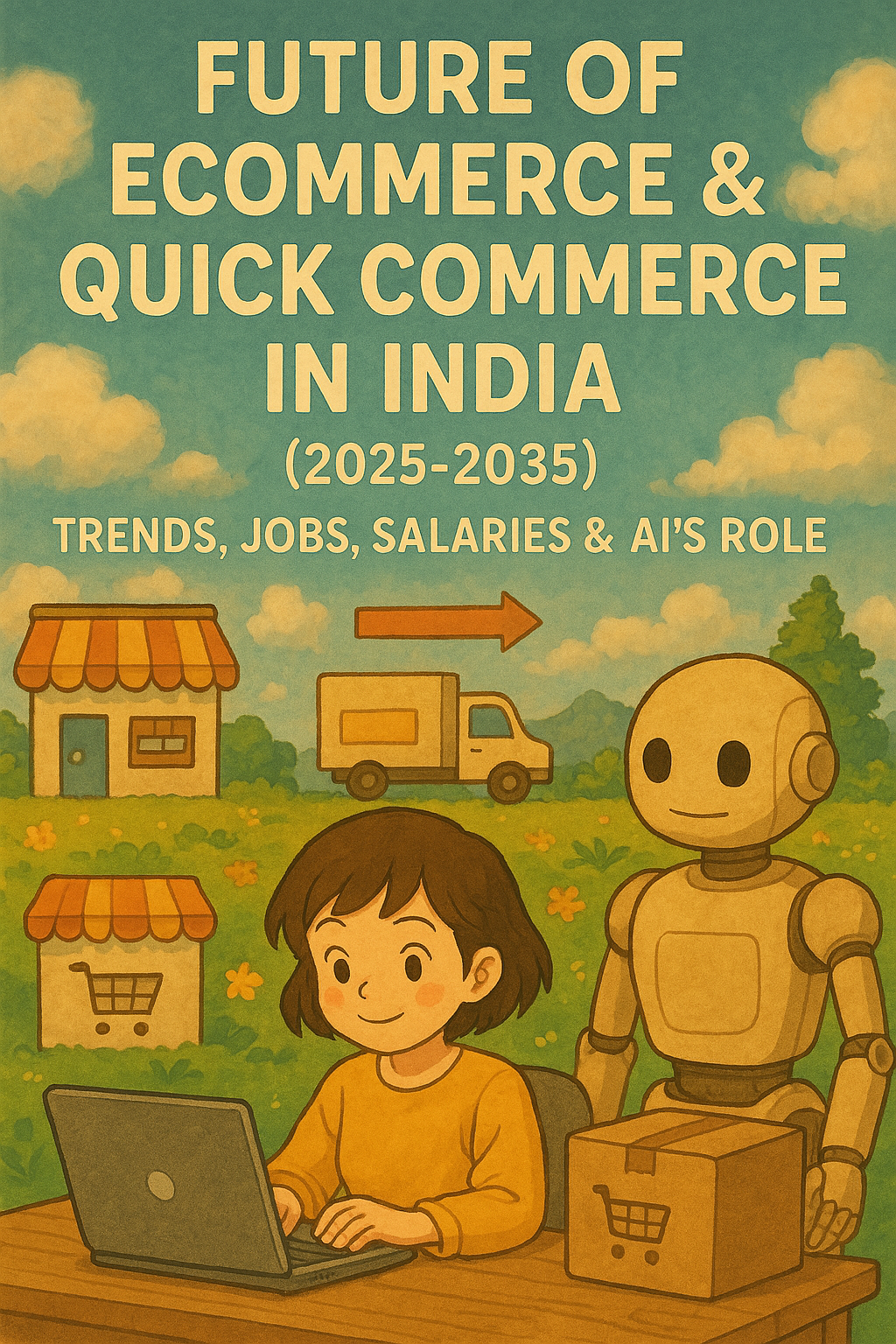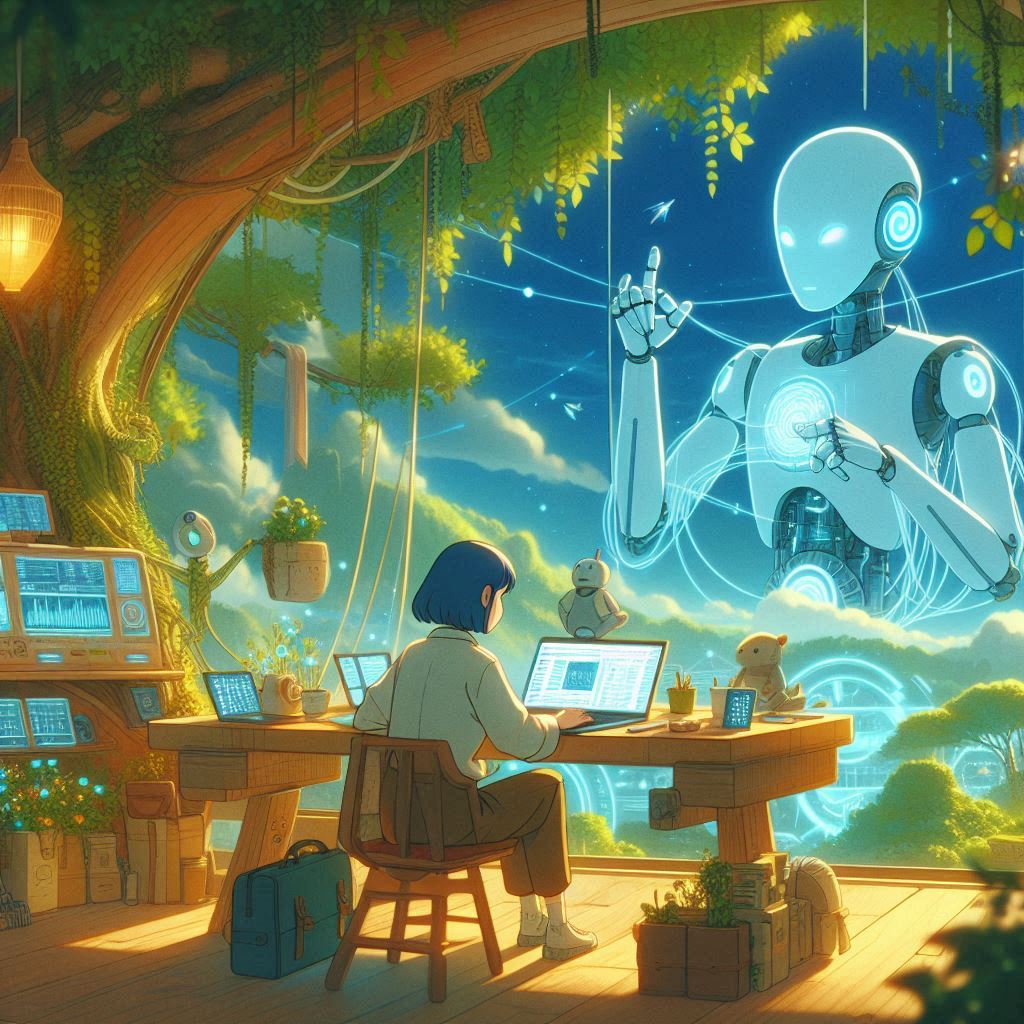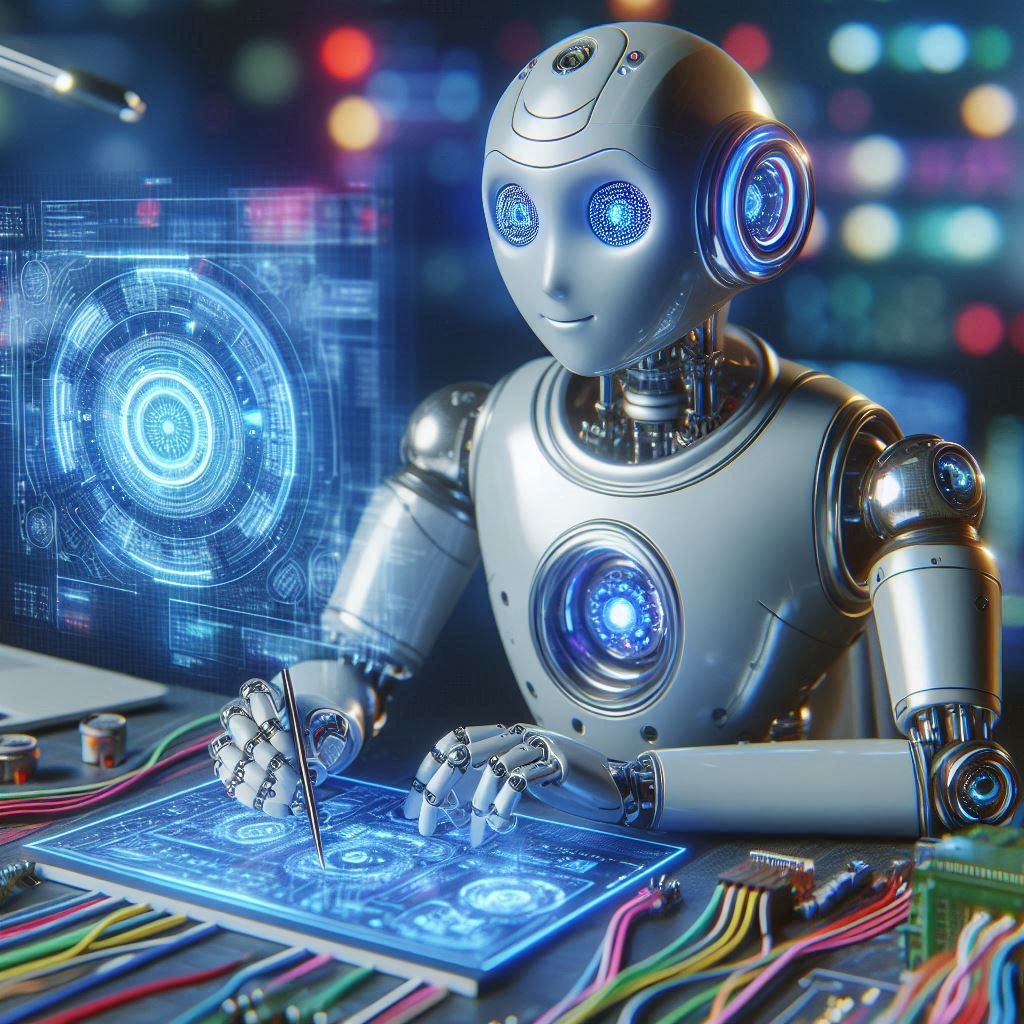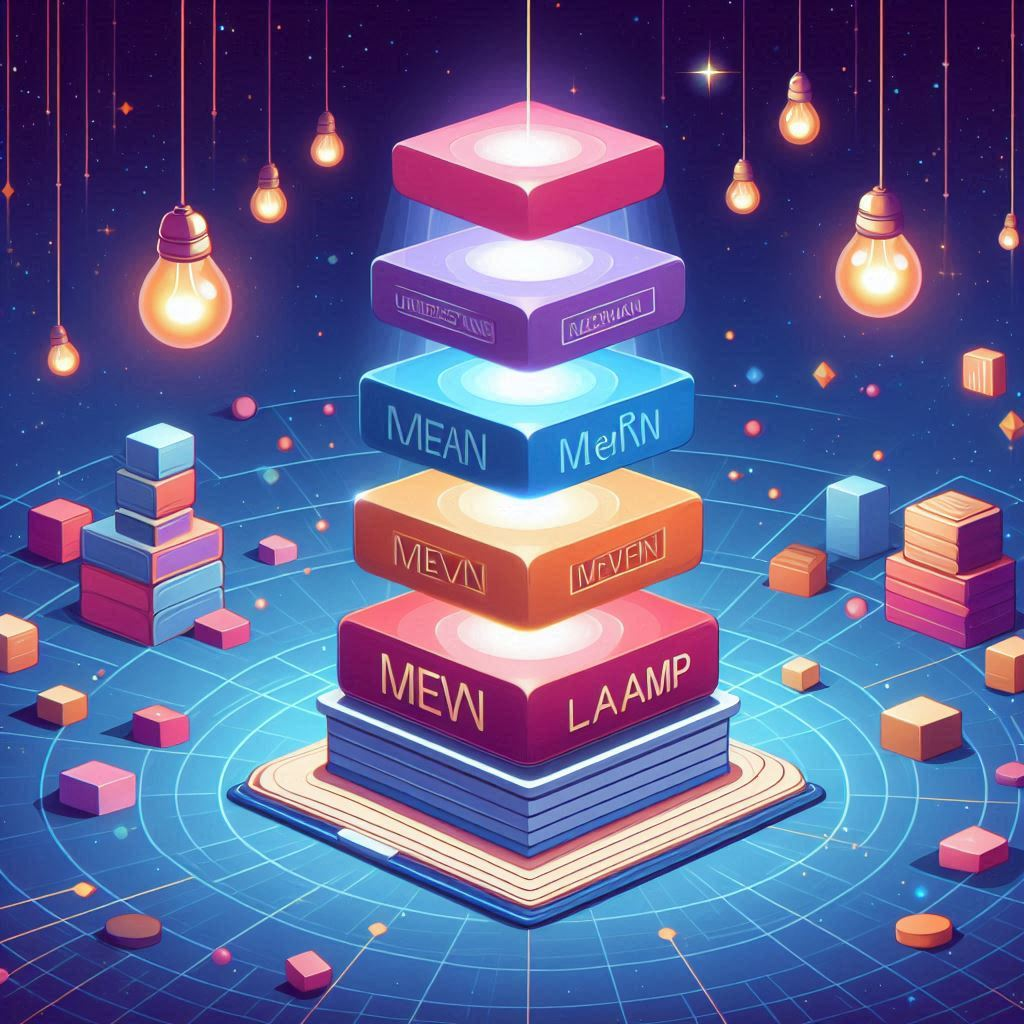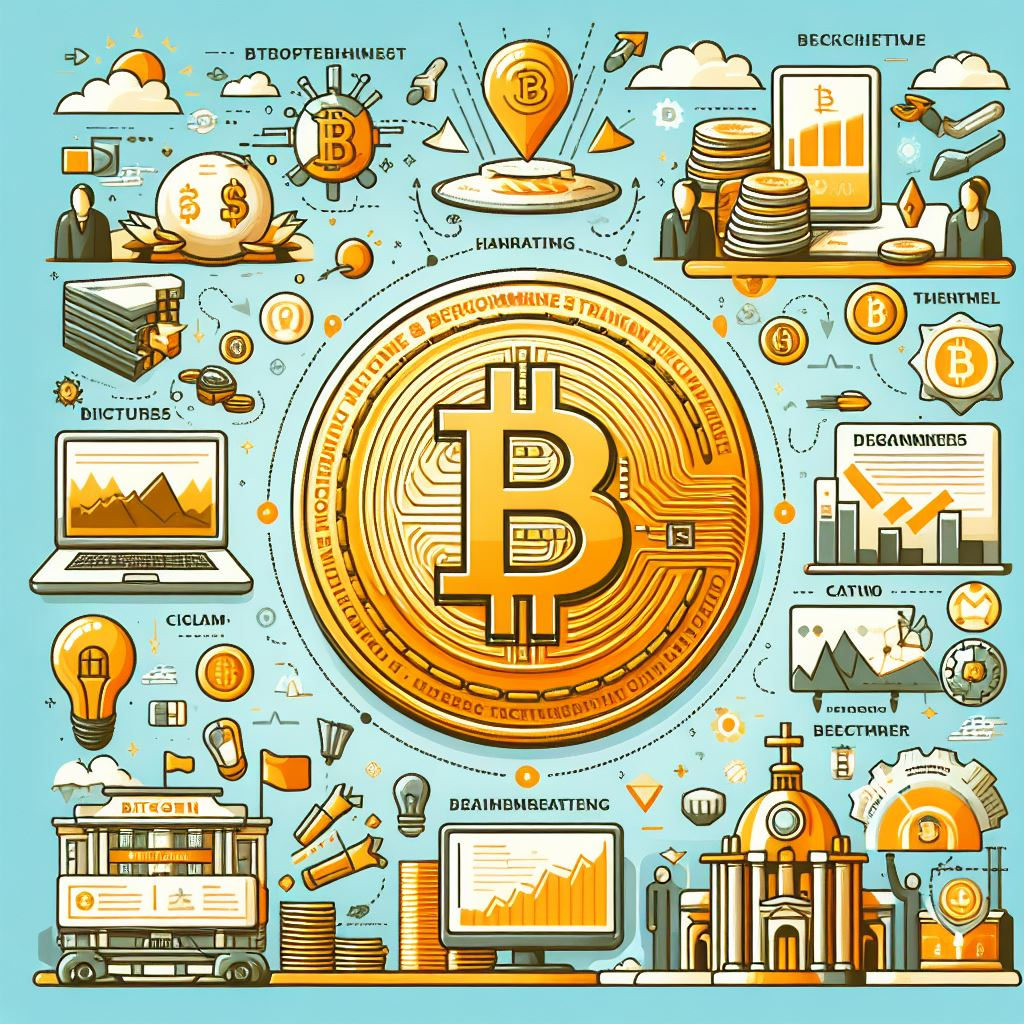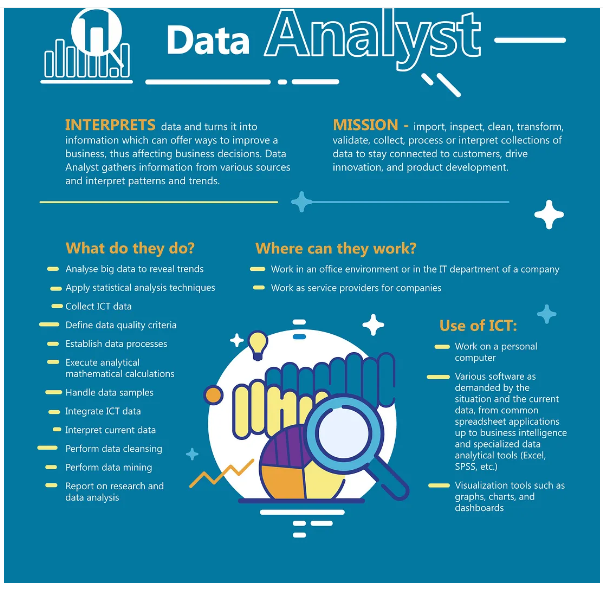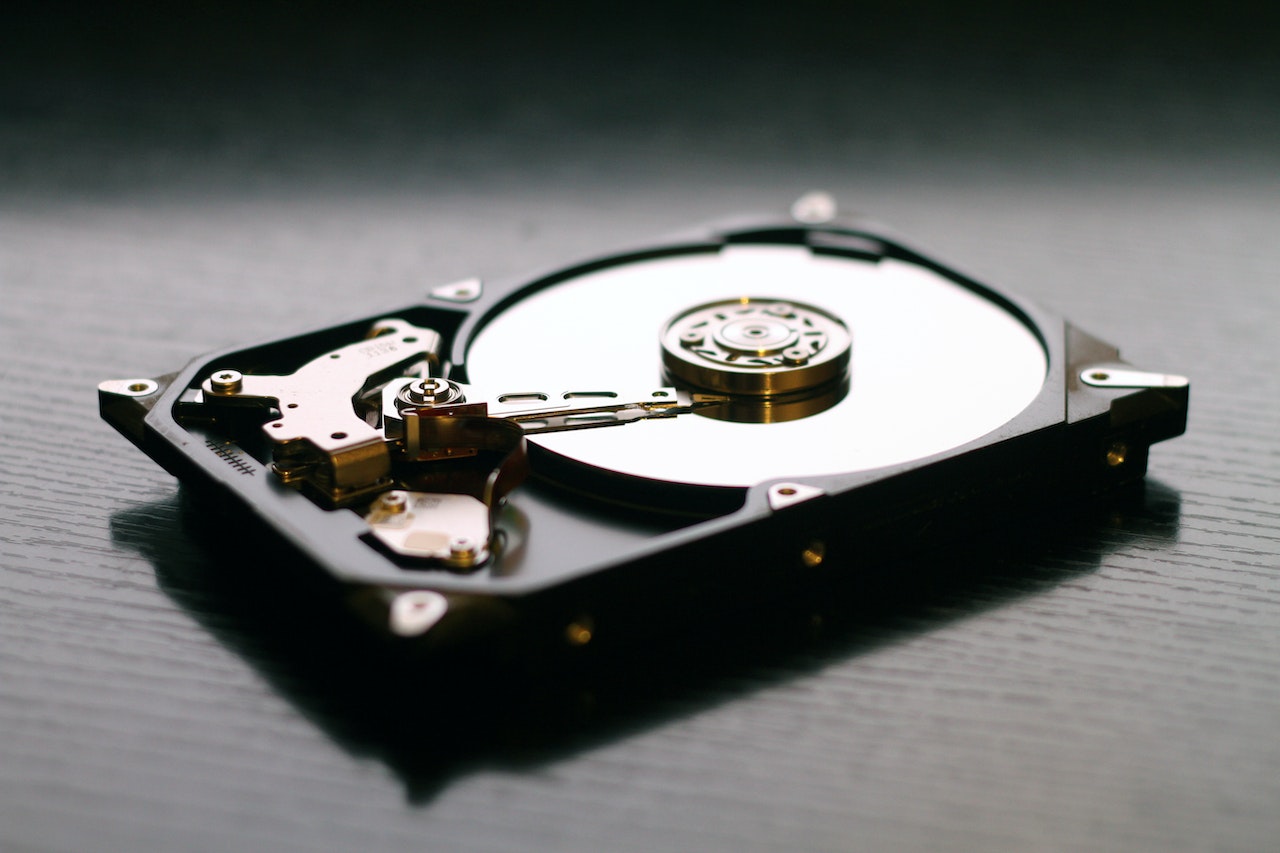Top 15 Free Google Chrome Extensions for Data Scraping
Data scraping is an essential skill for gathering information from websites quickly and efficiently. Google Chrome, with its vast array of extensions, offers numerous tools to help users scrape data directly from their browser. Below is a list of the top 15 free Chrome extensions for data scraping, complete with links to make your web scraping tasks easier.
1. Web Scraper
- What it is: A powerful and popular Chrome extension for scraping websites.
- Why it’s useful: It allows users to create site maps and extract data from multiple pages with ease.
- Ideal for: Users needing a versatile tool for scraping structured data from websites.
2. Scraper
- What it is: A simple extension for quickly extracting data from web pages.
- Why it’s useful: Best for users who need to extract small amounts of data quickly without complicated setup.
- Ideal for: Beginners or those in need of a quick, no-fuss scraping tool.
3. Data Miner
- What it is: A popular tool for extracting data from web pages into Excel or Google Sheets.
- Why it’s useful: Offers pre-built scraping recipes for common websites, making it easier to extract specific data.
- Ideal for: Users needing to export scraped data directly into spreadsheets.
4. Instant Data Scraper
- What it is: A user-friendly extension that automatically detects data on web pages.
- Why it’s useful: It doesn’t require configuration and works immediately with most tables and lists.
- Ideal for: Users who want a fast, automated way to scrape data without setup.
5. WebHarvy
- What it is: A point-and-click web scraping extension.
- Why it’s useful: Allows users to select the data they want to scrape by clicking on it, making it highly intuitive.
- Ideal for: Non-technical users who prefer a visual approach to data scraping.
6. OutWit Hub
- What it is: A versatile tool for scraping, collecting, and organizing data.
- Why it’s useful: It can scrape images, links, and text, making it a multifunctional tool.
- Ideal for: Users who need to scrape various types of data from multiple sources.
7. SEO Minion
- What it is: An SEO tool that also provides data scraping capabilities.
- Why it’s useful: Apart from scraping, it helps with on-page SEO analysis and checking broken links.
- Ideal for: Digital marketers who need both scraping and SEO tools.
8. ScrapingBee
- What it is: A Chrome extension for scraping data from web pages using the ScrapingBee API.
- Why it’s useful: It simplifies the scraping process by handling proxies and headless browsers.
- Ideal for: Developers and advanced users who need reliable scraping at scale.
9. Link Klipper
- What it is: An extension that extracts all the links from a web page.
- Why it’s useful: Quickly pulls all URLs from a page into a CSV file, perfect for link building and research.
- Ideal for: Users focused on link extraction rather than full data scraping.
10. Simple Scraper
- What it is: A straightforward tool for scraping web data.
- Why it’s useful: It’s easy to use and allows users to save data to Google Sheets or a CSV file.
- Ideal for: Users who want a no-frills scraper that gets the job done quickly.
11. Copytables
- What it is: An extension for copying HTML tables to the clipboard.
- Why it’s useful: Perfect for quickly copying and pasting tables into Excel or Google Sheets.
- Ideal for: Users needing to extract table data from websites regularly.
12. Web Scraping Expert
- What it is: A free Chrome extension for scraping data from web pages.
- Why it’s useful: It offers an easy way to extract data without any coding required.
- Ideal for: Users who prefer a simple and straightforward scraping tool.
13. iMacros for Chrome
- What it is: An extension that automates web tasks, including data scraping.
- Why it’s useful: Allows users to record and replay browsing actions, making it ideal for repetitive tasks.
- Ideal for: Users who want to automate scraping tasks or extract data from dynamic websites.
14. Data Scraper – Easy Web Scraping
- What it is: A lightweight tool for scraping web data.
- Why it’s useful: Simple and effective for scraping lists and tables into CSV files.
- Ideal for: Users looking for a quick solution for simple data extraction tasks.
15. Web Scraping Browser
- What it is: A specialized browser for web scraping.
- Why it’s useful: Combines browsing and scraping in one tool, with easy extraction options.
- Ideal for: Users who want a dedicated environment for scraping without switching tools.
Conclusion
These Chrome extensions offer a wide range of functionalities, from simple data extraction to more complex scraping tasks. Whether you’re a novice or an experienced data analyst, these tools can help you gather the information you need from the web efficiently and for free. Explore these options and enhance your data scraping capabilities today!