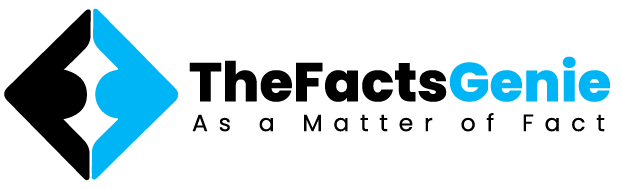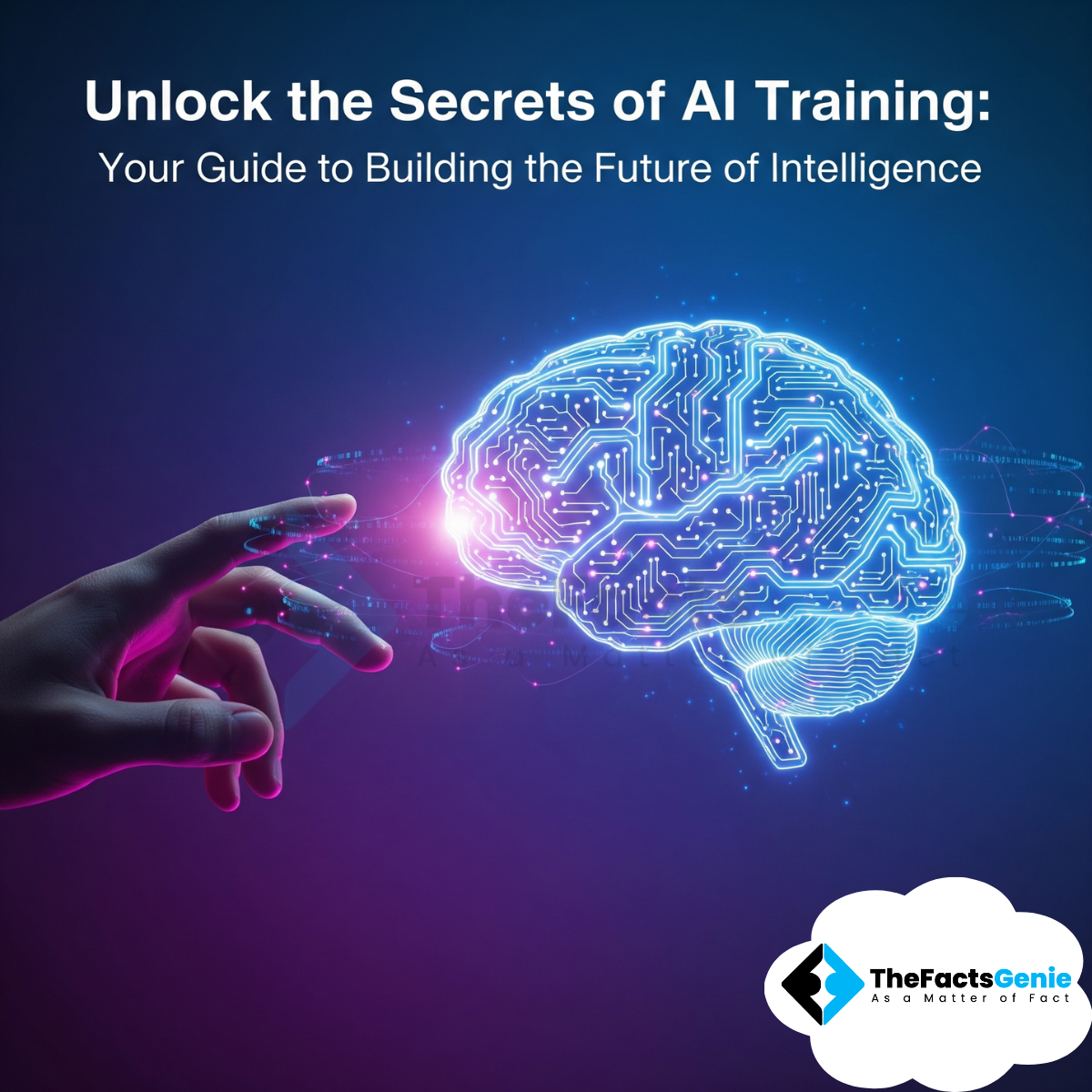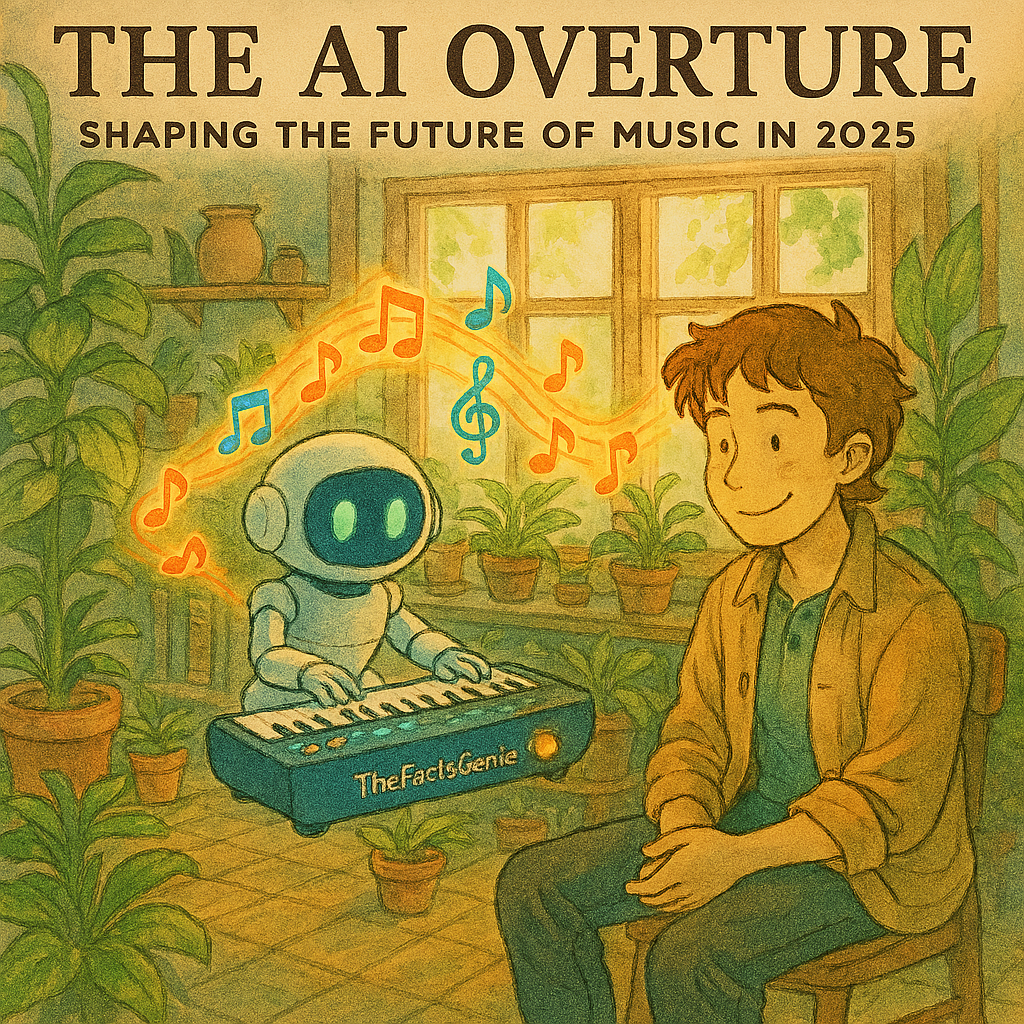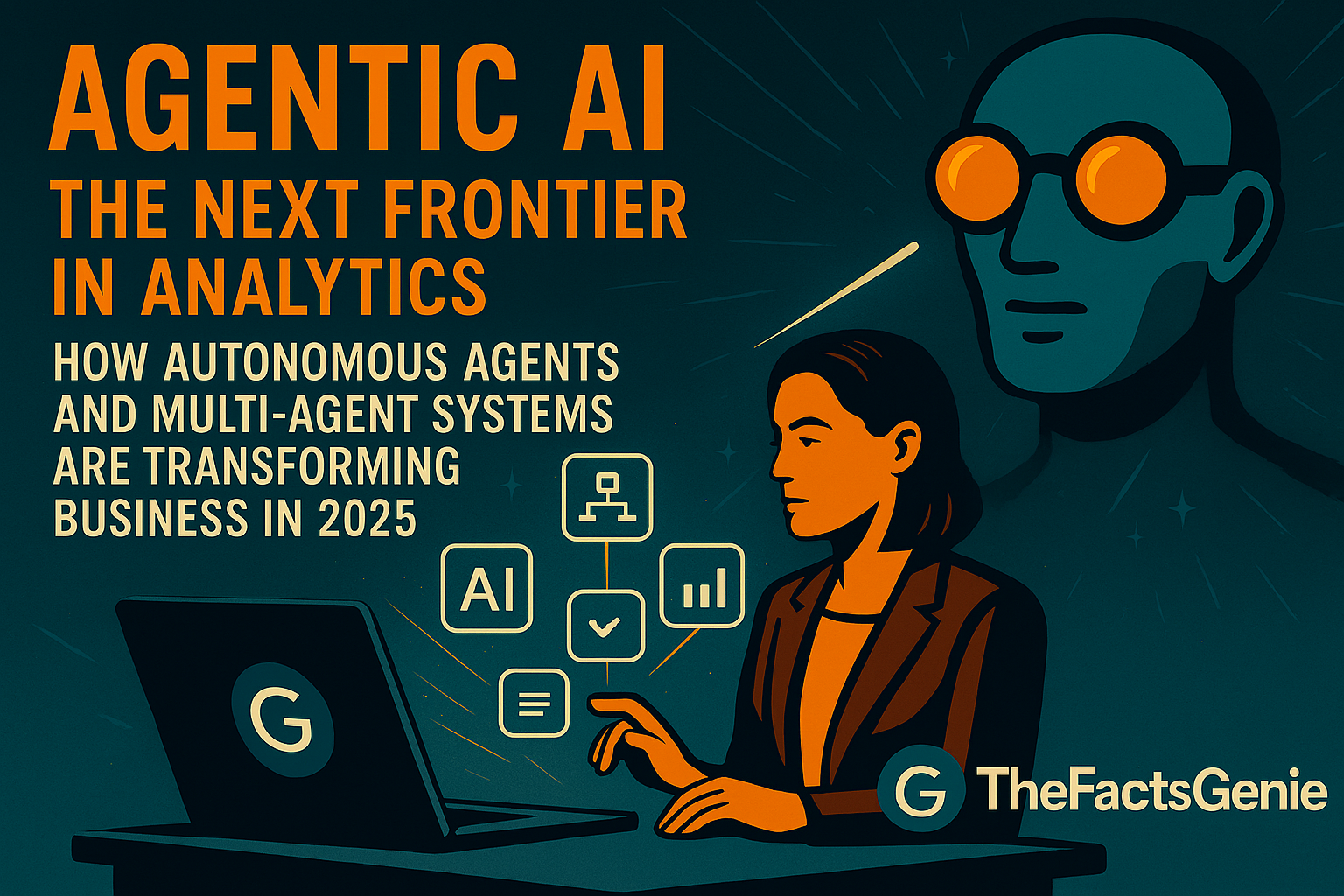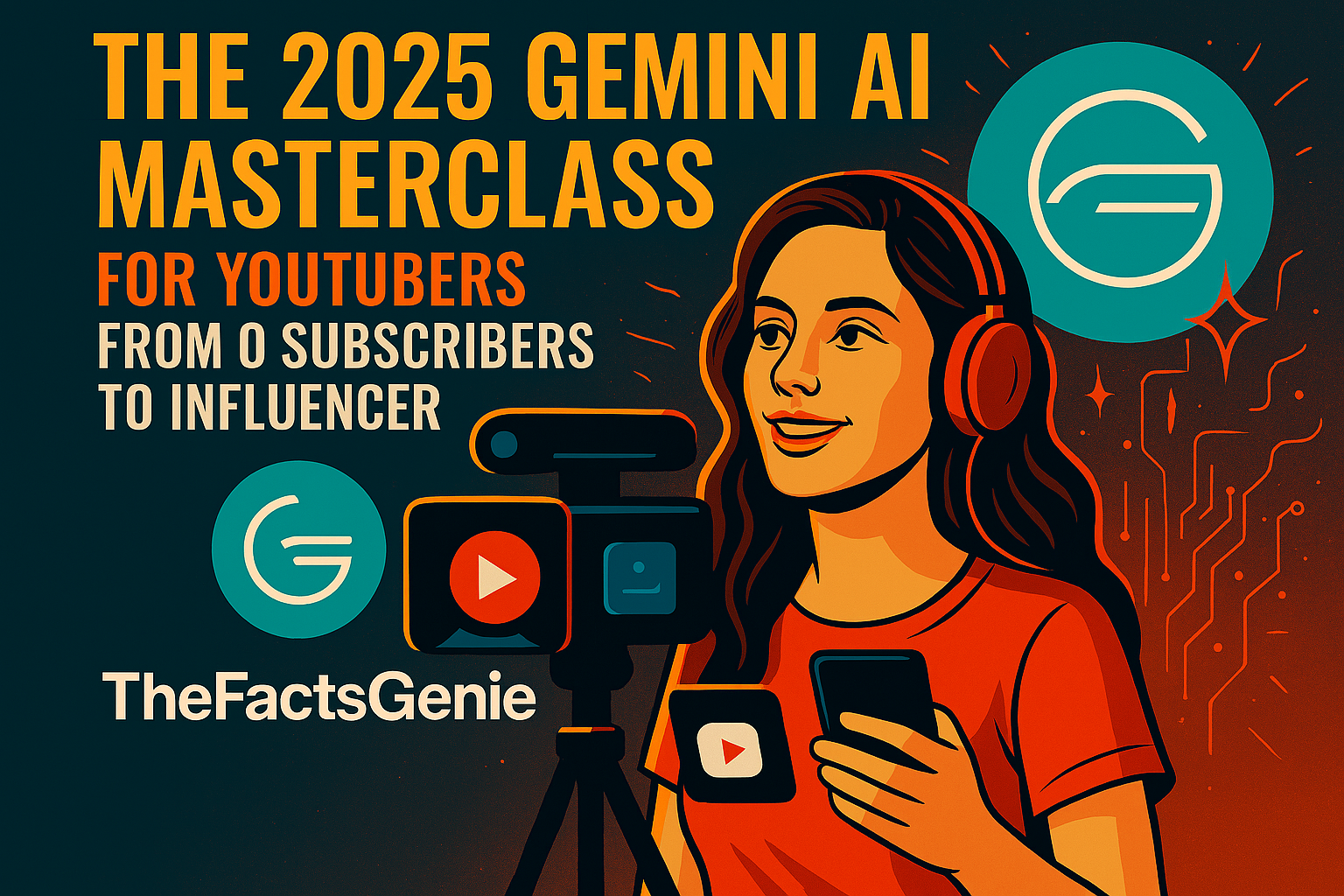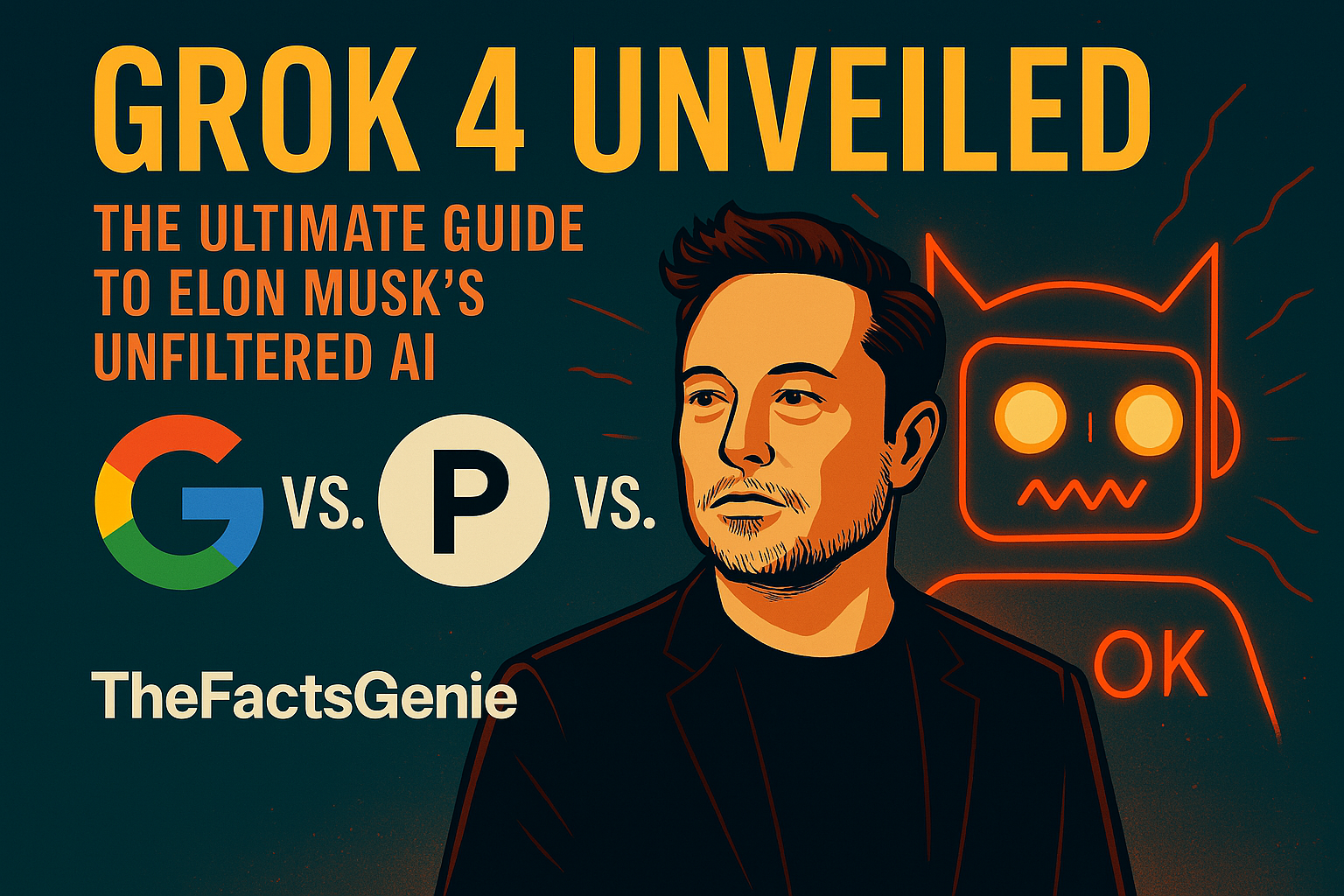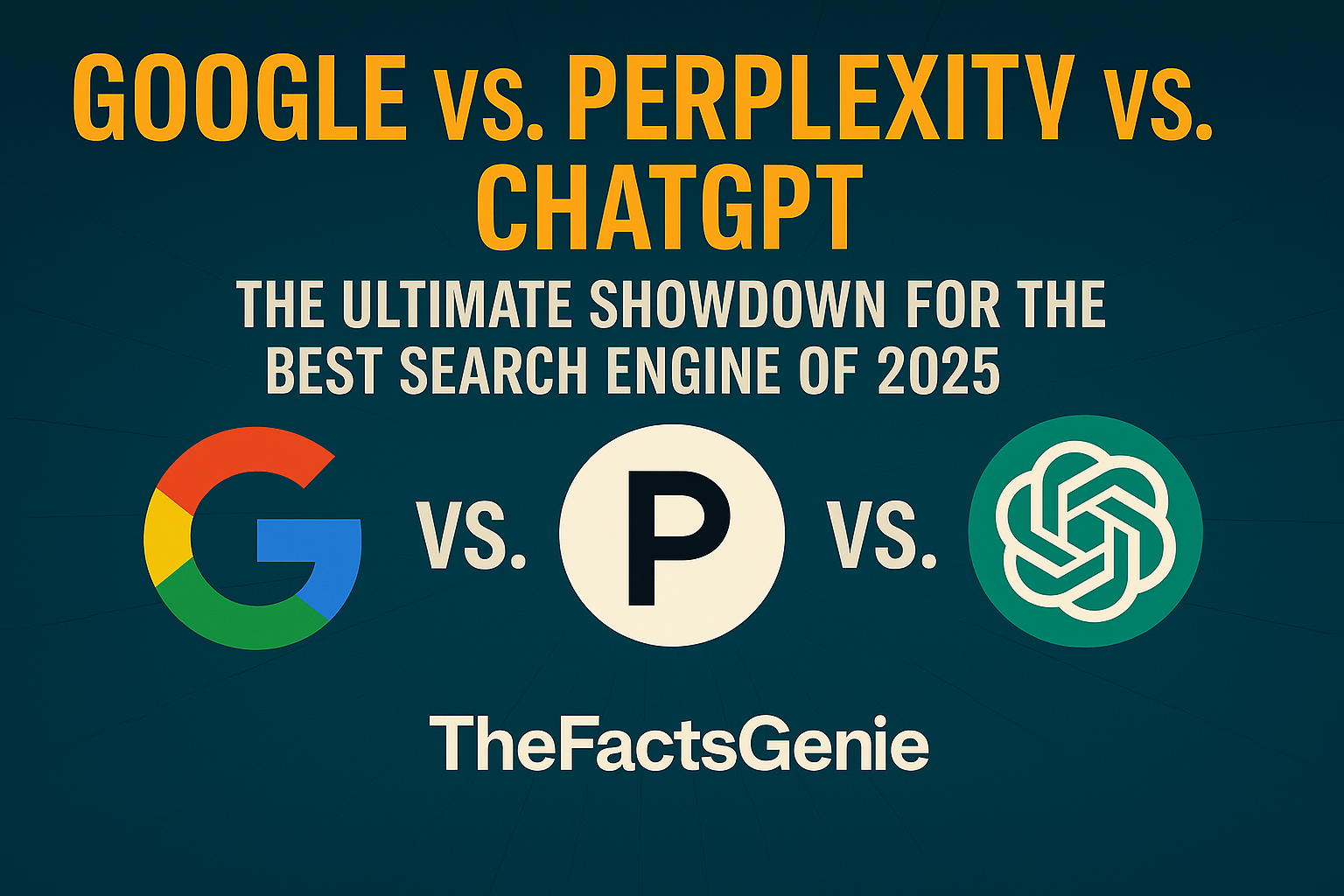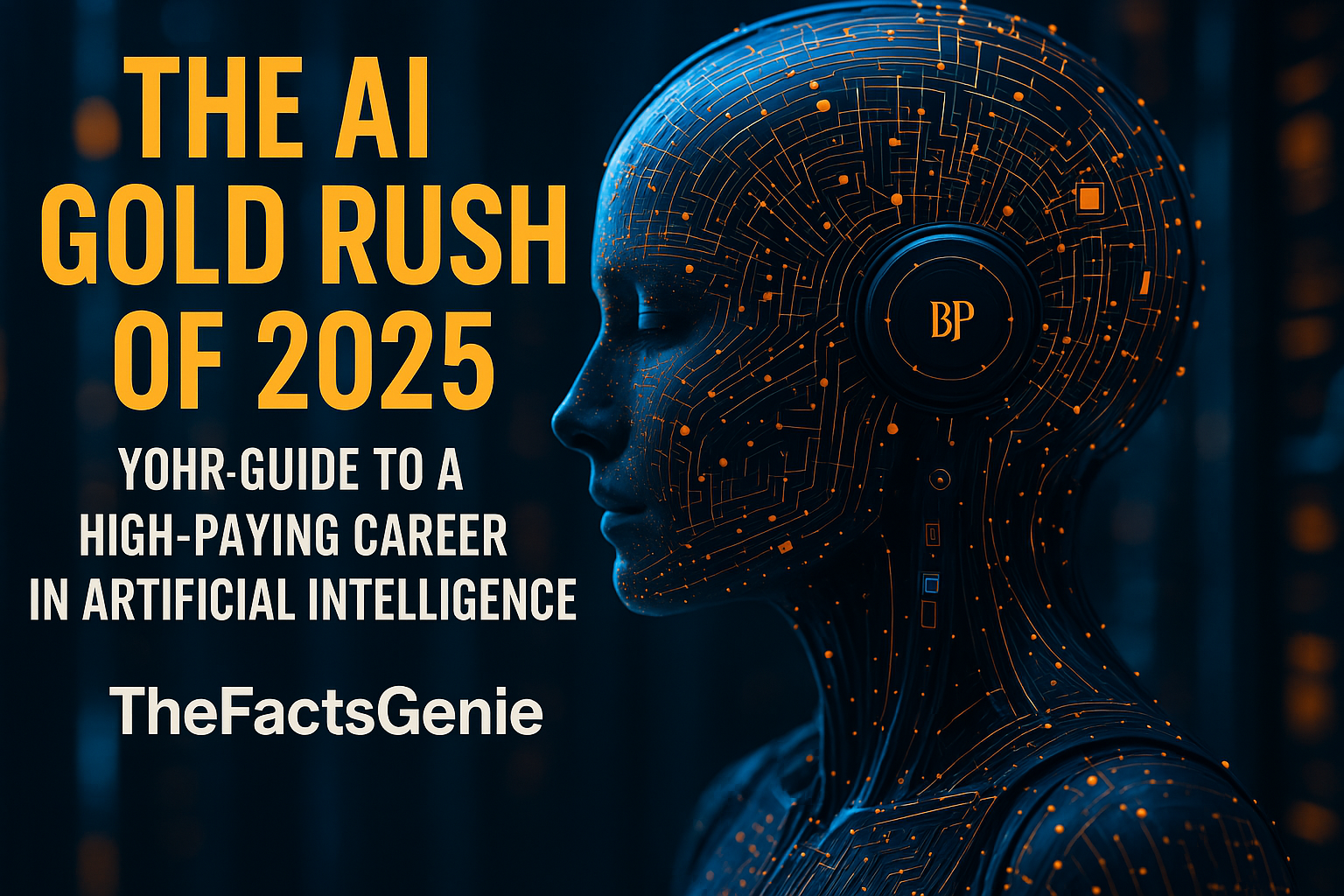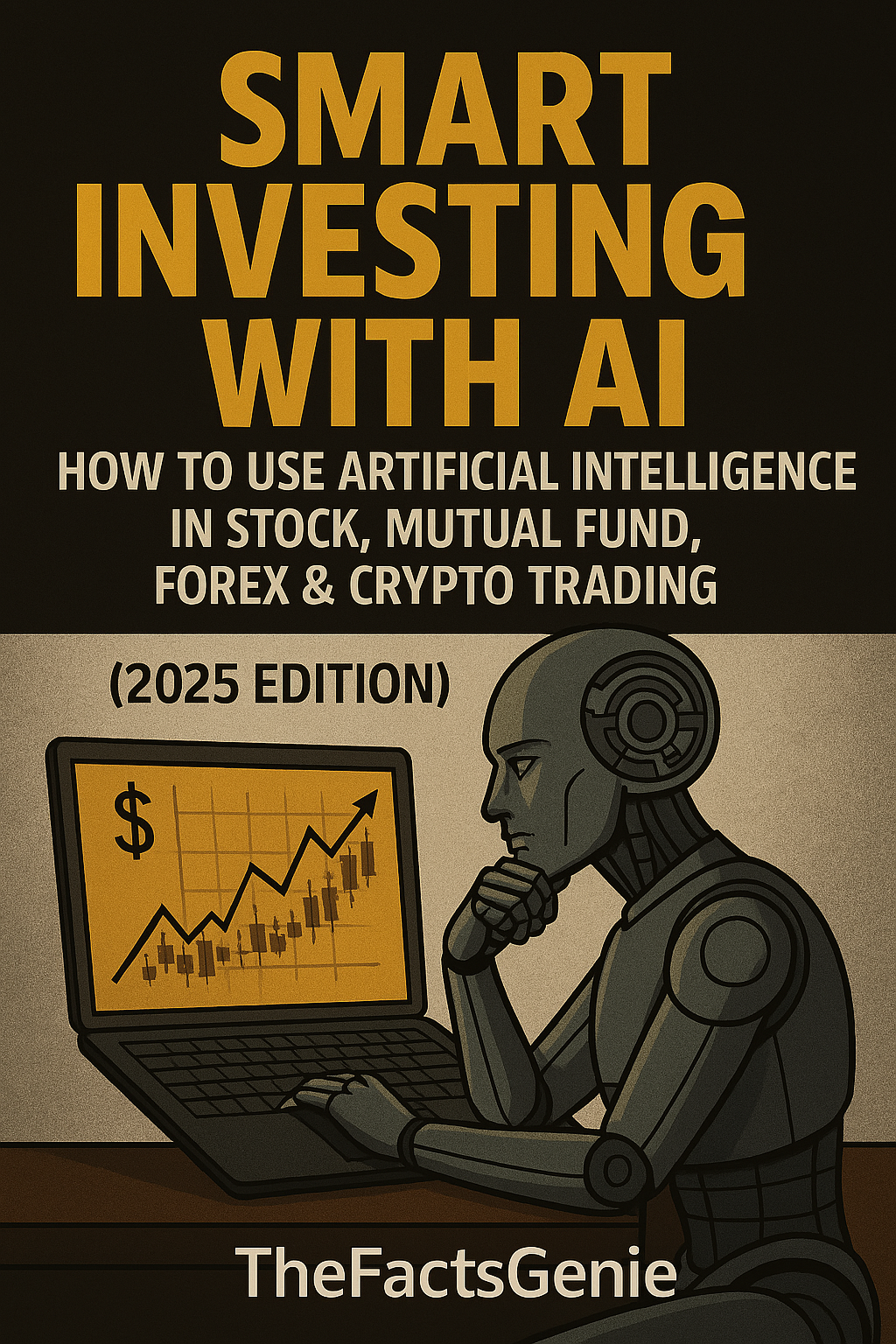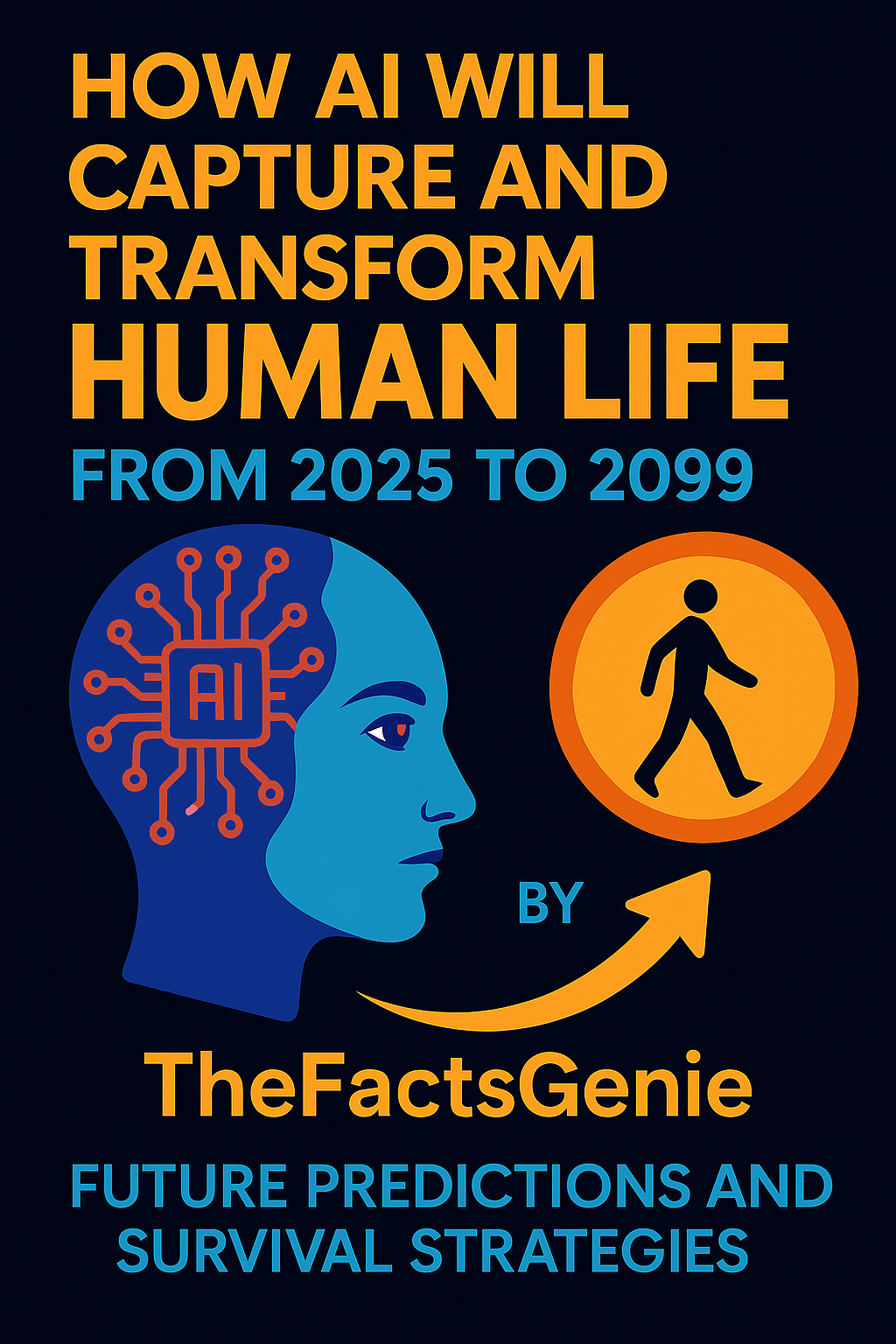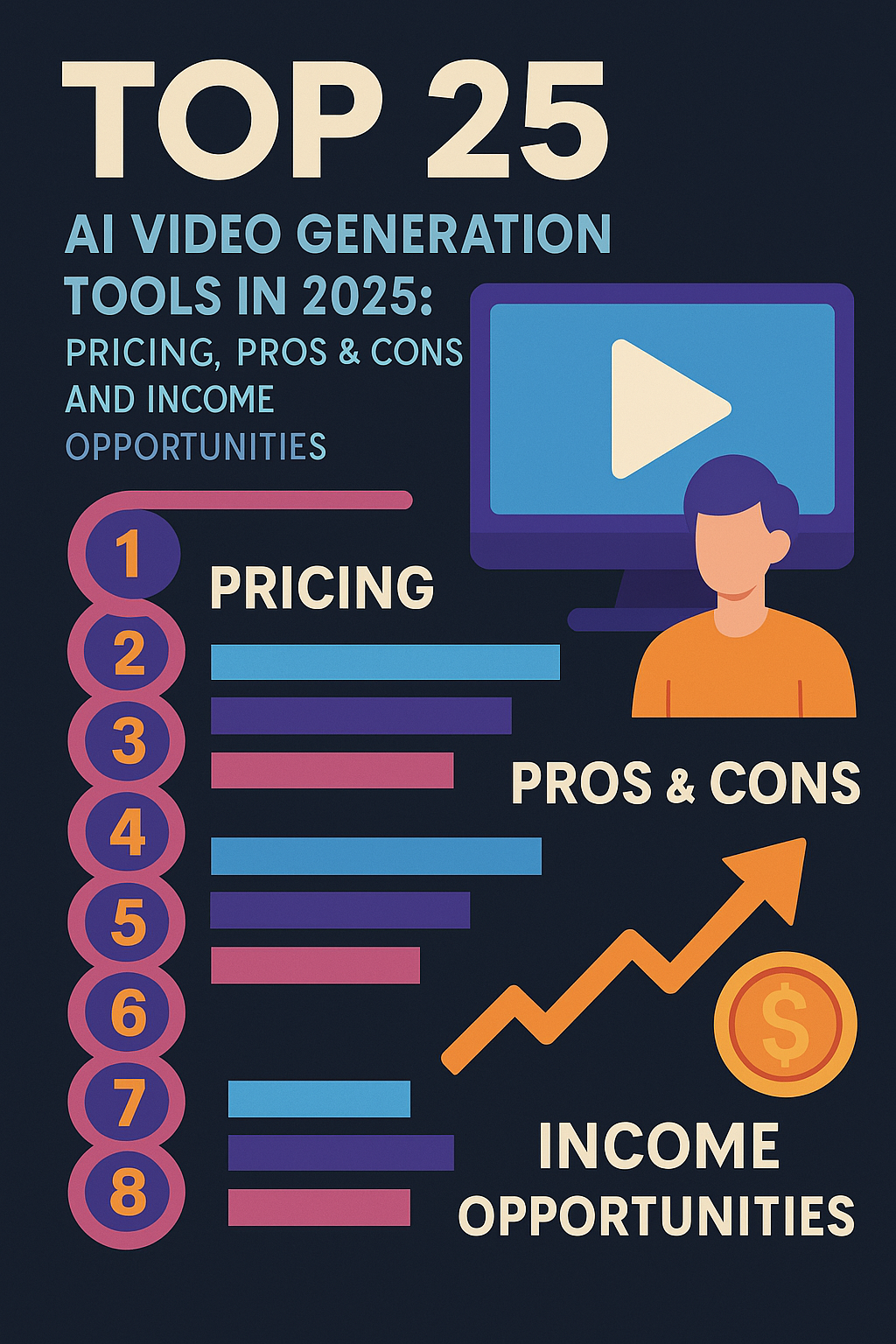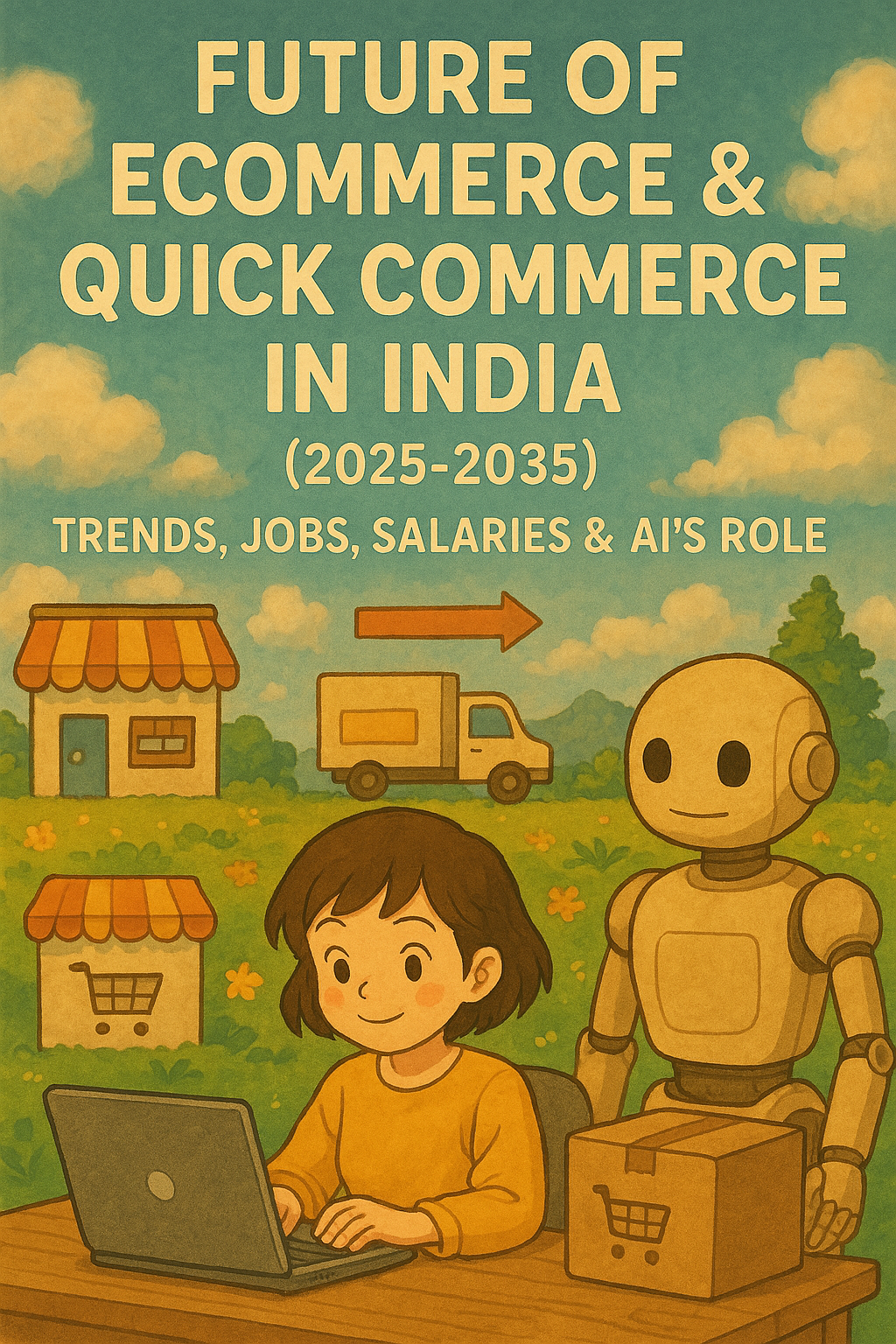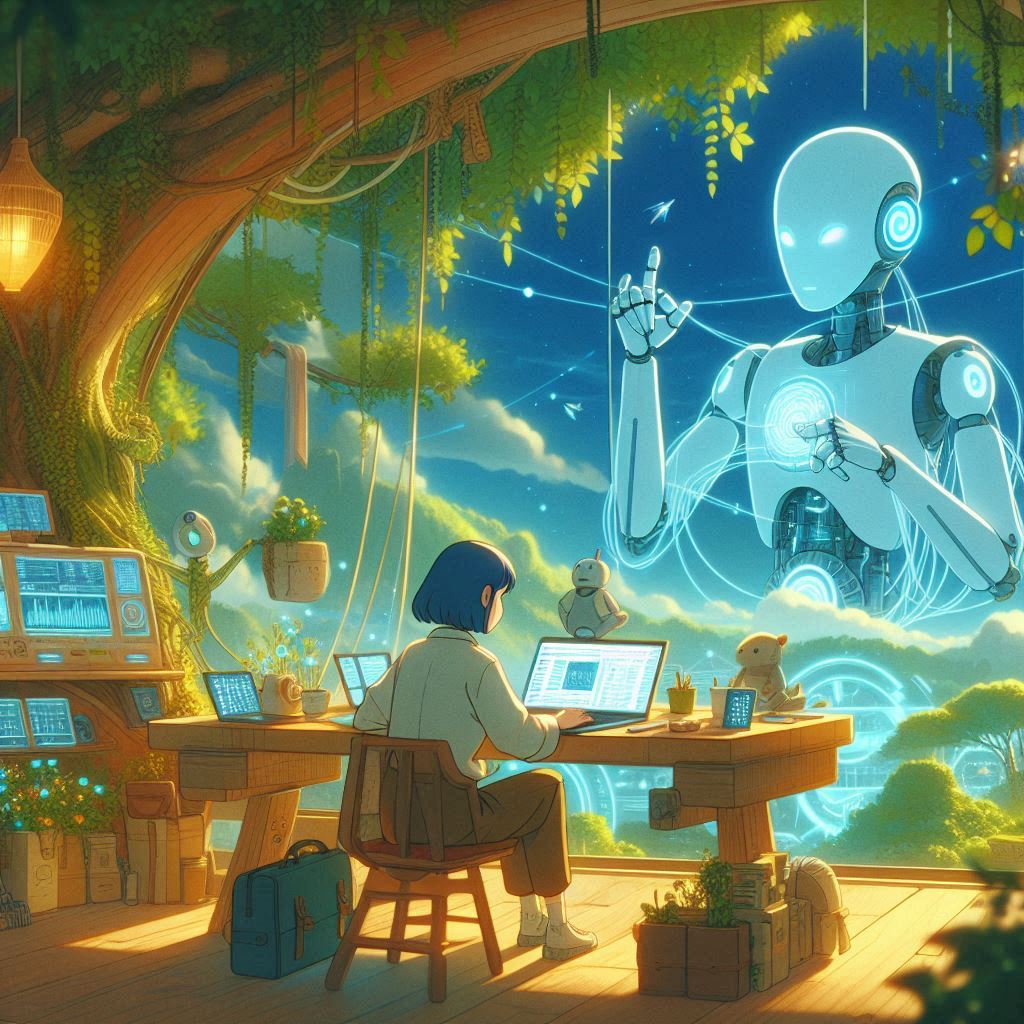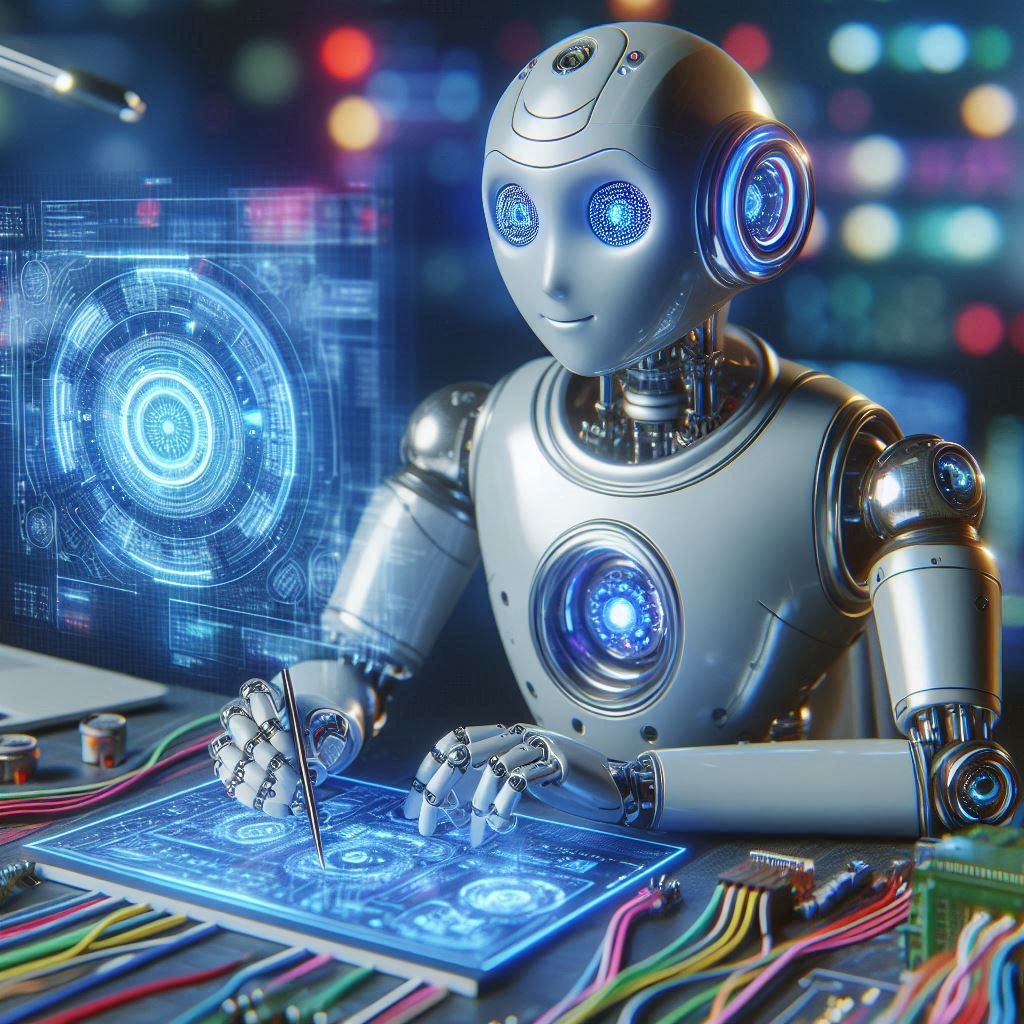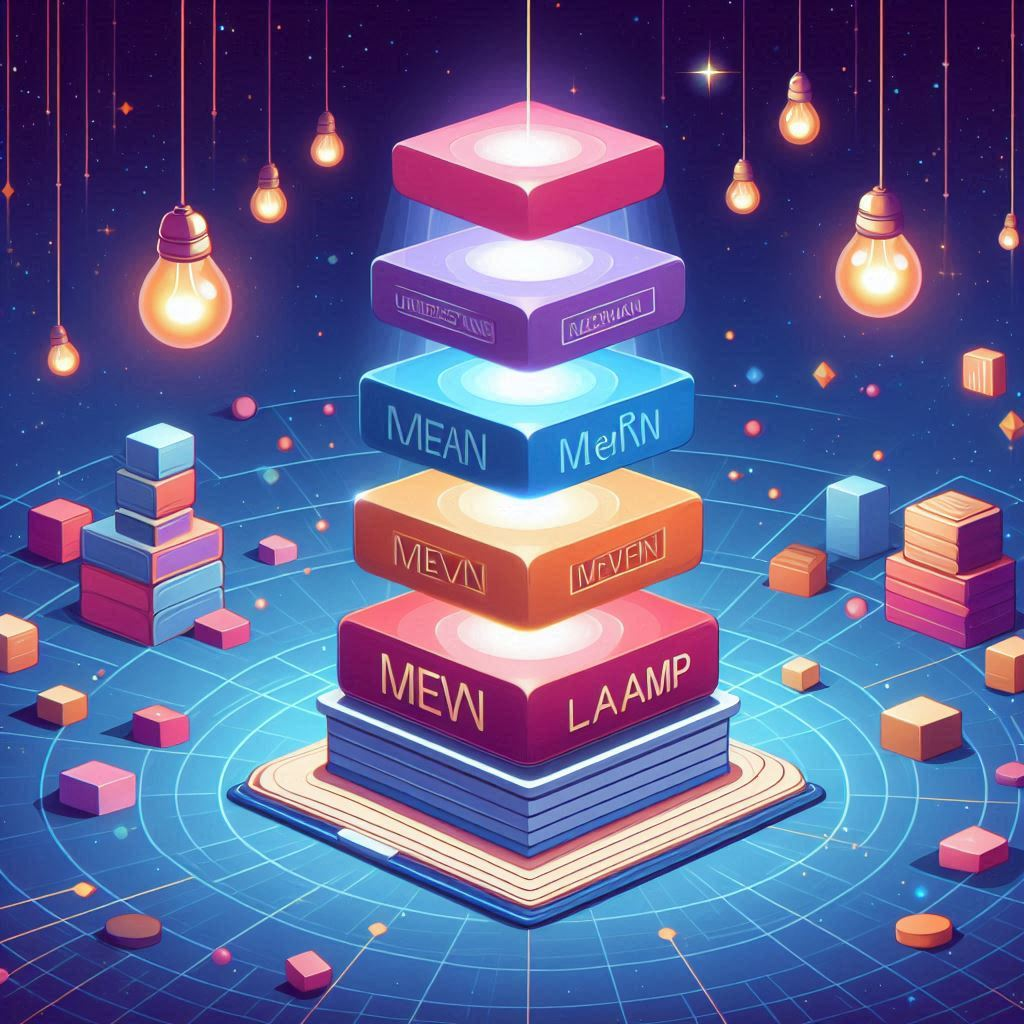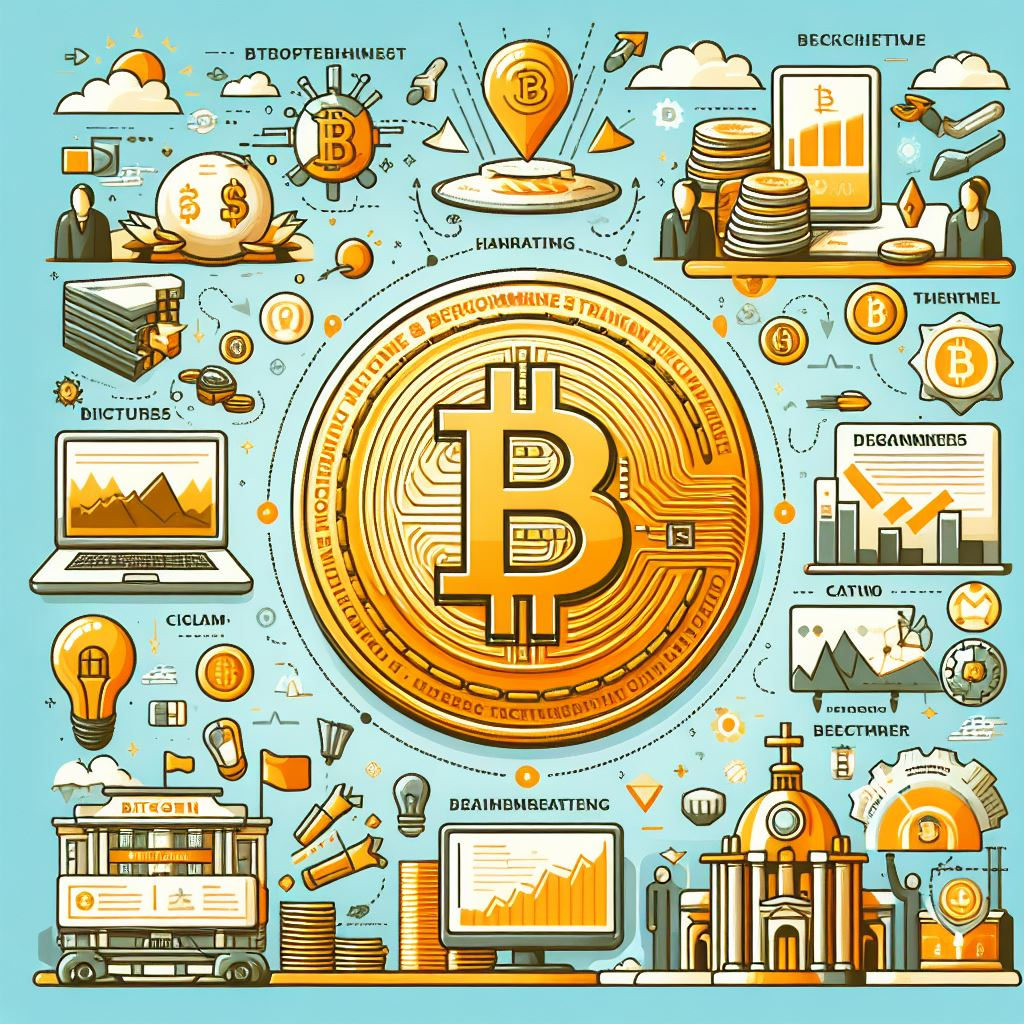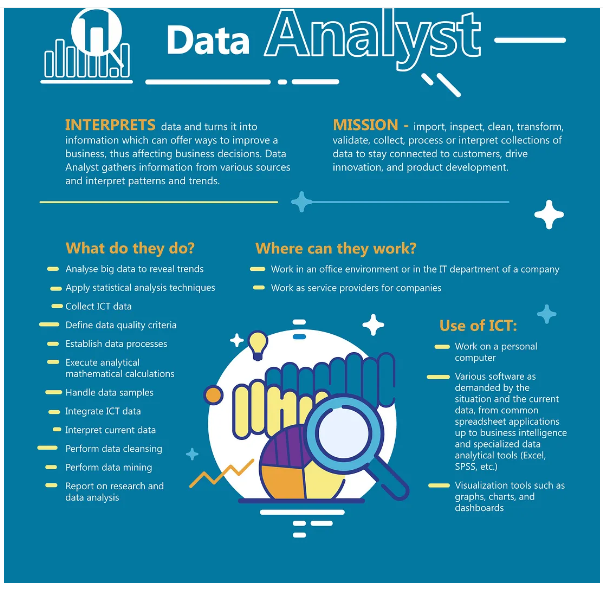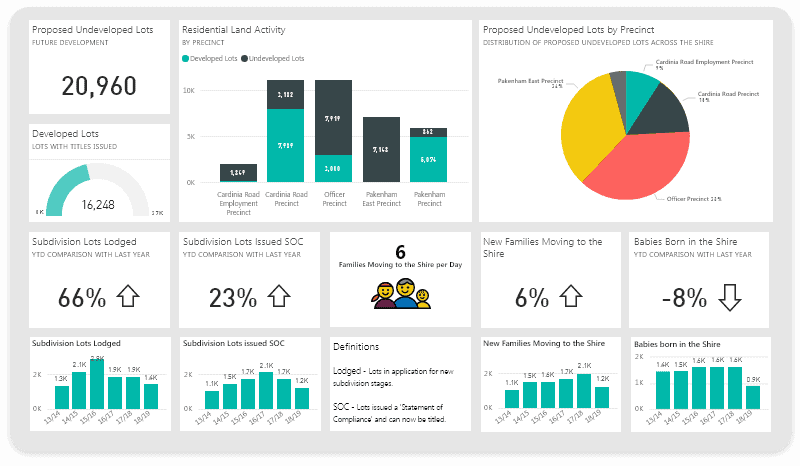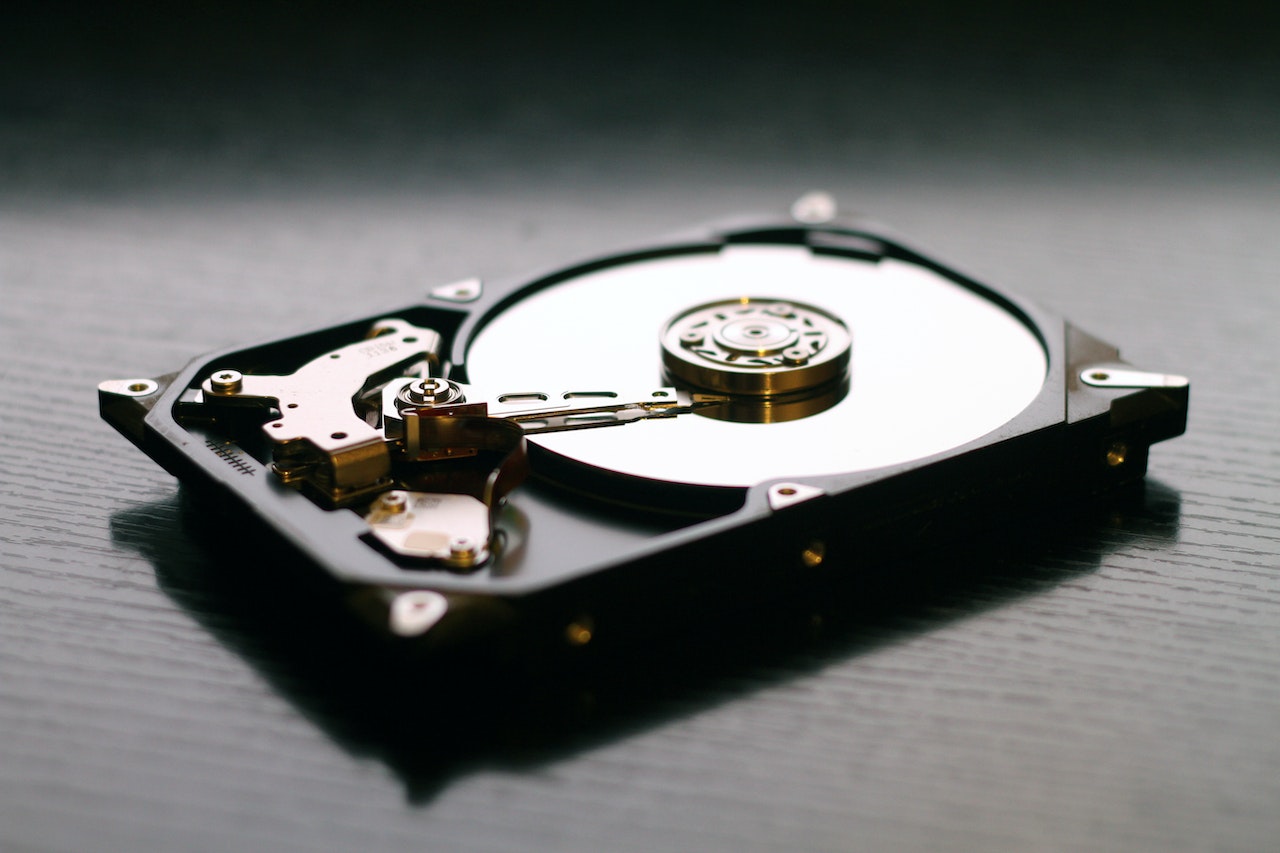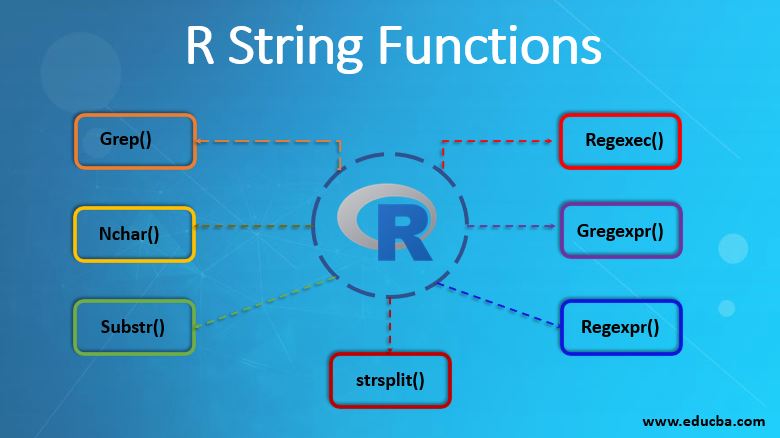Top 10 Business Analysis Tools for Business Analysts in 2024
As the business landscape continues to evolve, the role of a Business Analyst (BA) becomes increasingly critical. BAs are tasked with bridging the gap between IT and the business, utilizing data analytics to assess processes, determine requirements, and deliver data-driven recommendations. To excel in this role, they need powerful tools that can handle various aspects of business analysis, from data visualization to project management. Here, we explore the top 10 business analysis tools for business analysts in 2024.
1. Microsoft Power BI
Microsoft Power BI is a leading business analytics tool that offers interactive visualizations and business intelligence capabilities with an interface simple enough for end users to create their own reports and dashboards. It integrates seamlessly with a wide range of data sources, allowing for comprehensive data analysis.
Key Features:
- Interactive data visualization
- Integration with numerous data sources
- Real-time data access and analysis
- Customizable dashboards and reports
Power BI empowers businesses to make data-driven decisions with its robust analytical features and real-time insights.
2. Tableau
Tableau is renowned for its powerful data visualization capabilities, making it a favorite among business analysts. It allows users to create a wide variety of interactive and shareable dashboards, facilitating a deeper understanding of data through visual analytics.
Key Features:
- Advanced data visualization
- Drag-and-drop interface
- Real-time analytics
- Integration with various data sources
Tableau’s ability to transform complex data into understandable visuals makes it indispensable for data-driven decision-making.
3. JIRA
Primarily known as a project management tool, JIRA offers excellent features for tracking requirements, tasks, and issues, making it highly effective for Agile and Scrum methodologies. Its robust tracking capabilities help ensure that projects stay on track and meet business objectives.
Key Features:
- Agile project management
- Issue and bug tracking
- Customizable workflows
- Real-time collaboration
JIRA’s flexibility and powerful features make it an essential tool for managing complex projects and ensuring alignment with business goals.
4. Balsamiq
Balsamiq is a wireframing tool that helps business analysts design and test user interfaces quickly and effectively. Its user-friendly drag-and-drop interface allows for rapid prototyping, making it easier to iterate and refine designs.
Key Features:
- Drag-and-drop wireframing
- Low-fidelity prototyping
- Collaboration and feedback features
- Usability testing
Balsamiq’s simplicity and focus on usability make it a valuable tool for designing intuitive user interfaces.
5. Lucidchart
Lucidchart is an online diagramming tool that allows users to create flowcharts, wireframes, and other diagrams. It is great for visualizing processes and systems, making it easier to understand and communicate complex information.
Key Features:
- Cloud-based diagramming
- Real-time collaboration
- Extensive template library
- Integration with popular applications
Lucidchart’s versatility and collaborative features make it an ideal tool for visualizing business processes and improving communication.
6. SAS Business Analytics
SAS Business Analytics is a suite of applications for data management, advanced analytics, multivariate analysis, business intelligence, and predictive analytics. It is suitable for large-scale data analysis projects, providing powerful tools for uncovering insights.
Key Features:
- Advanced analytics and data mining
- Predictive analytics
- Business intelligence
- Robust data management
SAS’s comprehensive analytics capabilities enable businesses to make informed decisions based on deep data insights.
7. Qlik Sense
Qlik Sense is an analytics tool that offers powerful self-service visualization and discovery capabilities. Known for its associative data model and AI-powered insights, Qlik Sense helps business analysts uncover hidden trends and patterns.
Key Features:
- Self-service data visualization
- Associative data model
- AI-powered insights
- Mobile-friendly dashboards
Qlik Sense’s ability to combine data from multiple sources and deliver intuitive insights makes it a powerful tool for data-driven decision-making.
8. Blueworks Live
Blueworks Live is a cloud-based business process modeling tool by IBM. It enables collaboration in documenting, analyzing, and improving business processes, helping organizations achieve greater efficiency and alignment with business goals.
Key Features:
- Cloud-based process modeling
- Collaboration and sharing
- Process documentation and analysis
- Integration with IBM’s broader suite of tools
Blueworks Live’s focus on process improvement and collaboration makes it an essential tool for business process management.
9. Zoho Analytics
Zoho Analytics is a self-service BI and data analytics software that lets users create insightful reports and dashboards. It integrates with a wide variety of data sources and applications, providing comprehensive analytics capabilities.
Key Features:
- Self-service BI and reporting
- Data integration
- AI-powered insights
- Collaboration and sharing
Zoho Analytics’ ease of use and powerful analytics features make it a valuable tool for uncovering actionable insights.
10. Bizagi
Bizagi is a business process management (BPM) tool that supports modeling, automation, and execution of business processes. It helps visualize and optimize business processes for better efficiency and productivity.
Key Features:
- Process modeling and automation
- Workflow management
- Real-time analytics
- Integration with enterprise systems
Bizagi’s comprehensive BPM capabilities enable organizations to streamline processes and improve operational efficiency.
Conclusion
In 2024, the role of a business analyst is more critical than ever, requiring tools that can handle various aspects of business analysis, from data visualization to project management. The tools listed above offer a range of functionalities to cater to the diverse needs of business analysts, helping them bridge the gap between IT and business, assess processes, determine requirements, and deliver data-driven recommendations. By leveraging these tools, business analysts can drive better business outcomes and support informed decision-making.