
Top 20 AR/VR Tools: Revolutionizing Immersive Experiences
Augmented Reality (AR) and Virtual Reality (VR) have taken the world by storm, offering groundbreaking solutions across industries such as gaming, education, healthcare, and real estate. Whether you’re a developer, designer, or business owner, AR/VR tools are essential for crafting immersive experiences.
In this blog, we’ll explore the top 20 AR/VR tools, their features, how to use them, registration steps, advantages, limitations, market competition, and pricing details.
What Are AR/VR Tools?
AR/VR tools are platforms, software, or frameworks that help developers and creators build augmented or virtual reality applications. They enable the integration of 3D models, spatial tracking, and interactive features into applications or devices.
Top 20 AR/VR Tools
1. Unity 3D
- Category: Development platform.
- Features: Real-time 3D rendering, cross-platform support, AR/VR SDKs.
- Example: Unity
- Pricing: Free for personal use; Pro starts at $399/month.
2. Unreal Engine
- Category: Game engine and simulation platform.
- Features: Photorealistic rendering, VR support, Blueprint scripting.
- Example: Unreal Engine
- Pricing: Free; royalties apply for commercial use.
3. Vuforia
- Category: AR SDK.
- Features: Image and object recognition, model tracking.
- Example: Vuforia
- Pricing: Custom pricing based on usage.
4. ARKit
- Category: iOS AR framework.
- Features: Motion tracking, face tracking, environment mapping.
- Example: ARKit
- Pricing: Free with Apple Developer Account.
5. ARCore
- Category: Android AR framework.
- Features: Depth sensing, light estimation, motion tracking.
- Example: ARCore
- Pricing: Free.
6. Oculus Developer Hub
- Category: VR development tool.
- Features: SDKs for Oculus devices, debugging tools, simulation testing.
- Example: Oculus
- Pricing: Free.
7. Spark AR Studio
- Category: AR creation platform.
- Features: Social media AR effects for Instagram and Facebook.
- Example: Spark AR Studio
- Pricing: Free.
8. Magic Leap SDK
- Category: Mixed reality SDK.
- Features: Spatial computing, real-world interaction tools.
- Example: Magic Leap
- Pricing: Custom pricing for hardware and SDK.
9. Microsoft HoloLens SDK
- Category: Mixed reality platform.
- Features: Spatial mapping, holographic applications.
- Example: HoloLens
- Pricing: HoloLens devices start at $3,500.
10. Amazon Sumerian
- Category: AR/VR app builder.
- Features: Easy-to-use 3D environment creation, cloud integration.
- Example: Amazon Sumerian
- Pricing: Based on AWS usage.
11. Lens Studio
- Category: AR platform for Snapchat.
- Features: Lens creation, interactive elements, templates.
- Example: Lens Studio
- Pricing: Free.
12. Google Tilt Brush
- Category: VR art tool.
- Features: 3D painting in virtual reality.
- Example: Tilt Brush
- Pricing: Free (open-source).
13. BlippAR
- Category: AR marketing tool.
- Features: Image recognition, custom AR campaigns.
- Example: BlippAR
- Pricing: Custom pricing.
14. ZapWorks
- Category: AR development toolkit.
- Features: WebAR support, 3D animations, custom branding.
- Example: ZapWorks
- Pricing: Plans start at $60/month.
15. 8thWall
- Category: WebAR platform.
- Features: Browser-based AR, no app downloads required.
- Example: 8thWall
- Pricing: Custom pricing.
16. Niantic Lightship
- Category: AR platform.
- Features: Multiplayer AR, geospatial mapping.
- Example: Niantic Lightship
- Pricing: Free; advanced features have custom pricing.
17. Sketchfab
- Category: 3D model repository and viewer.
- Features: Upload and view AR/VR-compatible 3D models.
- Example: Sketchfab
- Pricing: Free; Pro starts at $15/month.
18. Mozilla Hubs
- Category: VR collaboration tool.
- Features: Virtual meeting spaces, 3D model sharing.
- Example: Mozilla Hubs
- Pricing: Free.
19. CoSpaces Edu
- Category: Educational AR/VR tool.
- Features: Create and explore interactive virtual spaces.
- Example: CoSpaces Edu
- Pricing: Plans start at $3/month per user.
20. ThingLink
- Category: Interactive media creation tool.
- Features: 360-degree AR/VR storytelling.
- Example: ThingLink
- Pricing: Plans start at $25/month.
How to Use These Tools
- Choose a Tool: Select based on your project type (e.g., game development, education).
- Download the Tool/SDK: Visit the official website and download.
- Follow Tutorials: Use beginner guides or community resources.
- Create Content: Build your AR/VR experience using templates or from scratch.
- Test and Deploy: Test your creation on devices or browsers.
Registration Steps
- Visit the tool’s official website.
- Click on “Sign Up” or “Register.”
- Fill in the required details (email, name, organization).
- Verify your email (if required).
- Download and install the software or start using the web platform.
Advantages of AR/VR Tools
- Immersive Learning: Revolutionizes education and training.
- Enhanced Marketing: Boosts customer engagement through interactive campaigns.
- Cross-Industry Applications: Healthcare, real estate, gaming, and more.
- Increased Collaboration: Remote teams can collaborate in virtual environments.
Limitations of AR/VR Tools
- Cost: High-end tools and devices can be expensive.
- Learning Curve: Advanced platforms require technical expertise.
- Hardware Dependency: Requires AR/VR headsets or powerful devices.
- Limited Accessibility: Not all regions have the infrastructure for AR/VR adoption.
Market Competition
Key competitors in the AR/VR space include:
- Unity vs. Unreal Engine for game development.
- ARKit vs. ARCore for mobile AR applications.
- Magic Leap vs. HoloLens for mixed reality experiences.
Pricing Models
Pricing varies across platforms:
- Free: Spark AR, Mozilla Hubs, Google Tilt Brush.
- Subscription-based: Unity Pro ($399/month), ZapWorks ($60/month).
- Custom Pricing: Magic Leap, 8thWall, BlippAR.
Conclusion
AR/VR tools are reshaping how we interact with digital and physical worlds. By leveraging the right platform, you can create stunning experiences that captivate users and redefine industries. Start exploring these tools today and unlock the future of immersive technology!

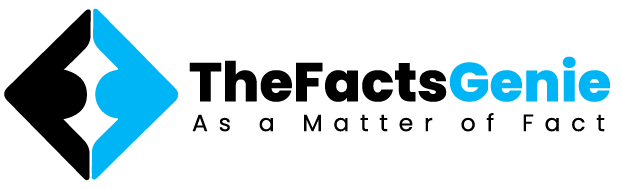



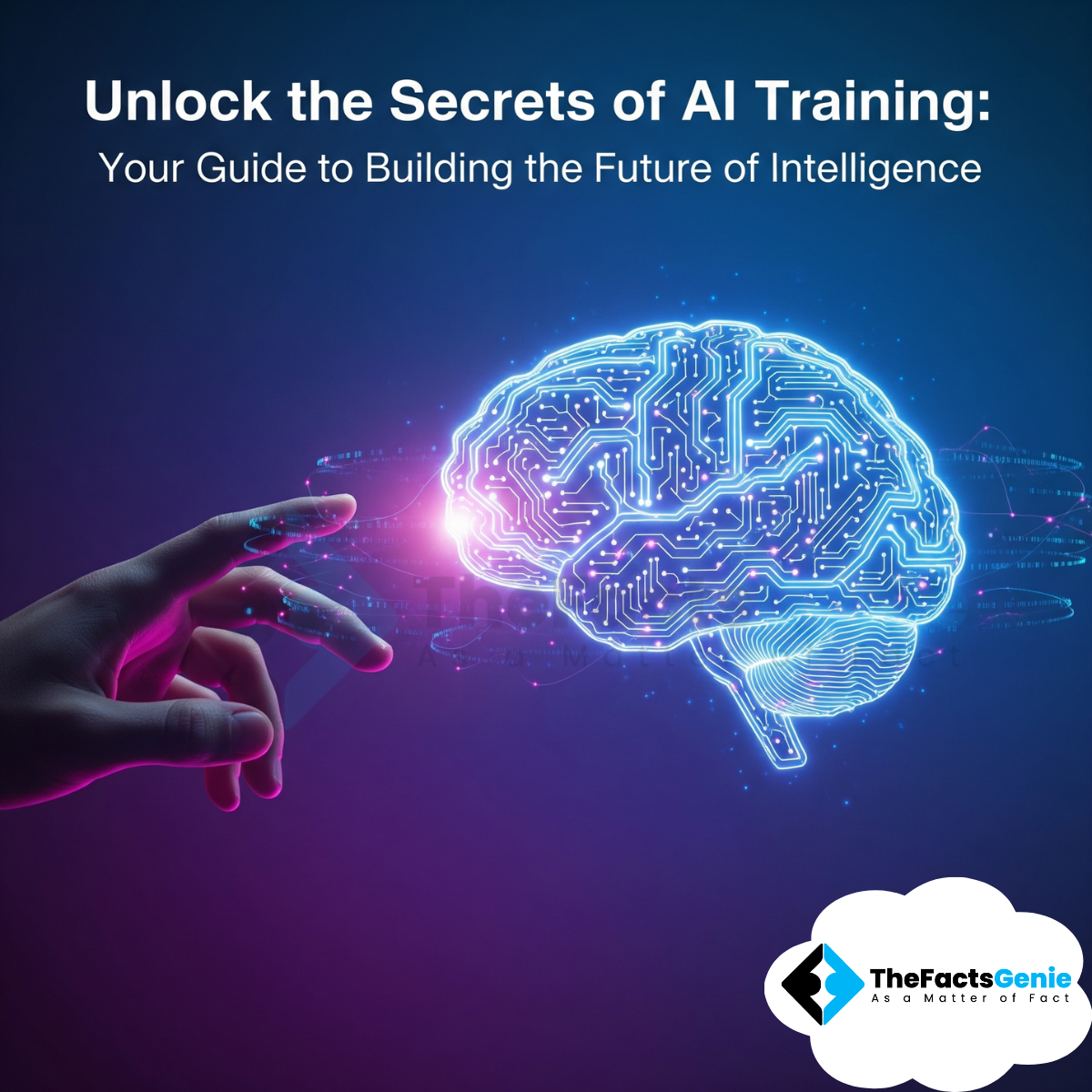
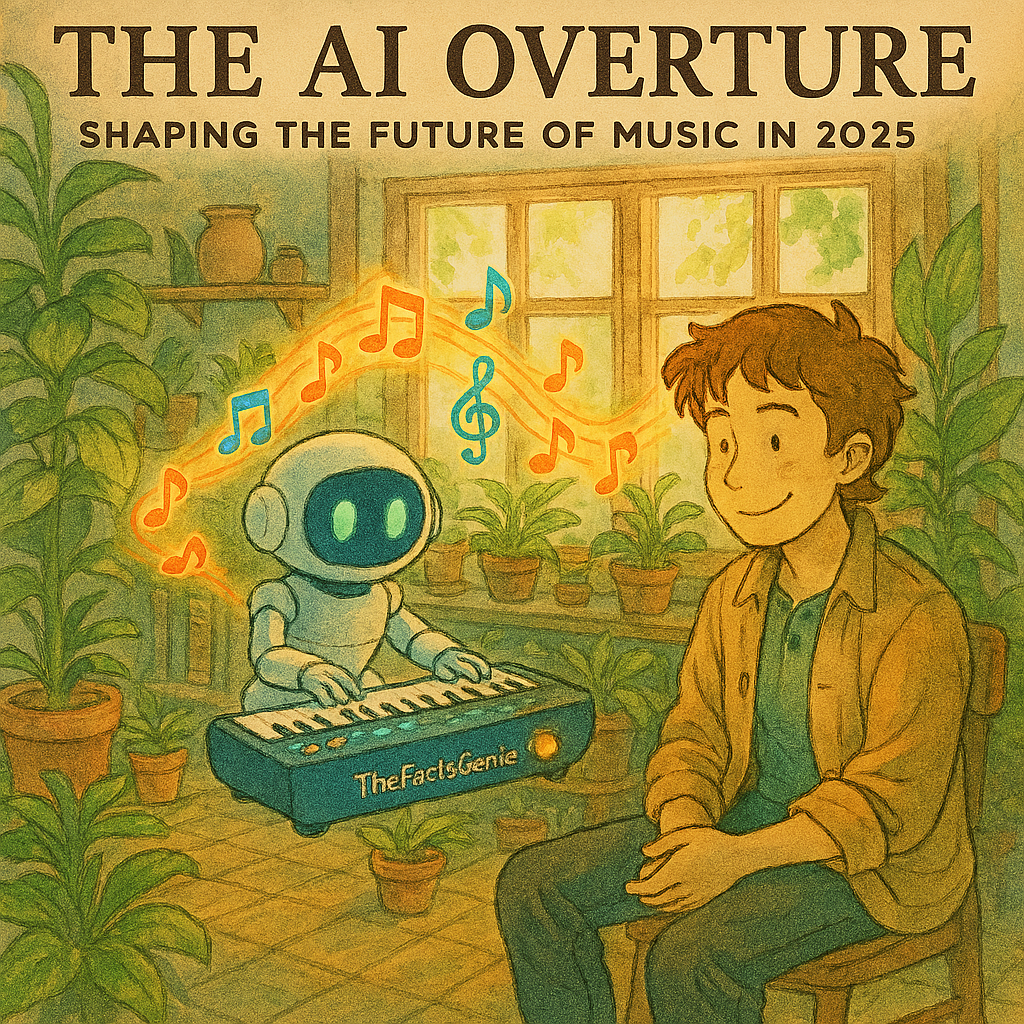

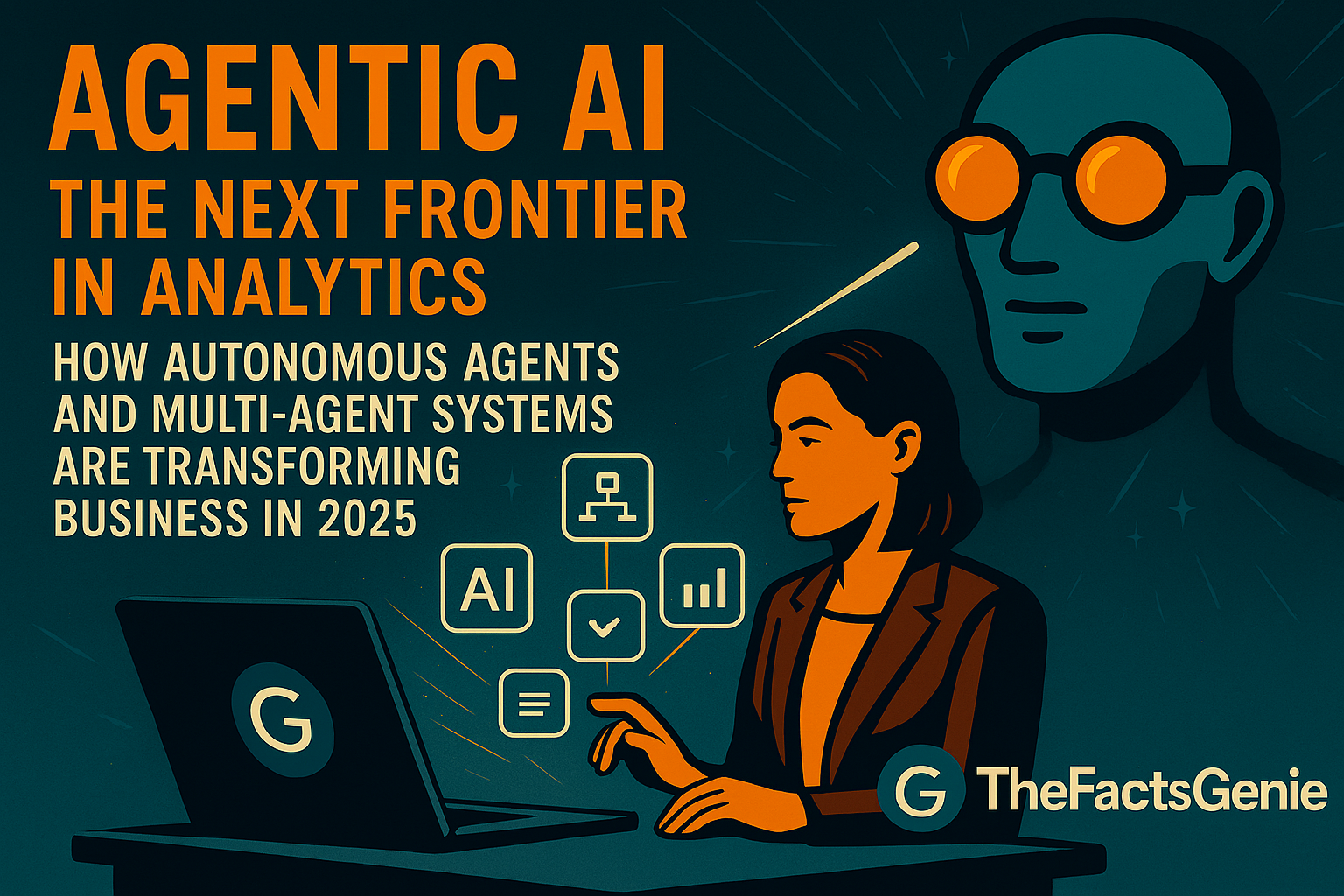




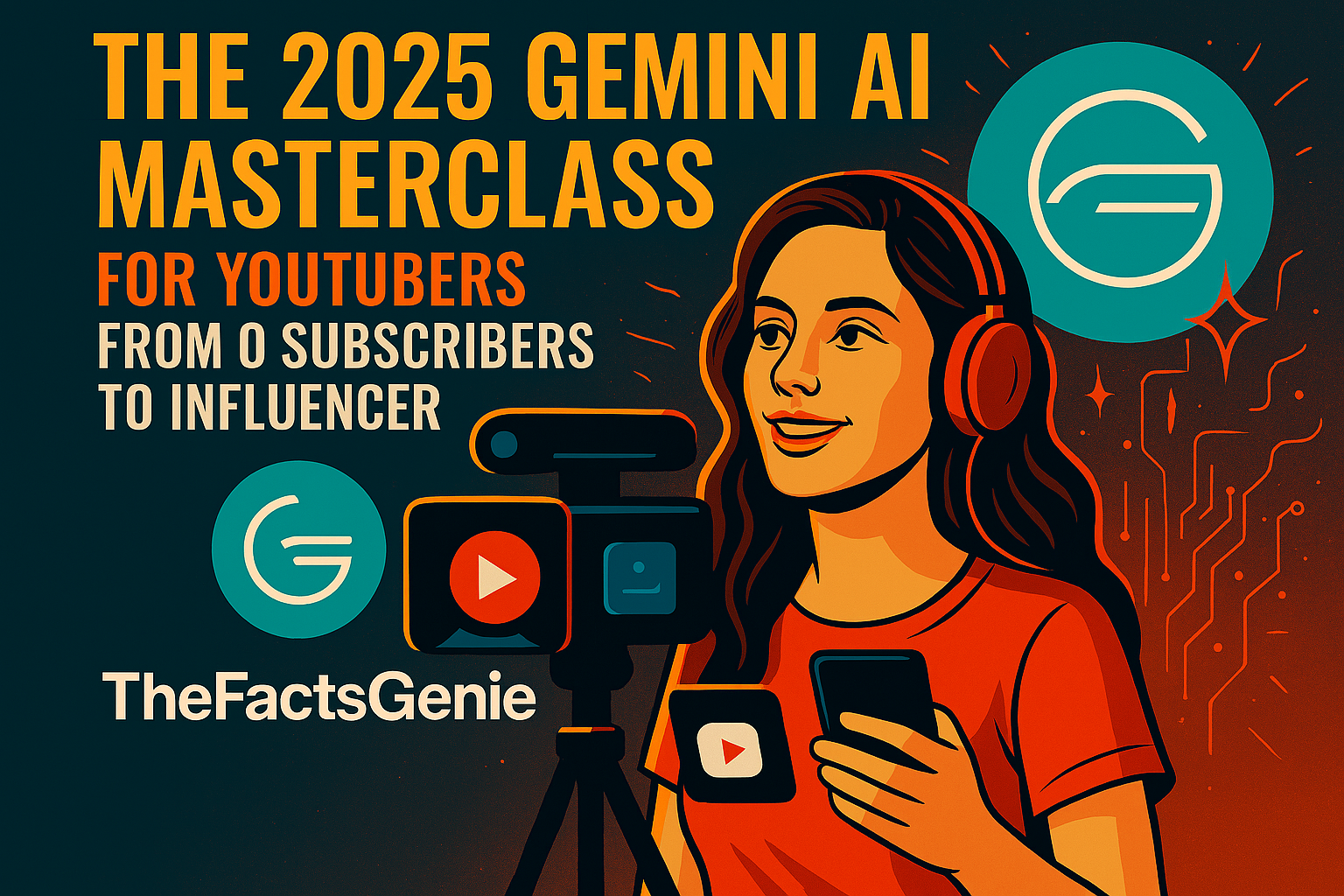
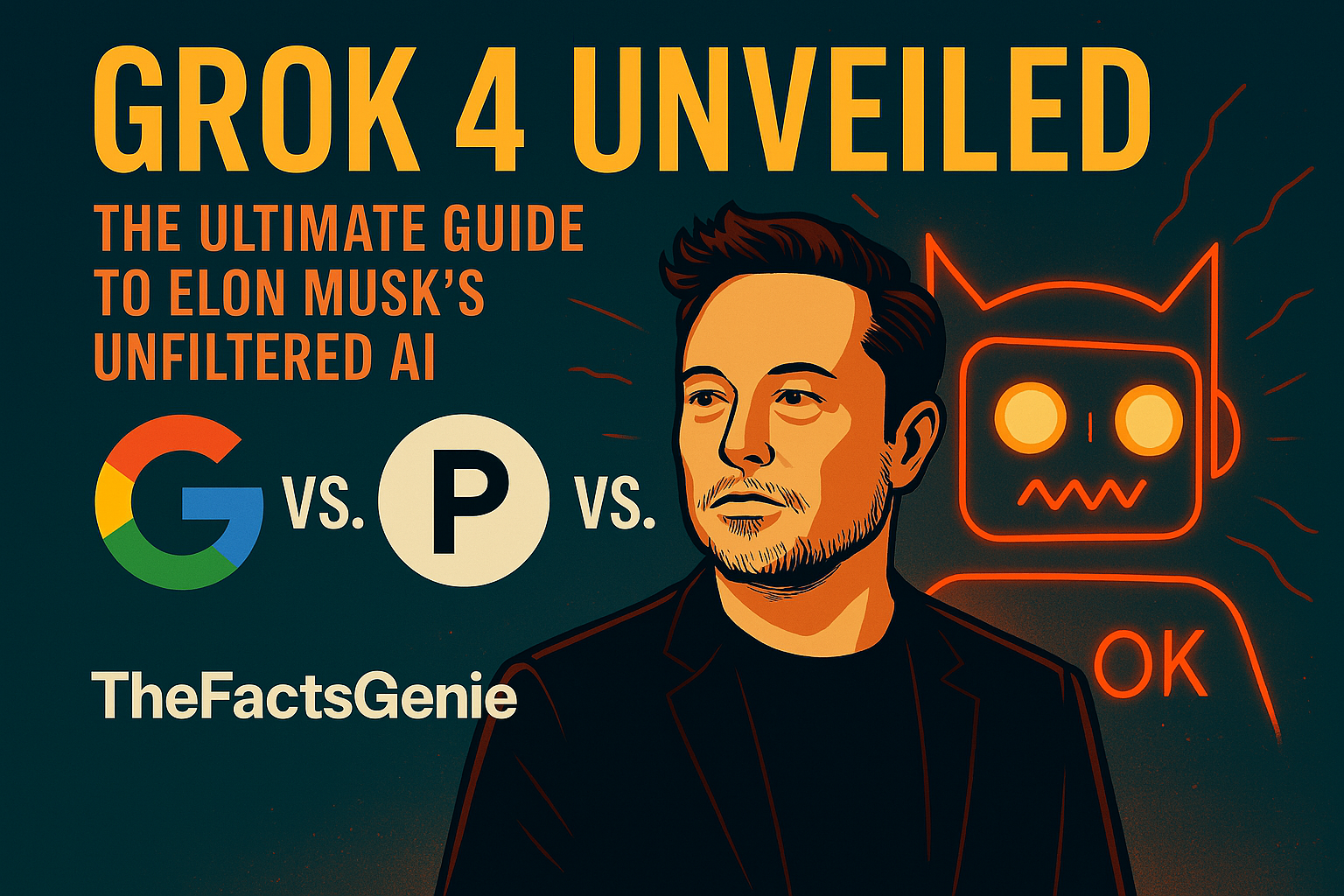

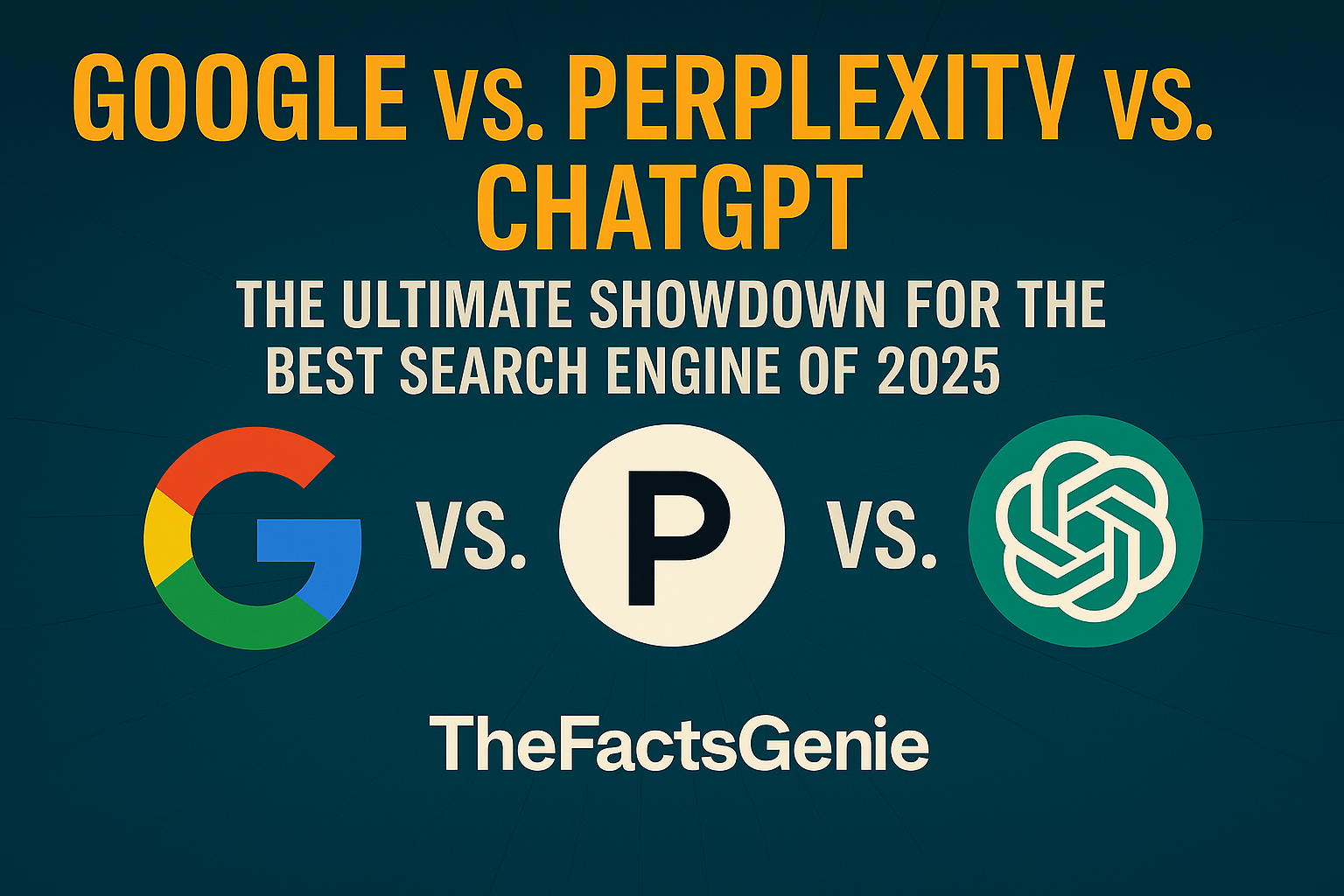
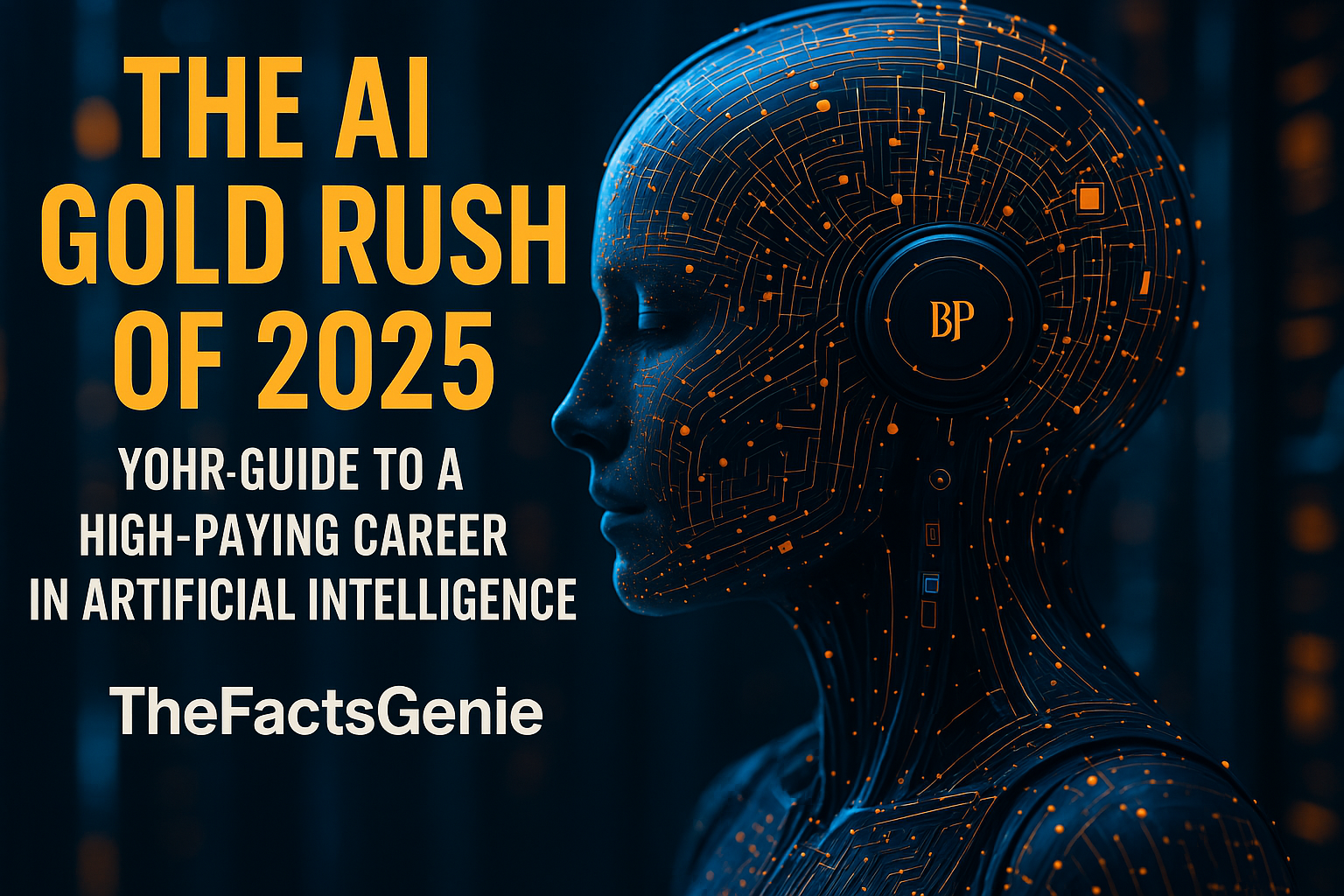


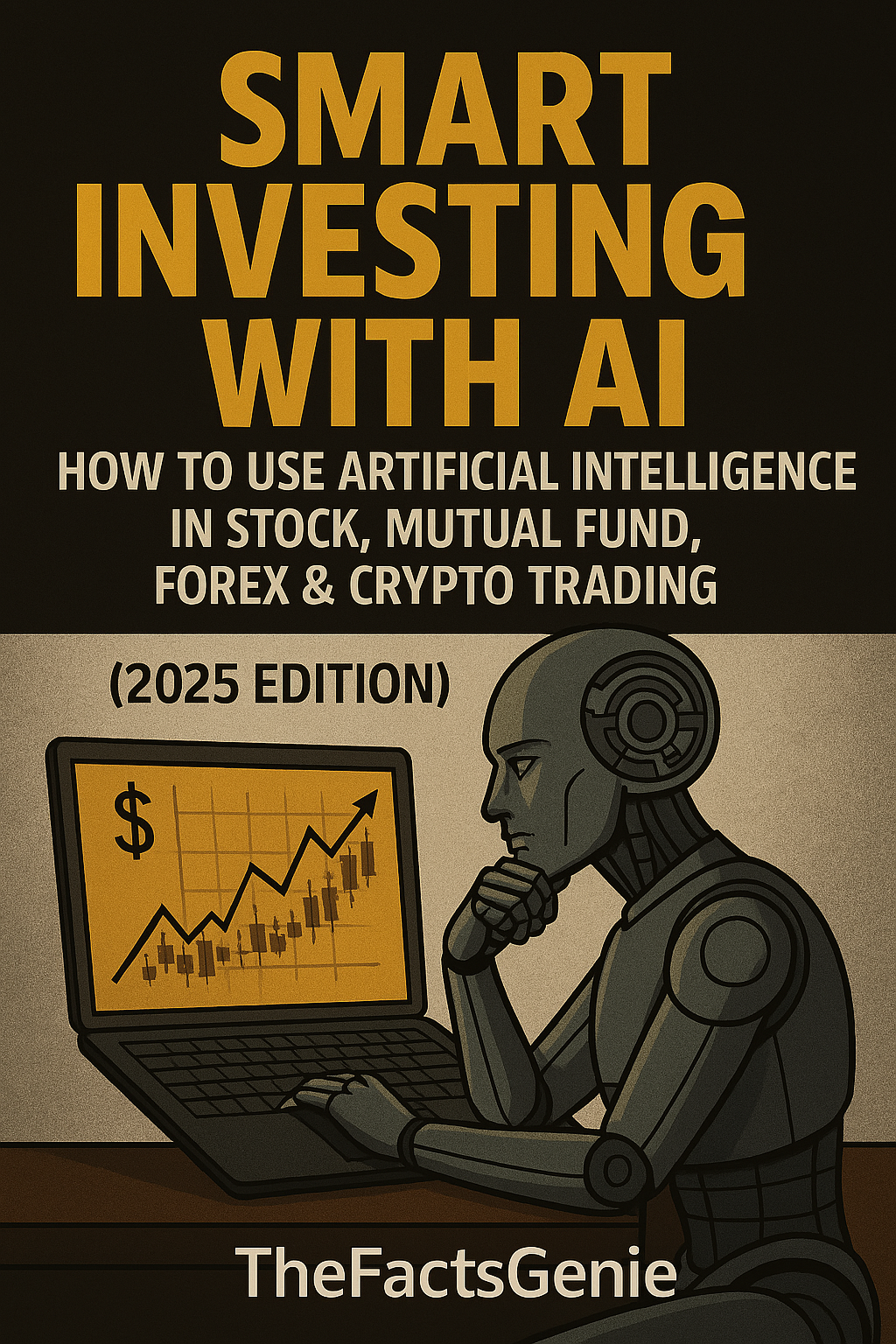
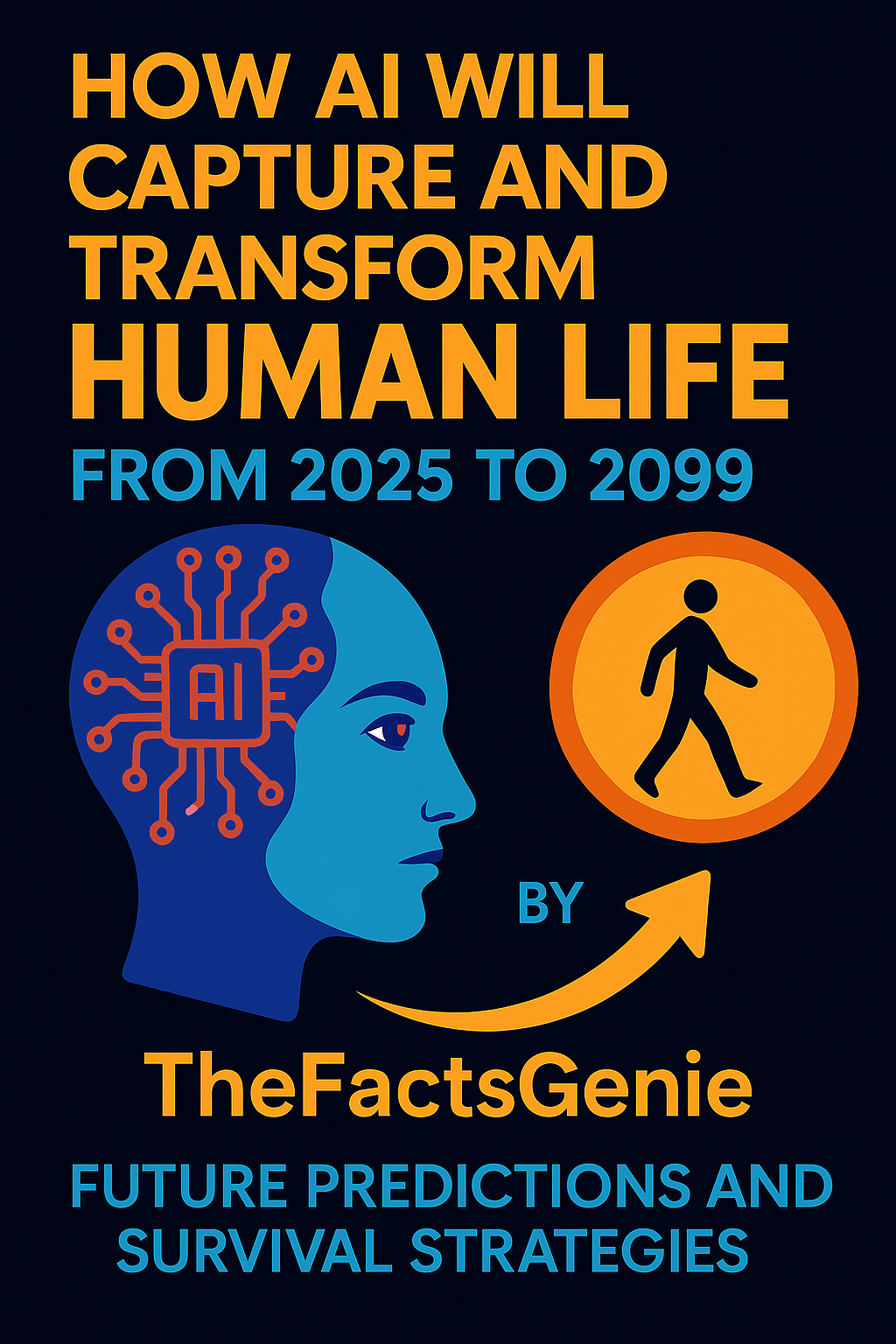
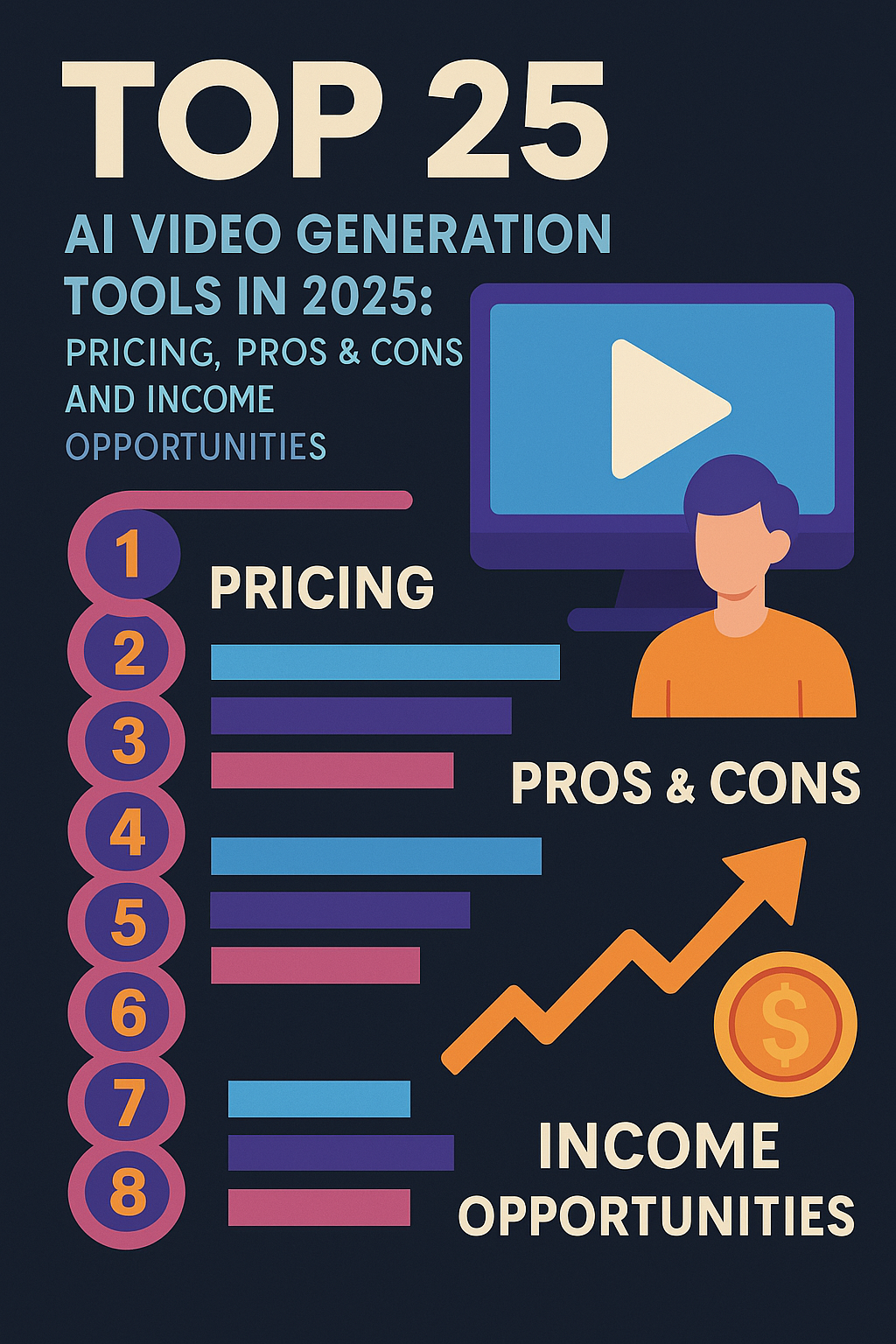
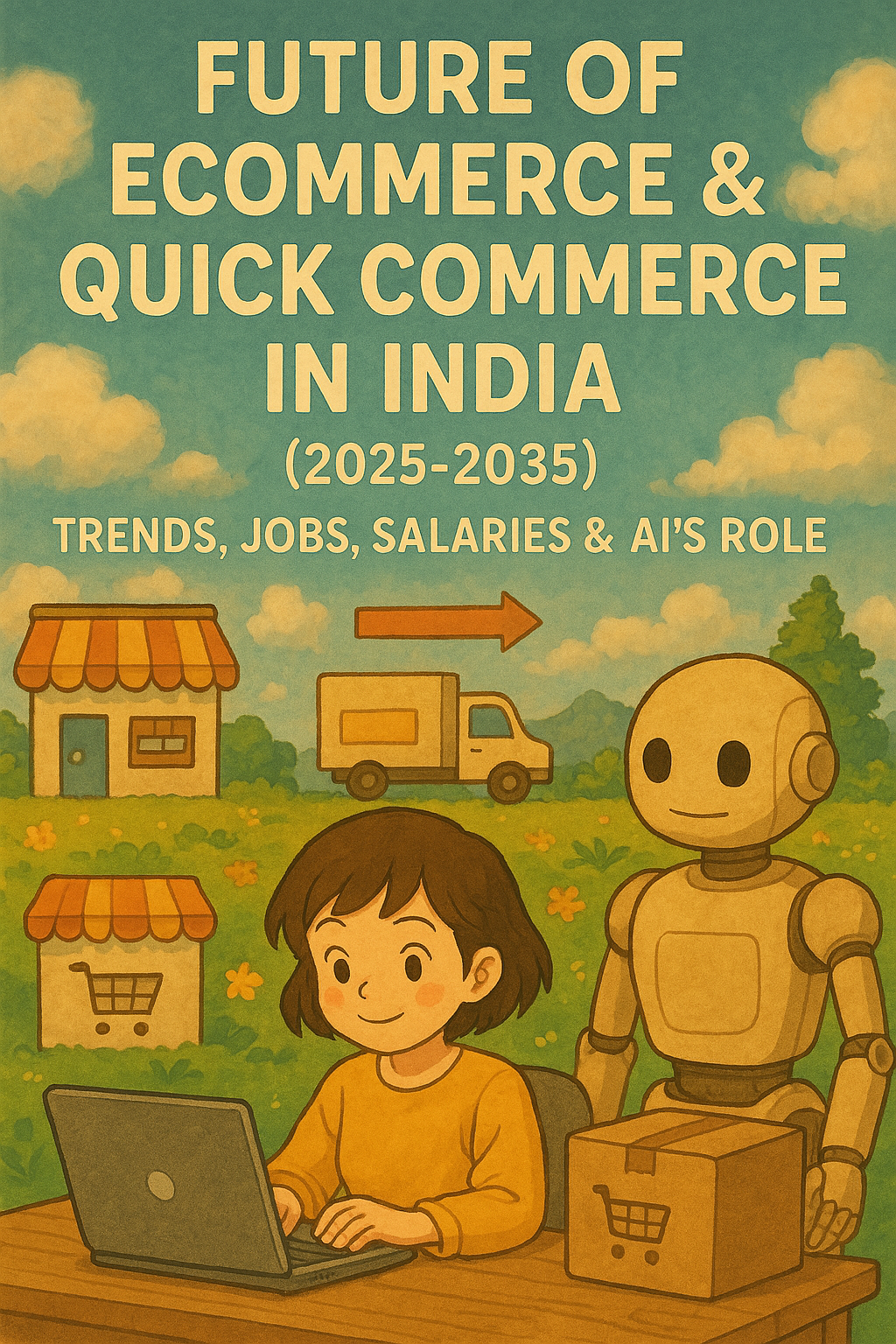

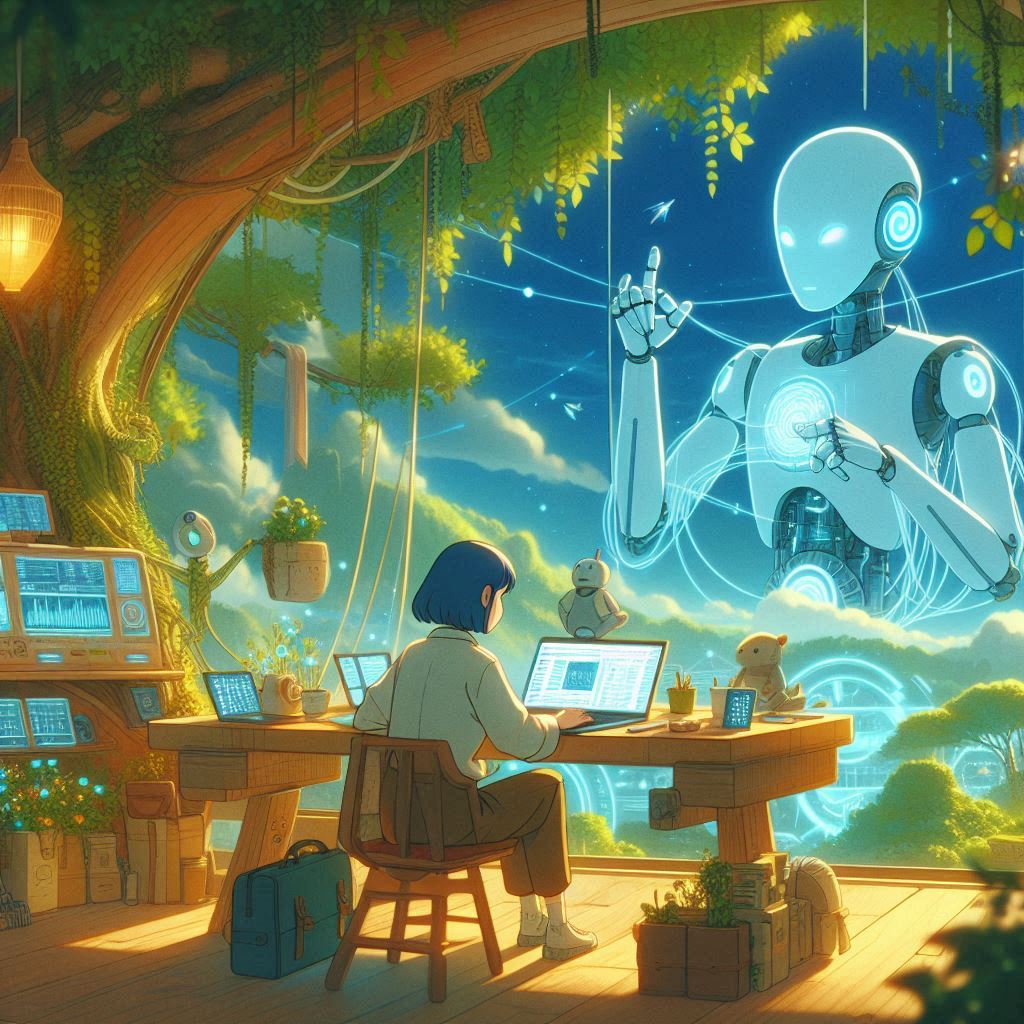


























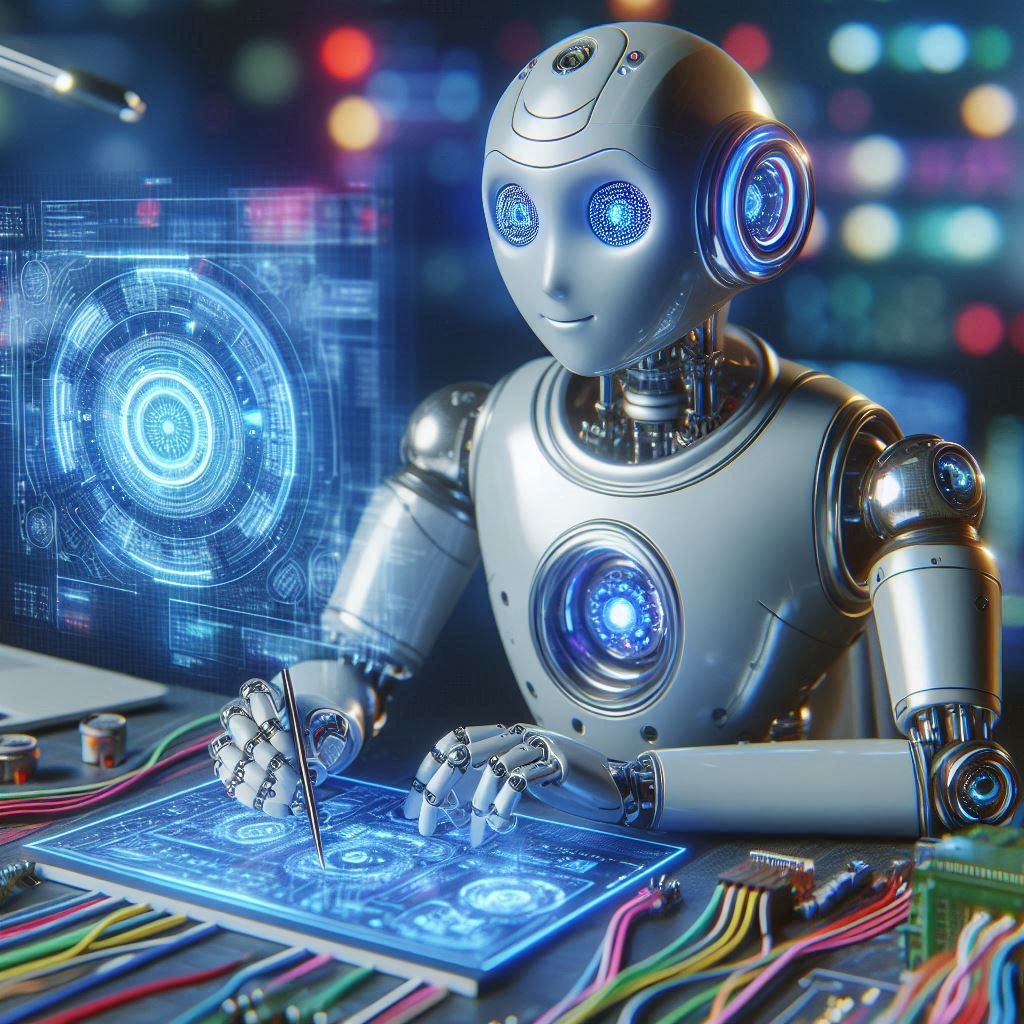





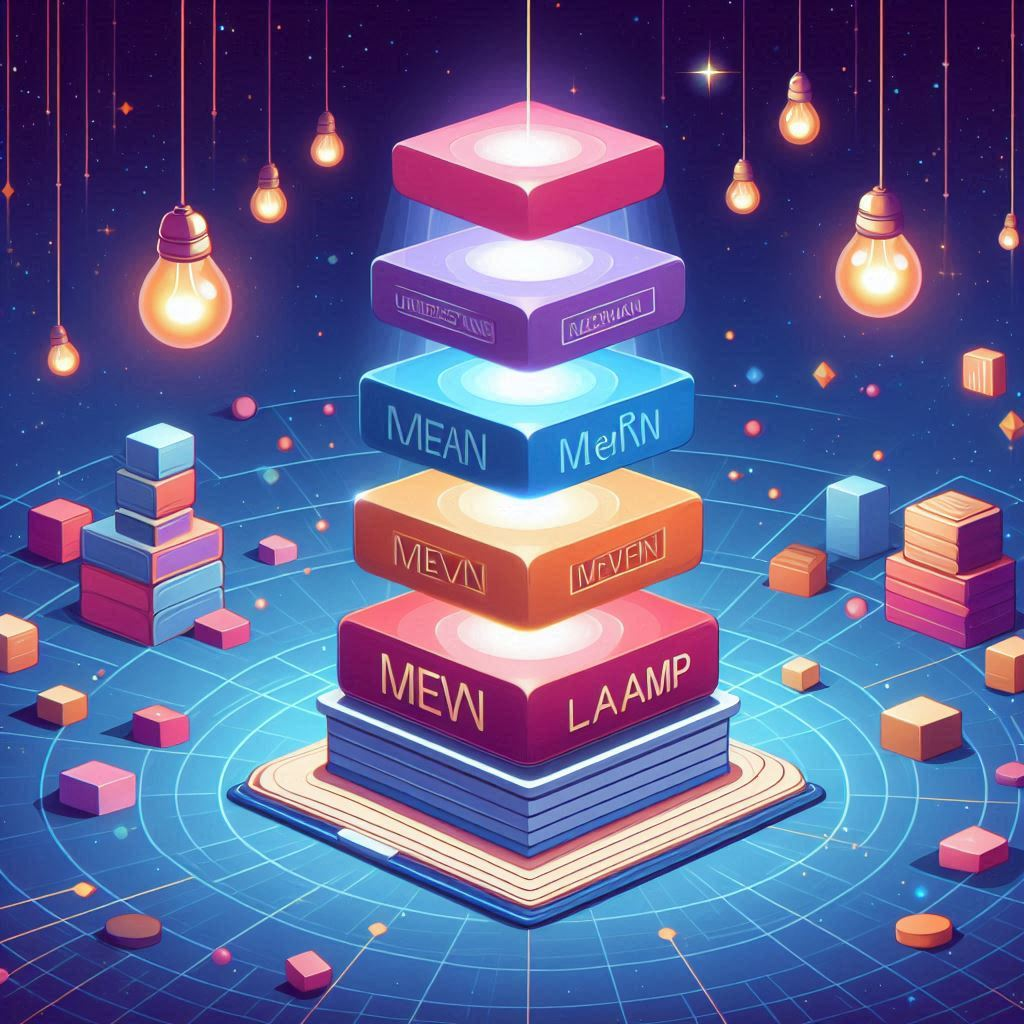













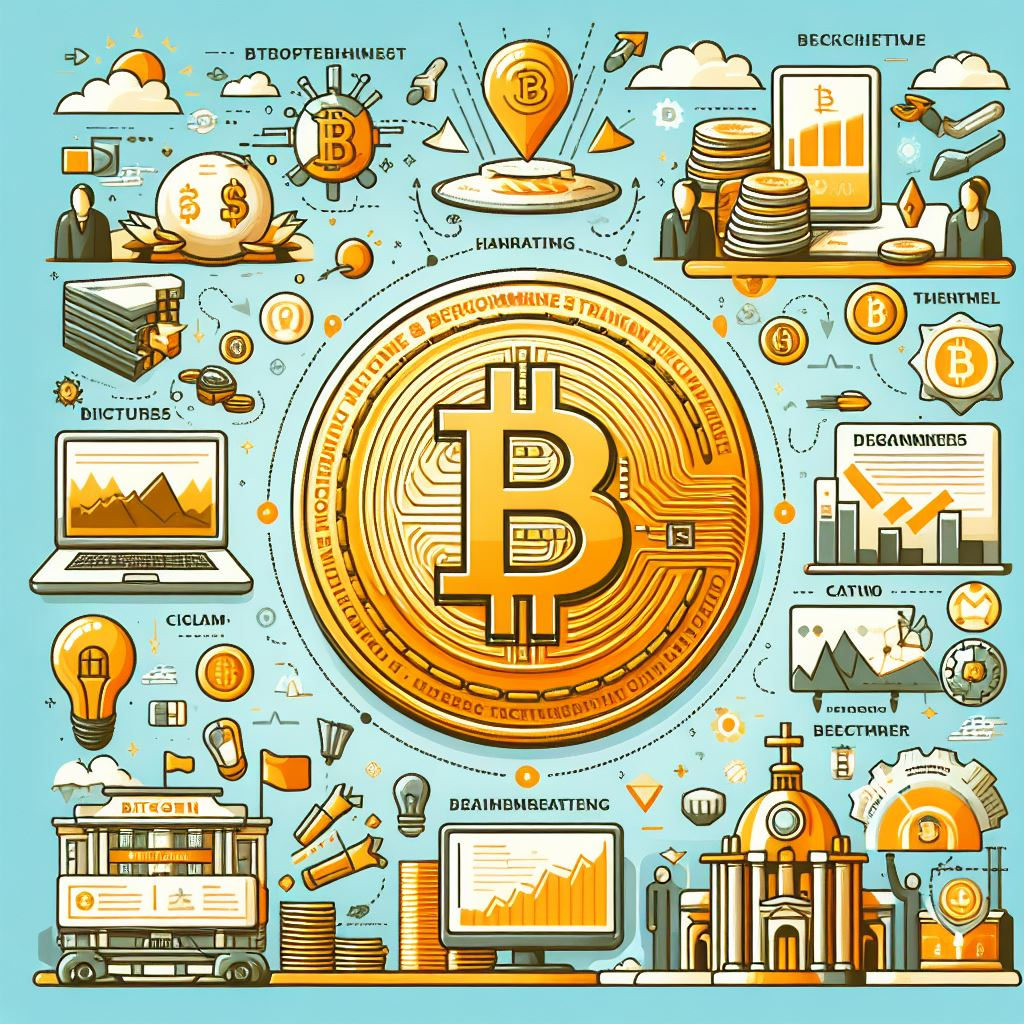





























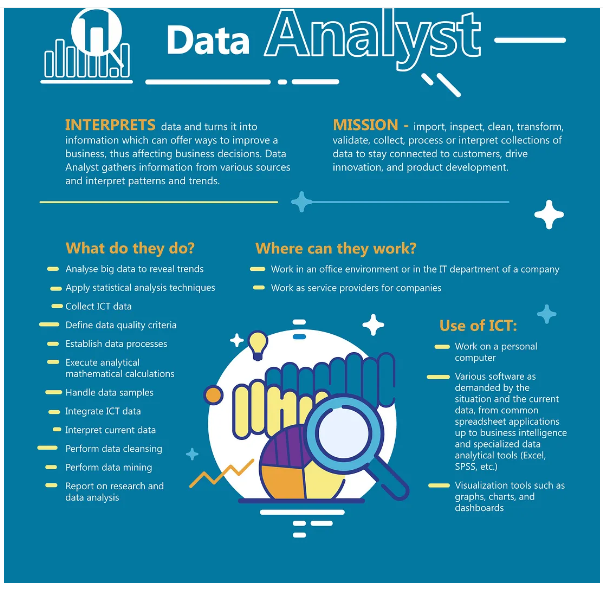



















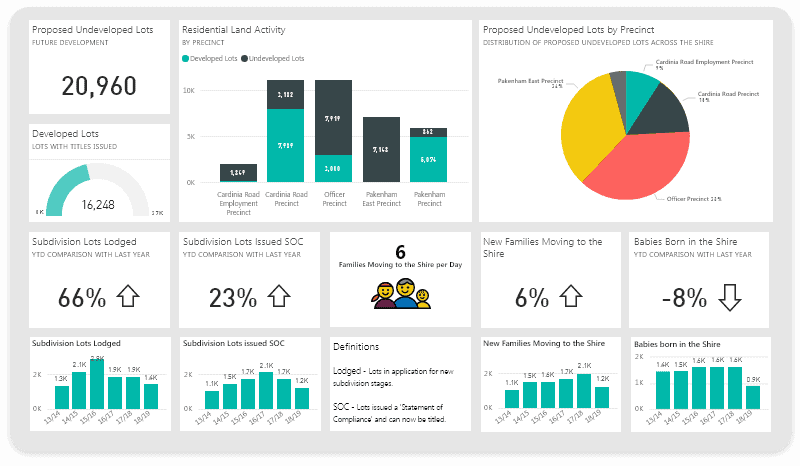



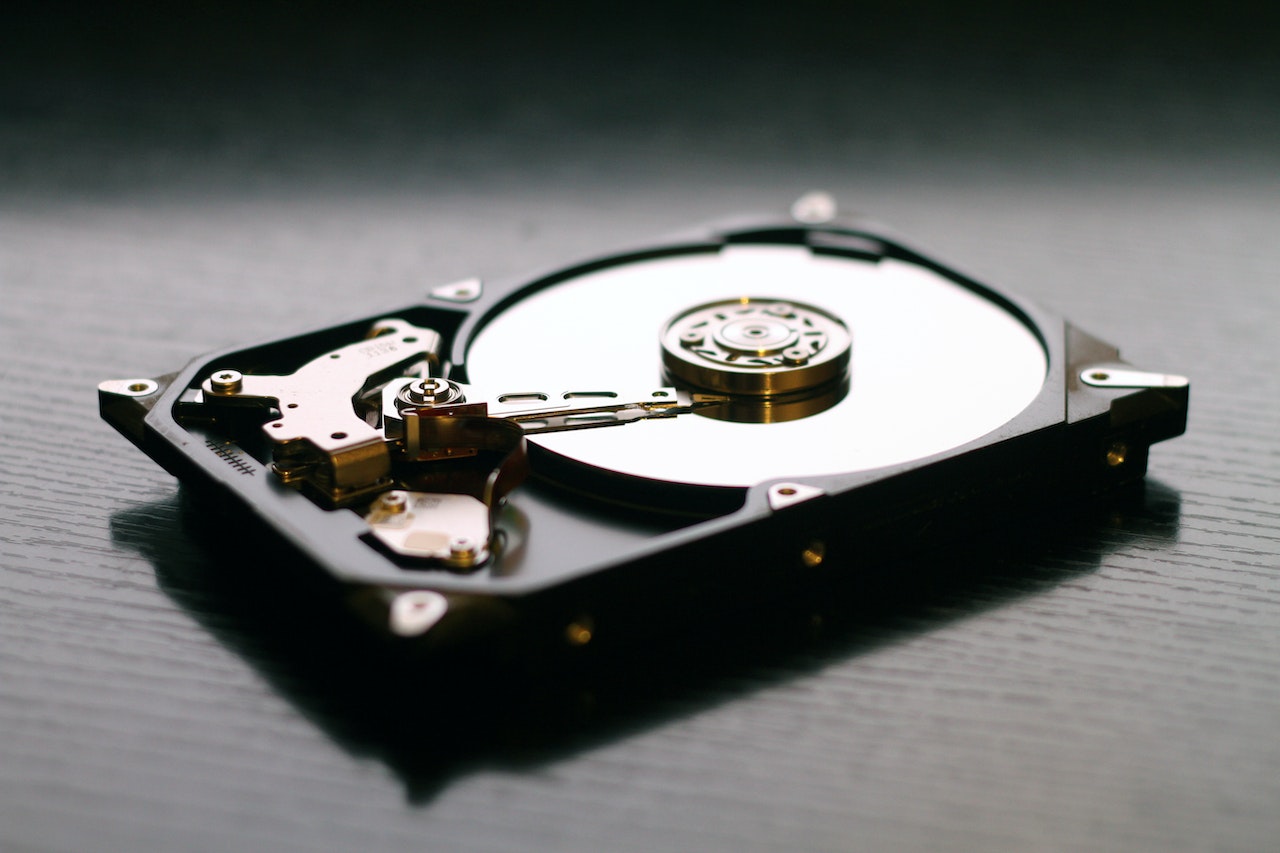


















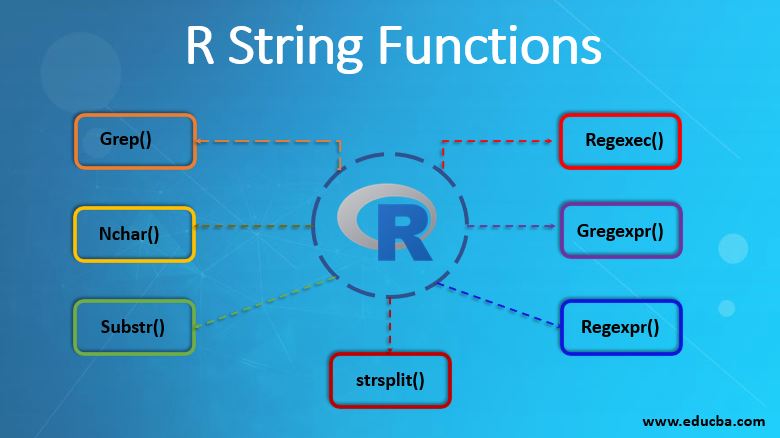



Usually I do not read article on blogs however I would like to say that this writeup very compelled me to take a look at and do it Your writing style has been amazed me Thank you very nice article
Your blog is a true gem in the world of online content. I’m continually impressed by the depth of your research and the clarity of your writing. Thank you for sharing your wisdom with us.
Your blog is a constant source of inspiration for me. Your passion for your subject matter is palpable, and it’s clear that you pour your heart and soul into every post. Keep up the incredible work!
Your blog is a treasure trove of valuable insights and thought-provoking commentary. Your dedication to your craft is evident in every word you write. Keep up the fantastic work!
Your blog is a constant source of inspiration for me. Your passion for your subject matter is palpable, and it’s clear that you pour your heart and soul into every post. Keep up the incredible work!
Ive read several just right stuff here Certainly price bookmarking for revisiting I wonder how a lot effort you place to create this kind of great informative website
Your blog is a treasure trove of valuable insights and thought-provoking commentary. Your dedication to your craft is evident in every word you write. Keep up the fantastic work!
Hi Neat post There is a problem along with your website in internet explorer would test this IE still is the market chief and a good section of other folks will pass over your magnificent writing due to this problem
you are in reality a good webmaster The website loading velocity is amazing It sort of feels that youre doing any distinctive trick Also The contents are masterwork you have done a fantastic job in this topic
Your blog is a breath of fresh air in the often stagnant world of online content. Your thoughtful analysis and insightful commentary never fail to leave a lasting impression. Thank you for sharing your wisdom with us.
Your blog is a treasure trove of valuable insights and thought-provoking commentary. Your dedication to your craft is evident in every word you write. Keep up the fantastic work!
Your blog is a testament to your expertise and dedication to your craft. I’m constantly impressed by the depth of your knowledge and the clarity of your explanations. Keep up the amazing work!
I do not even know how I ended up here but I thought this post was great I do not know who you are but certainly youre going to a famous blogger if you are not already Cheers
Your blog is a testament to your passion for your subject matter. Your enthusiasm is infectious, and it’s clear that you put your heart and soul into every post. Keep up the fantastic work!
I’ve been following your blog for quite some time now, and I’m continually impressed by the quality of your content. Your ability to blend information with entertainment is truly commendable.
I was recommended this website by my cousin I am not sure whether this post is written by him as nobody else know such detailed about my difficulty You are wonderful Thanks
Hello i think that i saw you visited my weblog so i came to Return the favore Im trying to find things to improve my web siteI suppose its ok to use some of your ideas
Usually I do not read article on blogs however I would like to say that this writeup very compelled me to take a look at and do so Your writing taste has been amazed me Thanks quite nice post
Your passion for your subject matter shines through in every post. It’s clear that you genuinely care about sharing knowledge and making a positive impact on your readers. Kudos to you!
I’ve been following your blog for quite some time now, and I’m continually impressed by the quality of your content. Your ability to blend information with entertainment is truly commendable.
Hey there You have done a fantastic job I will certainly digg it and personally recommend to my friends Im confident theyll be benefited from this site
I loved as much as youll receive carried out right here The sketch is tasteful your authored material stylish nonetheless you command get bought an nervousness over that you wish be delivering the following unwell unquestionably come more formerly again since exactly the same nearly a lot often inside case you shield this hike
Your passion for your subject matter shines through in every post. It’s clear that you genuinely care about sharing knowledge and making a positive impact on your readers. Kudos to you!
I have been surfing online more than 3 hours today yet I never found any interesting article like yours It is pretty worth enough for me In my opinion if all web owners and bloggers made good content as you did the web will be much more useful than ever before
Excellent blog here Also your website loads up very fast What web host are you using Can I get your affiliate link to your host I wish my web site loaded up as quickly as yours lol
obviously like your website but you need to test the spelling on quite a few of your posts Several of them are rife with spelling problems and I to find it very troublesome to inform the reality on the other hand Ill certainly come back again
Your blog is a constant source of inspiration for me. Your passion for your subject matter is palpable, and it’s clear that you pour your heart and soul into every post. Keep up the incredible work!
helloI like your writing very so much proportion we keep up a correspondence extra approximately your post on AOL I need an expert in this space to unravel my problem May be that is you Taking a look forward to see you
Nice blog here Also your site loads up fast What host are you using Can I get your affiliate link to your host I wish my web site loaded up as quickly as yours lol
I loved as much as youll receive carried out right here The sketch is tasteful your authored material stylish nonetheless you command get bought an nervousness over that you wish be delivering the following unwell unquestionably come more formerly again since exactly the same nearly a lot often inside case you shield this hike
Wow amazing blog layout How long have you been blogging for you made blogging look easy The overall look of your web site is magnificent as well as the content
I have been surfing online more than 3 hours today yet I never found any interesting article like yours It is pretty worth enough for me In my opinion if all web owners and bloggers made good content as you did the web will be much more useful than ever before
Your writing has a way of resonating with me on a deep level. I appreciate the honesty and authenticity you bring to every post. Thank you for sharing your journey with us.
Nice blog here Also your site loads up fast What host are you using Can I get your affiliate link to your host I wish my web site loaded up as quickly as yours lol
Hello i think that i saw you visited my weblog so i came to Return the favore Im trying to find things to improve my web siteI suppose its ok to use some of your ideas
Your writing is a true testament to your expertise and dedication to your craft. I’m continually impressed by the depth of your knowledge and the clarity of your explanations. Keep up the phenomenal work!
Somebody essentially help to make significantly articles Id state This is the first time I frequented your web page and up to now I surprised with the research you made to make this actual post incredible Fantastic job
Attractive section of content I just stumbled upon your blog and in accession capital to assert that I get actually enjoyed account your blog posts Anyway I will be subscribing to your augment and even I achievement you access consistently fast
Hey there You have done a fantastic job I will certainly digg it and personally recommend to my friends Im confident theyll be benefited from this site
Ive read several just right stuff here Certainly price bookmarking for revisiting I wonder how a lot effort you place to create this kind of great informative website
Your blog is a constant source of inspiration for me. Your passion for your subject matter shines through in every post, and it’s clear that you genuinely care about making a positive impact on your readers.
Your blog has quickly become my go-to source for reliable information and thought-provoking commentary. I’m constantly recommending it to friends and colleagues. Keep up the excellent work!
I just could not depart your web site prior to suggesting that I really loved the usual info an individual supply in your visitors Is gonna be back regularly to check up on new posts
I just wanted to express my gratitude for the valuable insights you provide through your blog. Your expertise shines through in every word, and I’m grateful for the opportunity to learn from you.
Hi i think that i saw you visited my web site thus i came to Return the favore Im attempting to find things to enhance my siteI suppose its ok to use a few of your ideas
Nice blog here Also your site loads up very fast What host are you using Can I get your affiliate link to your host I wish my site loaded up as quickly as yours lol
Your ability to distill complex concepts into digestible nuggets of wisdom is truly remarkable. I always come away from your blog feeling enlightened and inspired. Keep up the phenomenal work!
Your blog is a beacon of light in the often murky waters of online content. Your thoughtful analysis and insightful commentary never fail to leave a lasting impression. Keep up the amazing work!
I wanted to take a moment to commend you on the outstanding quality of your blog. Your dedication to excellence is evident in every aspect of your writing. Truly impressive!
I do not even know how I ended up here but I thought this post was great I do not know who you are but certainly youre going to a famous blogger if you are not already Cheers
Your blog is a treasure trove of valuable insights and thought-provoking commentary. Your dedication to your craft is evident in every word you write. Keep up the fantastic work!
Your writing is not only informative but also incredibly inspiring. You have a knack for sparking curiosity and encouraging critical thinking. Thank you for being such a positive influence!
Your blog is a shining example of excellence in content creation. I’m continually impressed by the depth of your knowledge and the clarity of your writing. Thank you for all that you do.
Your blog has quickly become one of my favorites. Your writing is both insightful and thought-provoking, and I always come away from your posts feeling inspired. Keep up the phenomenal work!
Usually I do not read article on blogs however I would like to say that this writeup very compelled me to take a look at and do it Your writing style has been amazed me Thank you very nice article
My brother recommended I might like this web site He was totally right This post actually made my day You cannt imagine just how much time I had spent for this information Thanks
Your blog is a true hidden gem on the internet. Your thoughtful analysis and engaging writing style set you apart from the crowd. Keep up the excellent work!
Your blog is a beacon of light in the often murky waters of online content. Your thoughtful analysis and insightful commentary never fail to leave a lasting impression. Keep up the amazing work!