
Top 15 Free Excel Sheet Comparison Analysis Tools
When working with large datasets, managing multiple versions of Excel files, or collaborating on projects, the ability to compare Excel sheets is essential. There are various tools available, both built-in and third-party, that can help you efficiently compare Excel sheets. Below, we’ve compiled a list of 15 free Excel sheet comparison analysis tools, complete with links for easy access.
1. Microsoft Spreadsheet Compare
- What it is: A built-in tool in certain versions of Microsoft Office.
- Why it’s useful: Allows you to compare two Excel files, highlighting differences in formulas, values, and formatting.
- Ideal for: Users with access to Office Professional Plus or Office 365.
2. XLTools Compare Excel Add-In
- What it is: A free Excel add-in for comparing worksheets.
- Why it’s useful: Offers a simple interface to highlight differences between sheets, including formulas and formatting.
- Ideal for: Users who need a quick comparison tool within Excel.
3. Synkronizer Excel Compare Add-In
- What it is: An Excel add-in with limited free features.
- Why it’s useful: Provides detailed reports and side-by-side comparisons.
- Ideal for: Advanced users needing in-depth comparison.
4. Diffchecker
- What it is: An online tool for comparing text files, including CSV exports from Excel.
- Why it’s useful: Simple, web-based tool for comparing CSV files, ideal for quick checks.
- Ideal for: Users who prefer not to install additional software.
5. Excel Formula-Based Comparison
- What it is: A manual method using Excel formulas.
- Why it’s useful: Use formulas like
=IF(Sheet1!A1<>Sheet2!A1, "Different", "Same")to compare cells across sheets. - Ideal for: Users comfortable with Excel’s built-in features.
6. OpenRefine
- What it is: A powerful tool for working with messy data.
- Why it’s useful: Compare multiple Excel sheets by importing them and using facets to identify differences.
- Ideal for: Data professionals needing advanced comparison capabilities.
7. Google Sheets
- What it is: A cloud-based spreadsheet application by Google.
- Why it’s useful: Allows real-time collaboration and comparison using similar formulas as Excel.
- Ideal for: Users preferring cloud-based, collaborative tools.
8. Beyond Compare (Trial Version)
- What it is: A file comparison tool with a free trial.
- Why it’s useful: Can compare Excel files, highlighting differences in an intuitive interface.
- Ideal for: Users needing a feature-rich tool for short-term projects.
9. WinMerge
- What it is: A free, open-source file comparison tool for Windows.
- Why it’s useful: Compare CSV files exported from Excel, useful for those who prefer open-source software.
- Ideal for: Users looking for a free and robust comparison tool.
10. Spreadsheet Compare Online
- What it is: An online tool for comparing Excel spreadsheets.
- Why it’s useful: Offers a quick way to compare two spreadsheets without installing software.
- Ideal for: Users needing an online solution for quick comparisons.
11. Tableau Public
- What it is: A free data visualization tool.
- Why it’s useful: Import Excel sheets and visually compare data through charts and graphs.
- Ideal for: Users who want to visualize differences between datasets.
12. Notepad++ with Compare Plugin
- What it is: A text editor with a comparison plugin.
- Why it’s useful: Compare Excel data by exporting sheets as CSV and using the plugin to highlight differences.
- Ideal for: Developers and advanced users comfortable with text-based comparisons.
13. CSVed
- What it is: A lightweight editor for CSV files.
- Why it’s useful: Allows you to open, edit, and compare CSV files with ease.
- Ideal for: Users who frequently work with CSV exports from Excel.
14. Araxis Merge (Trial Version)
- What it is: A professional comparison tool with a free trial.
- Why it’s useful: Provides advanced comparison and merging features for Excel files.
- Ideal for: Users needing a comprehensive tool for a limited time.
15. FreeFileSync
- What it is: An open-source tool for comparing and syncing files.
- Why it’s useful: Though primarily used for file synchronization, it can compare Excel files by treating them as text-based files.
- Ideal for: Users looking for a free, open-source tool to manage file versions.
Conclusion
Comparing Excel sheets is crucial for data analysis, auditing, and collaboration. Whether you’re a novice or an expert, these tools offer a variety of features to suit your needs. From built-in Excel functionalities to powerful third-party software, there’s a tool on this list that can help you manage your data more effectively.
Explore these options and choose the one that best fits your workflow. And if you have other recommendations or experiences to share, feel free to leave a comment below!

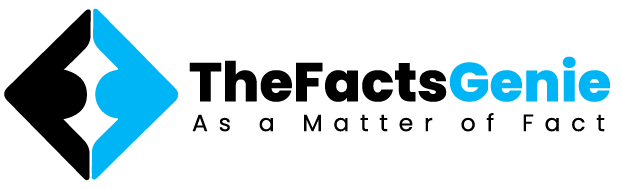




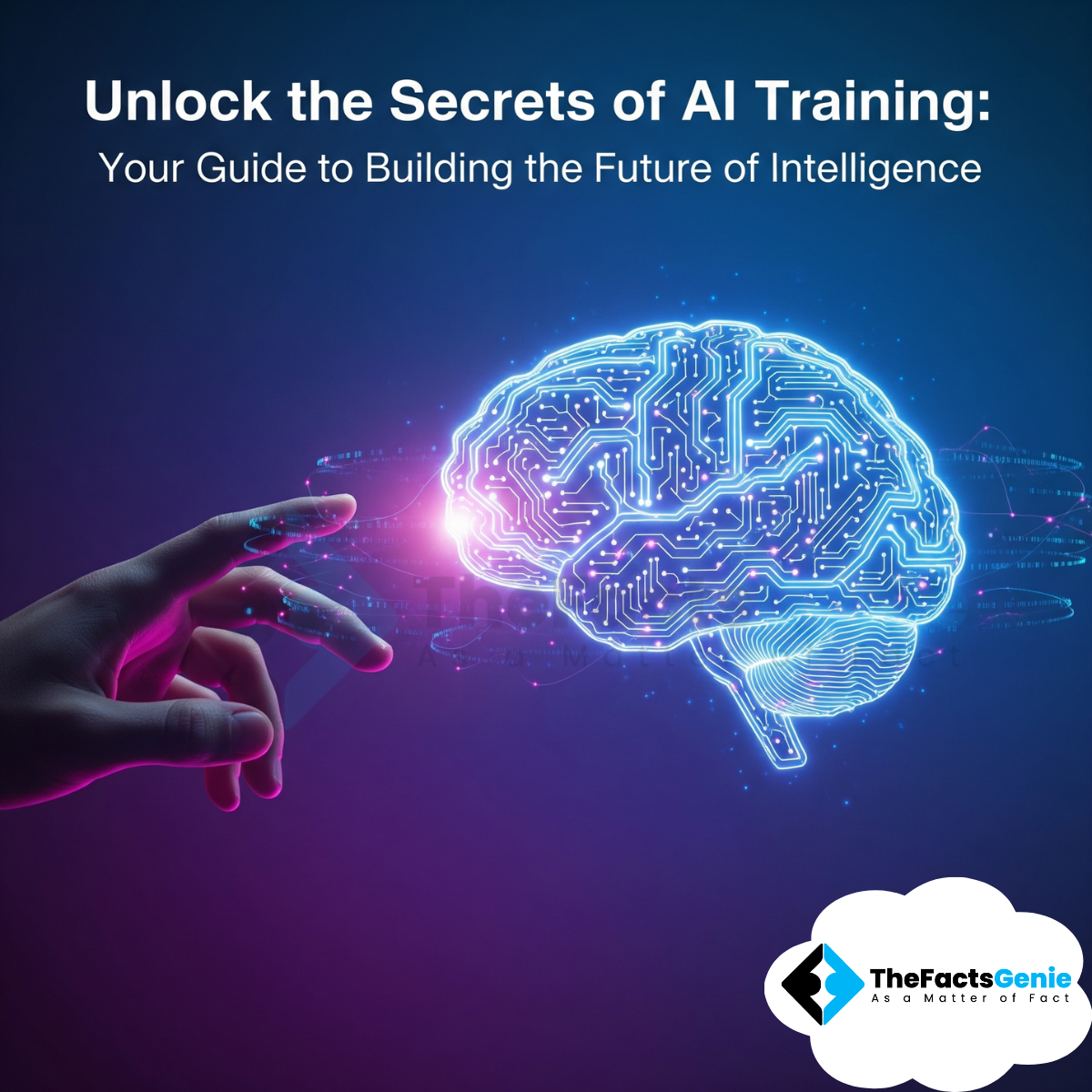
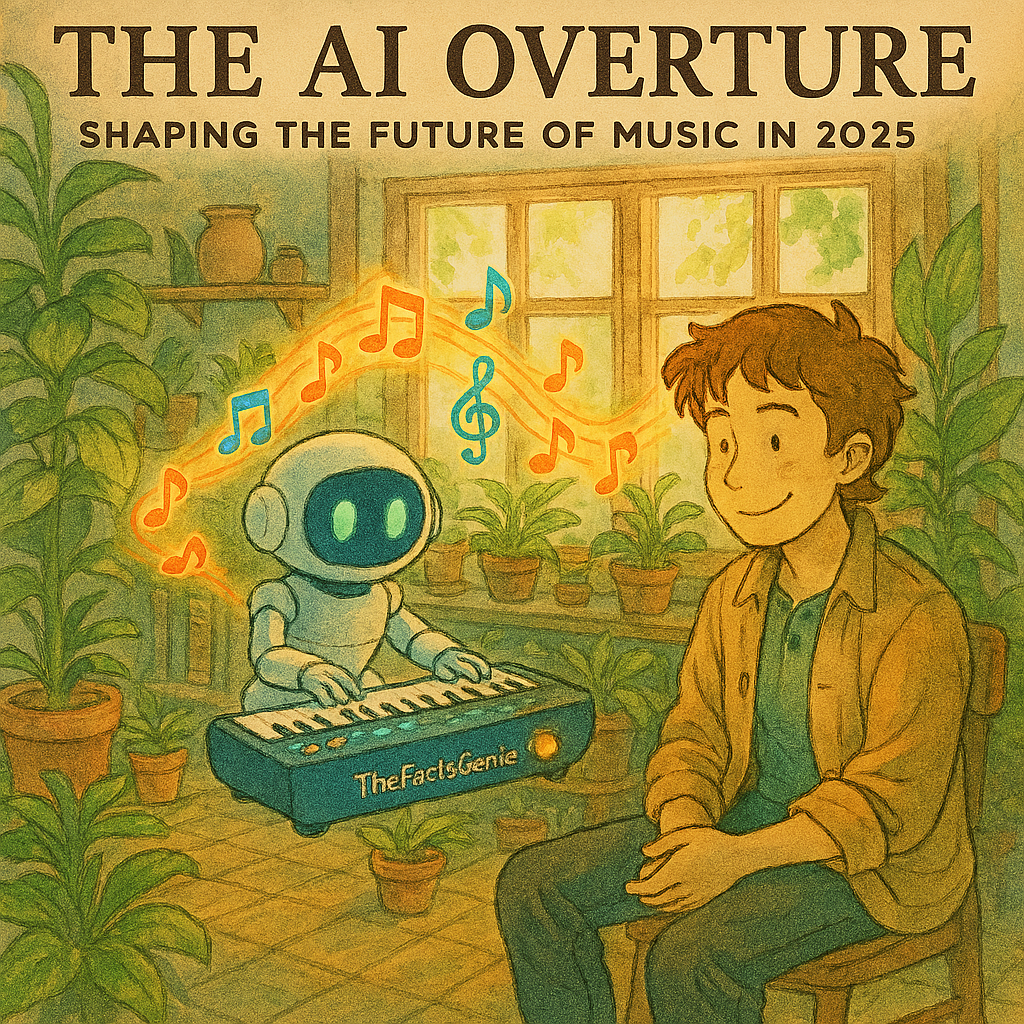

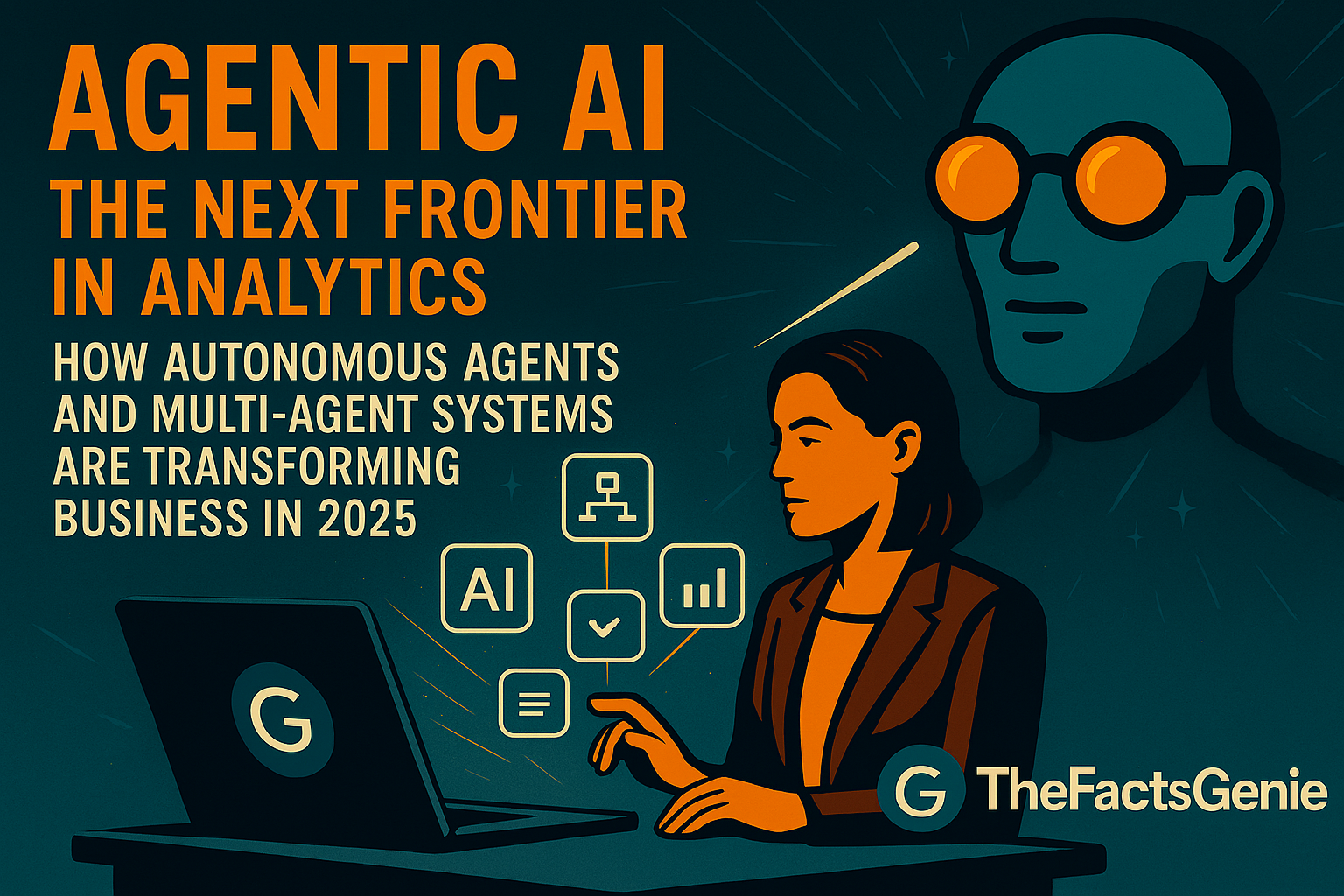




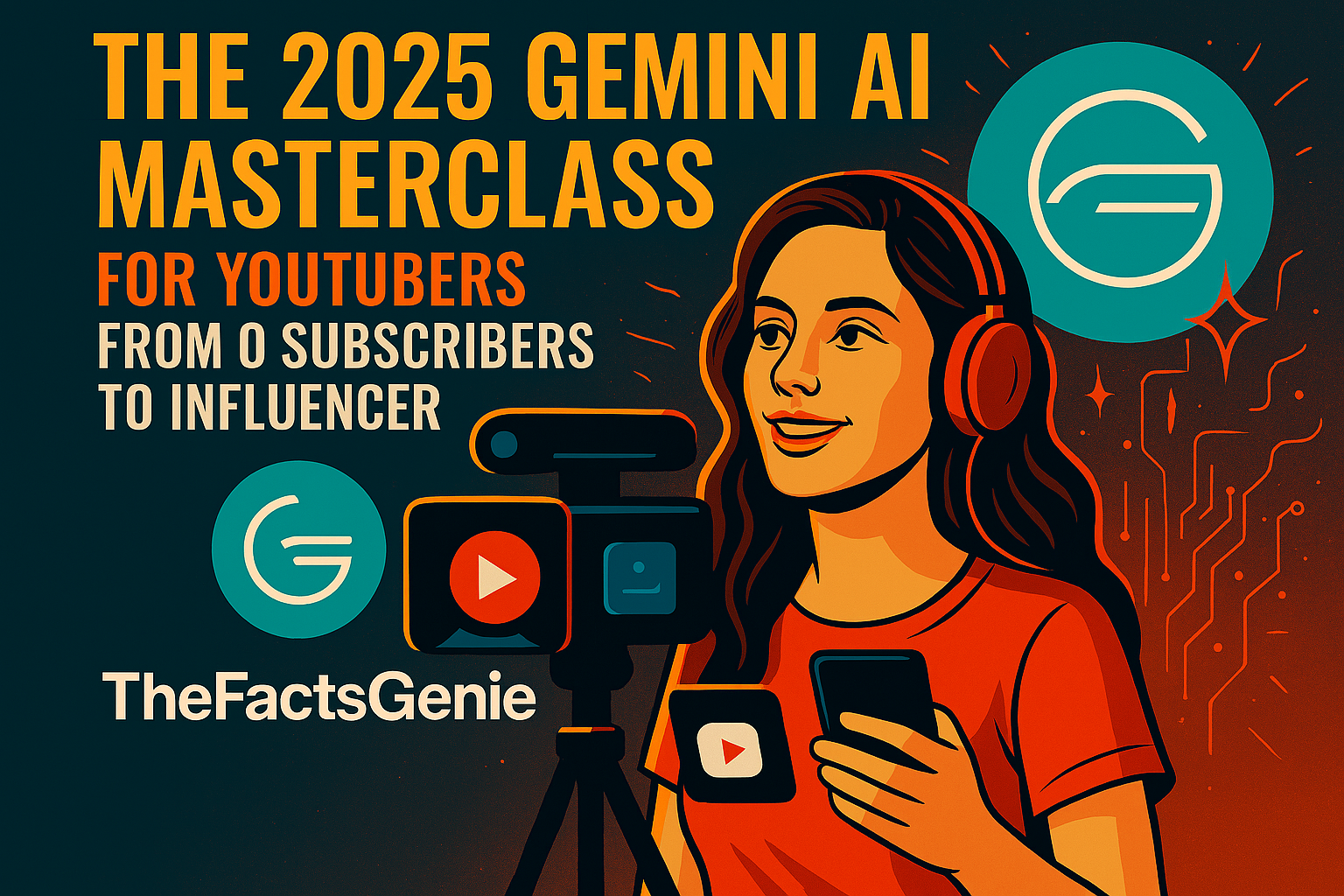
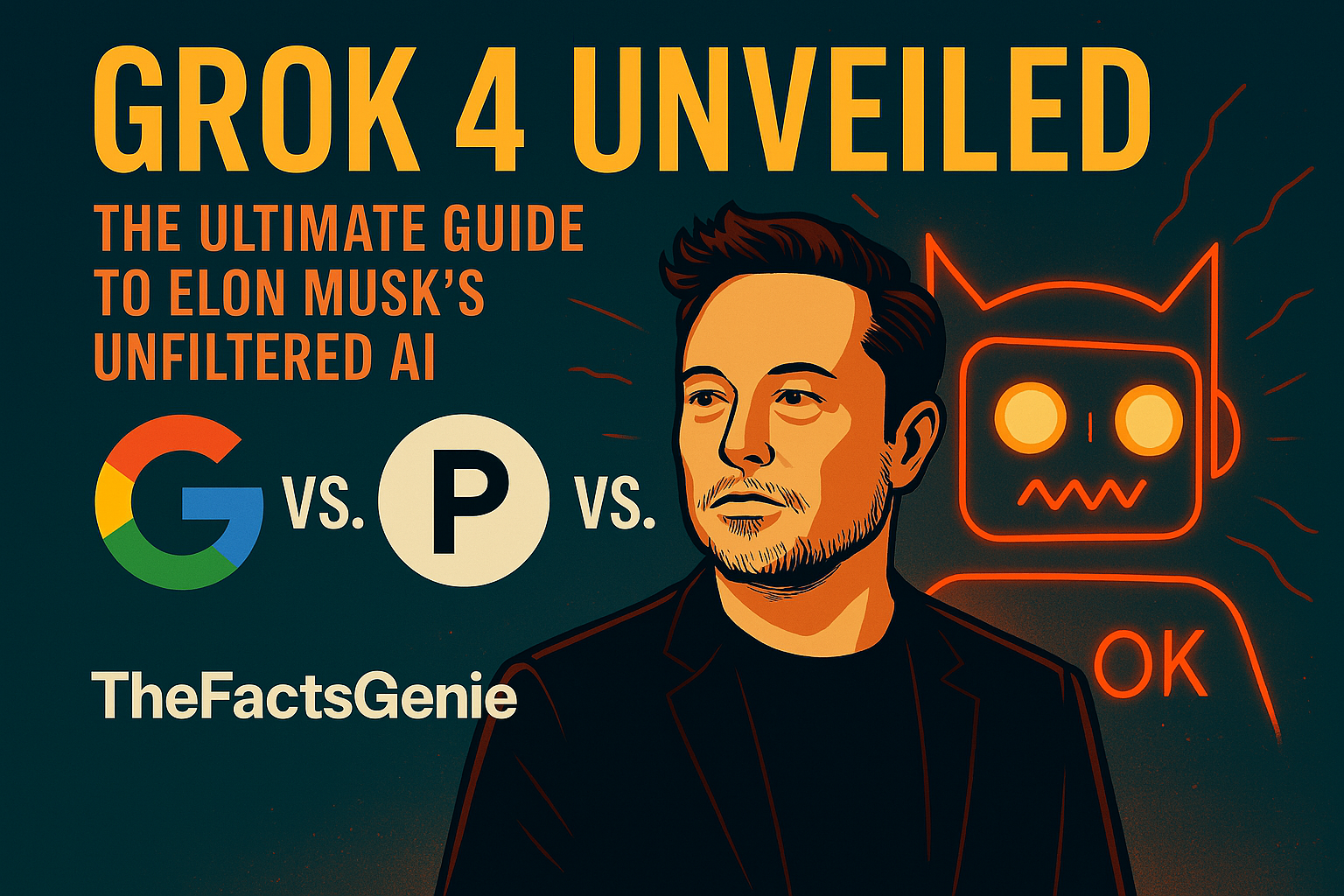

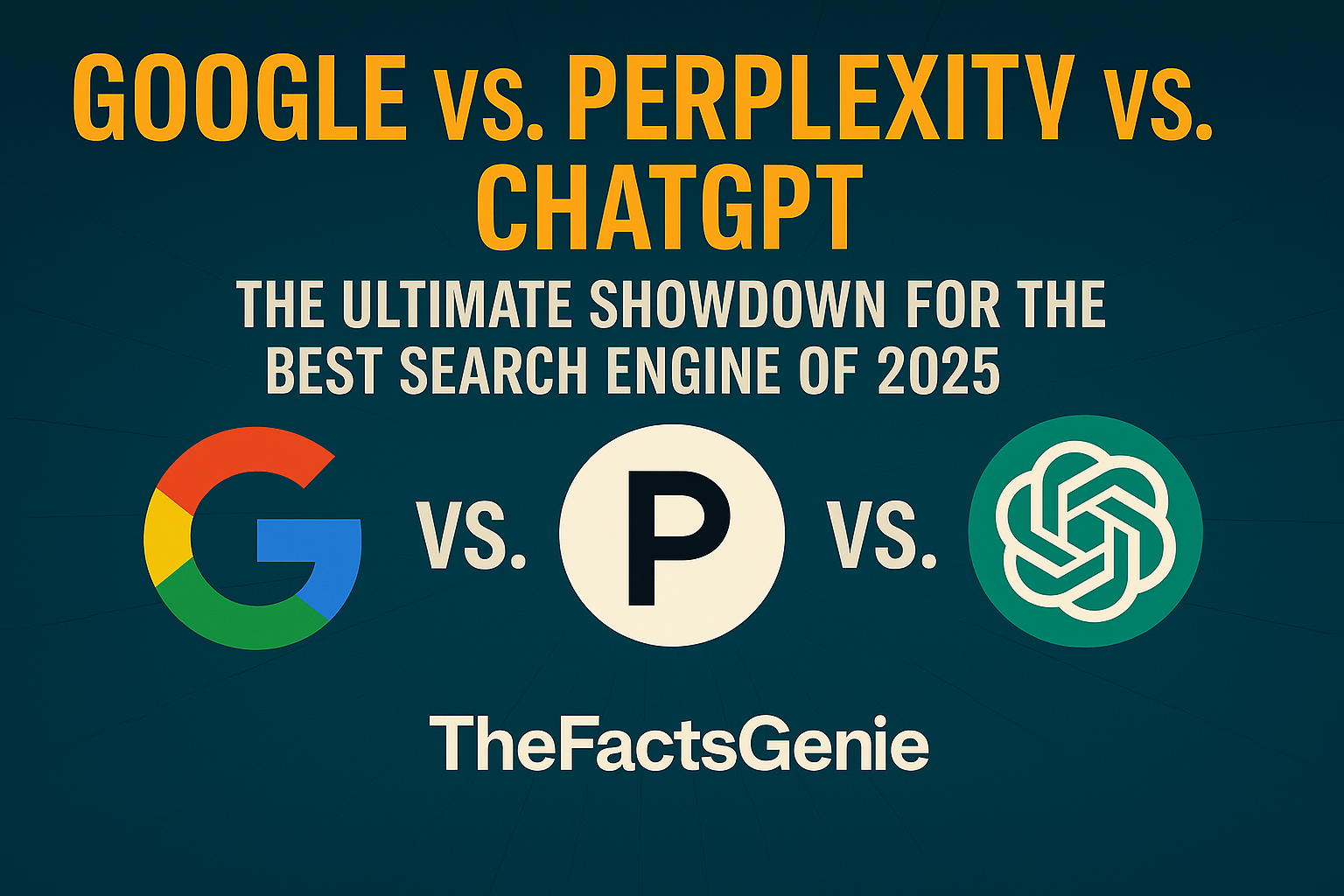
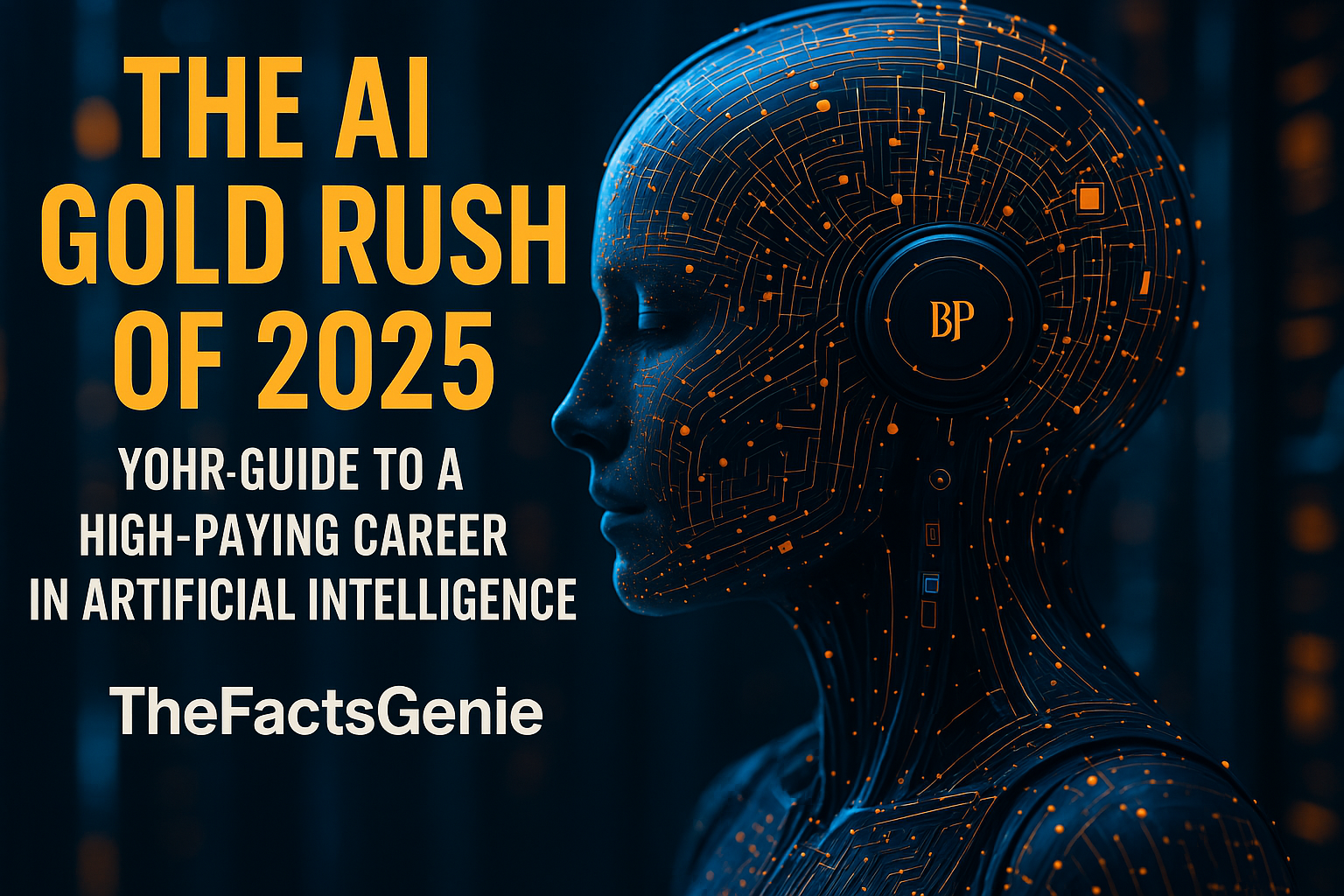


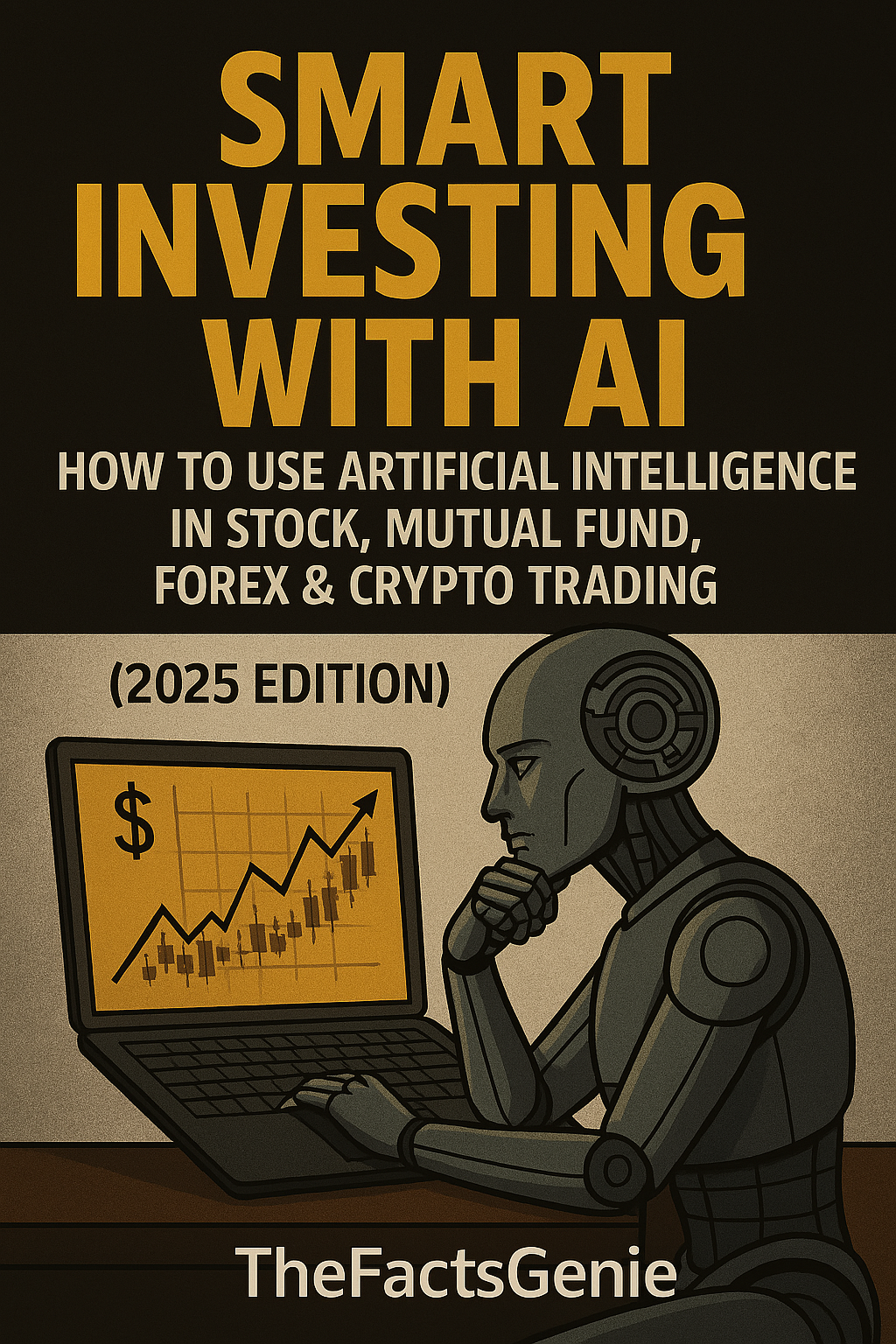
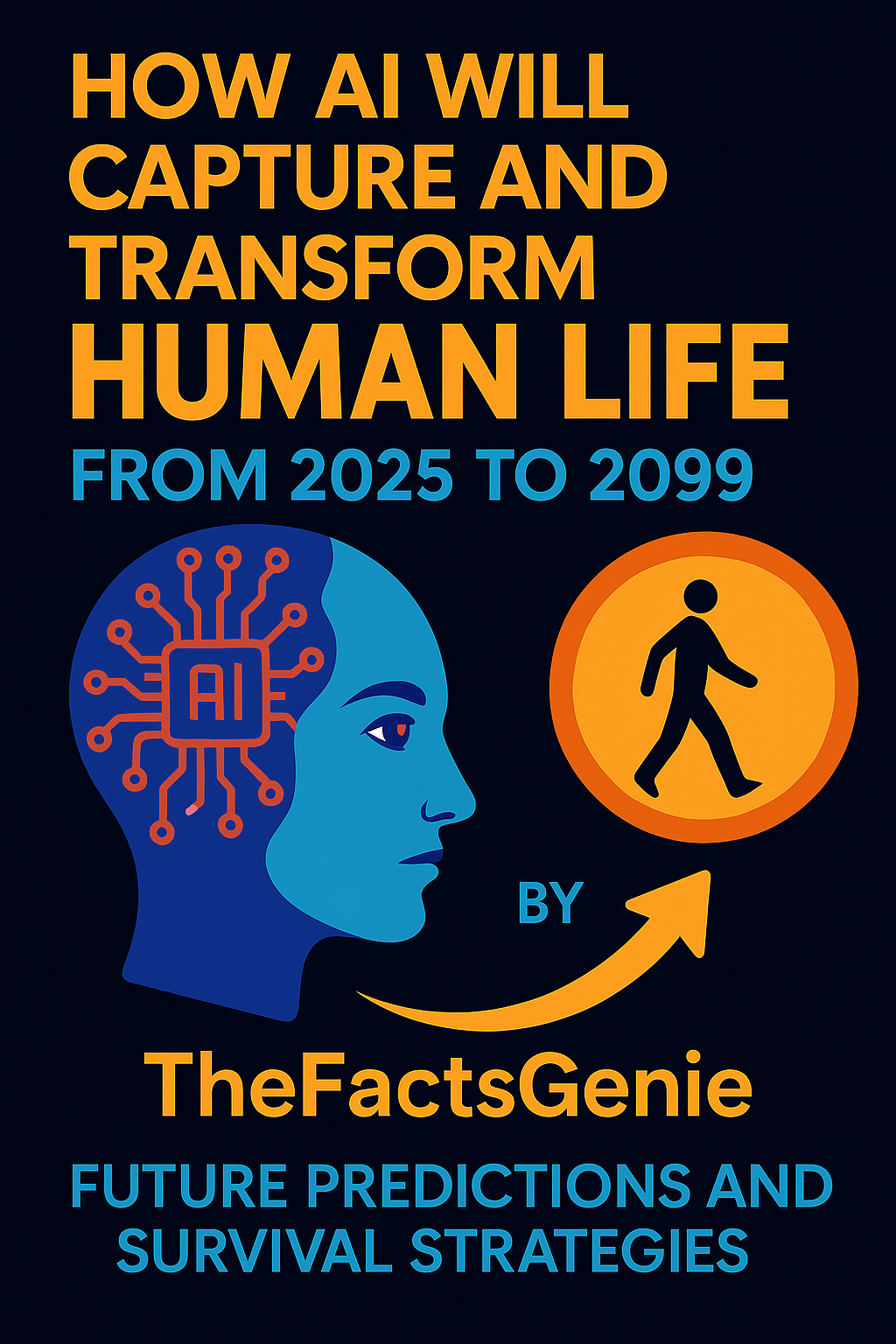
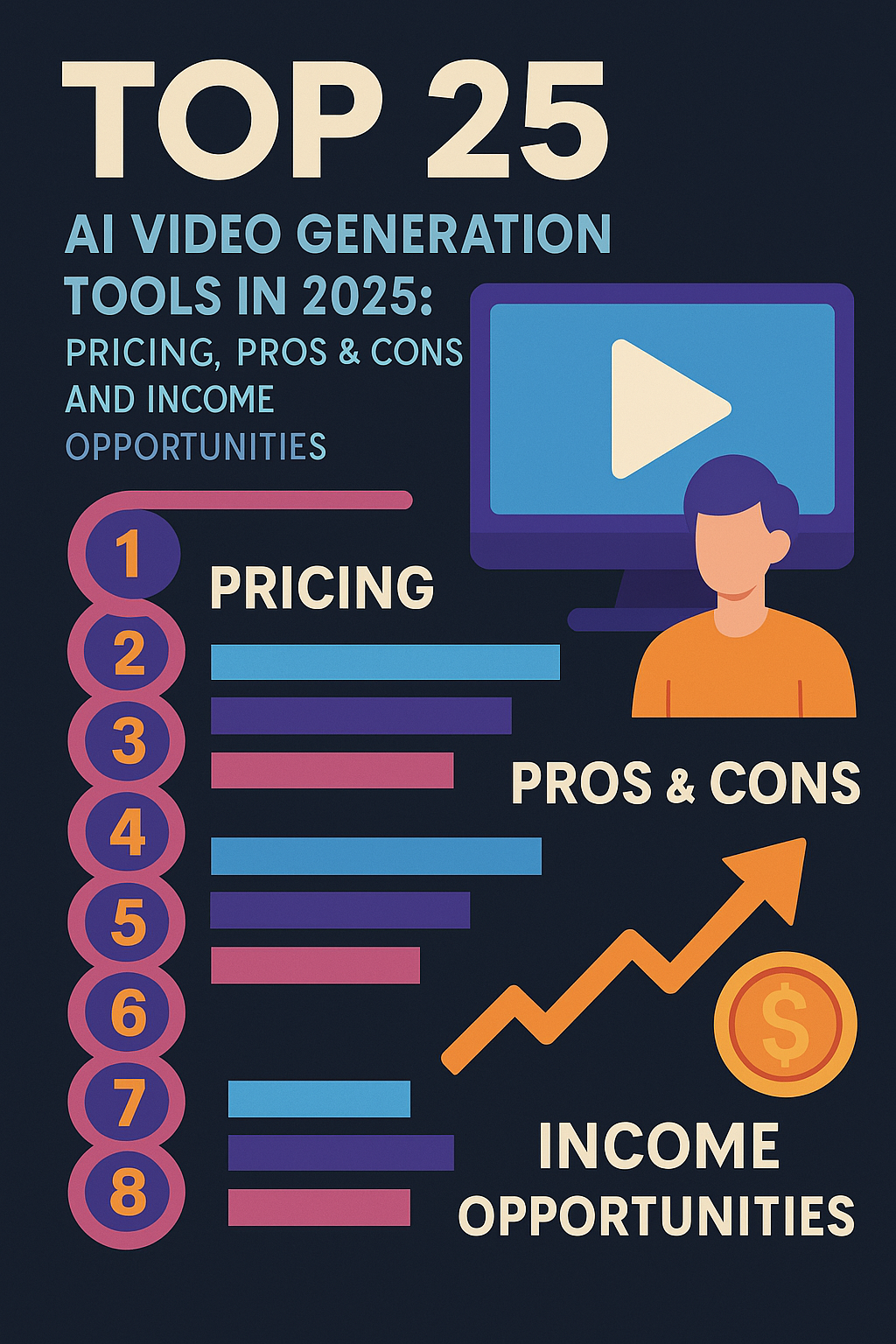
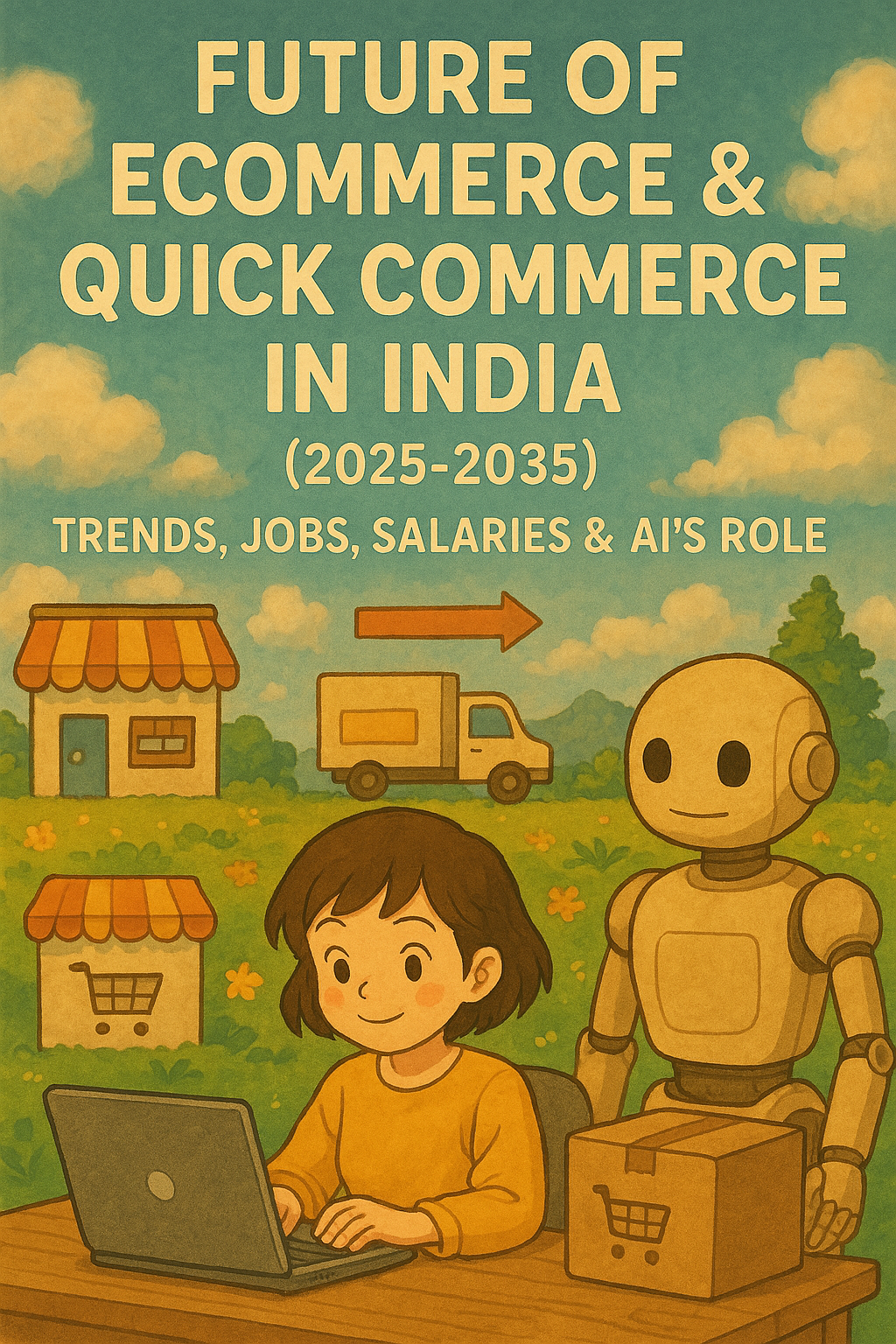

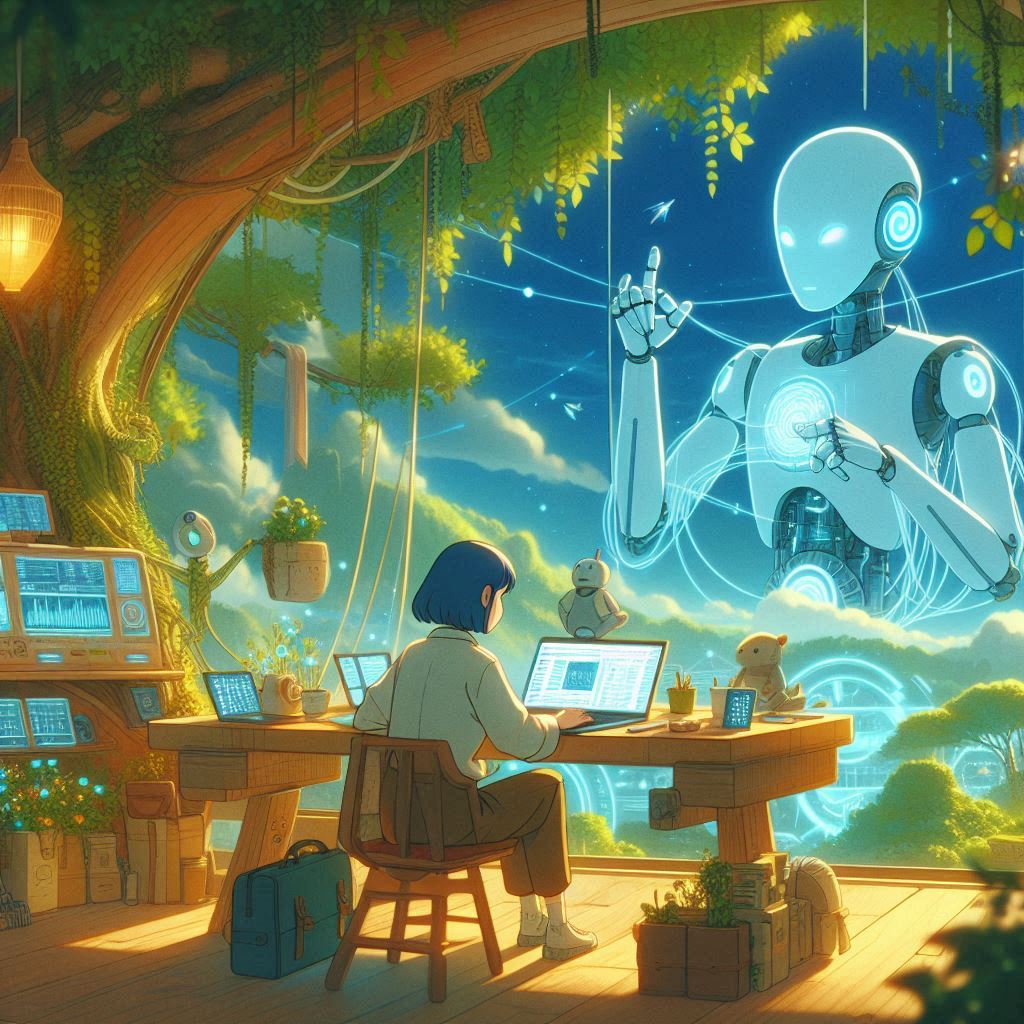


























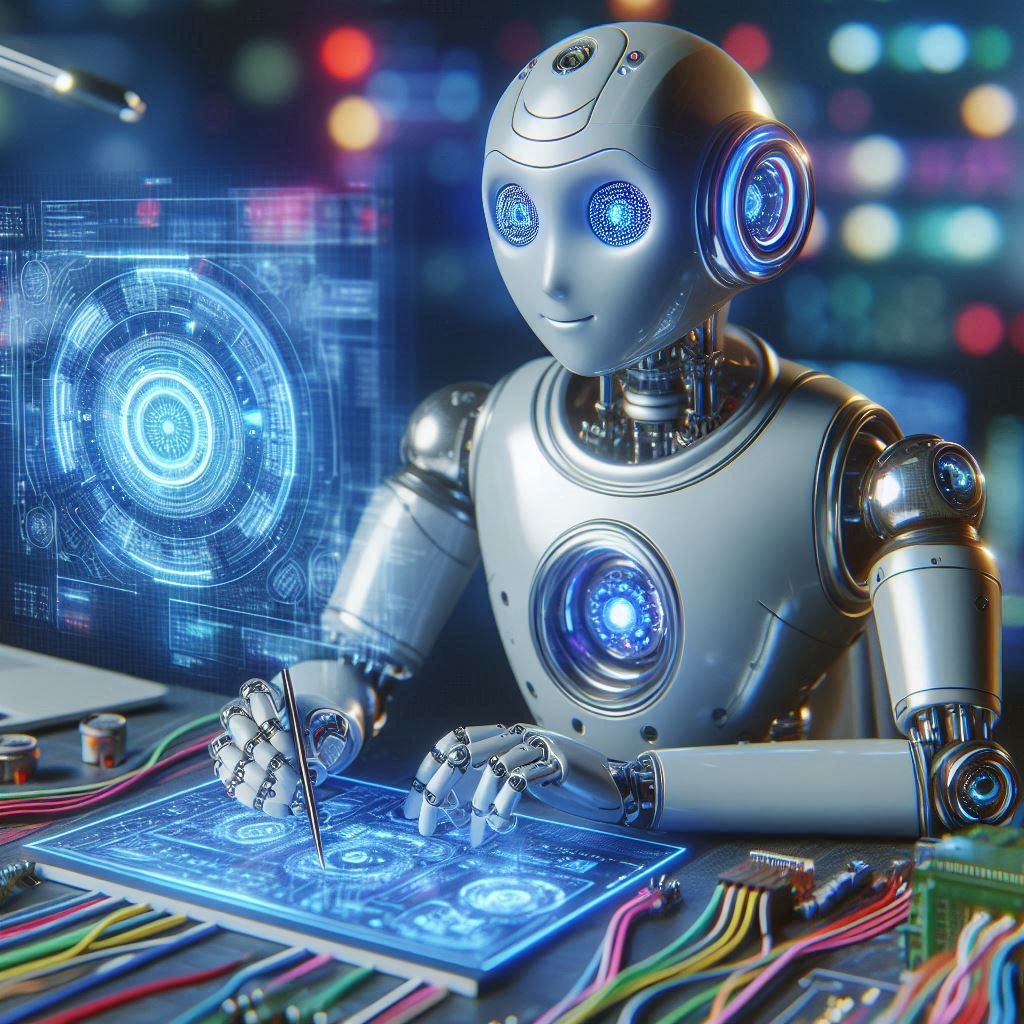





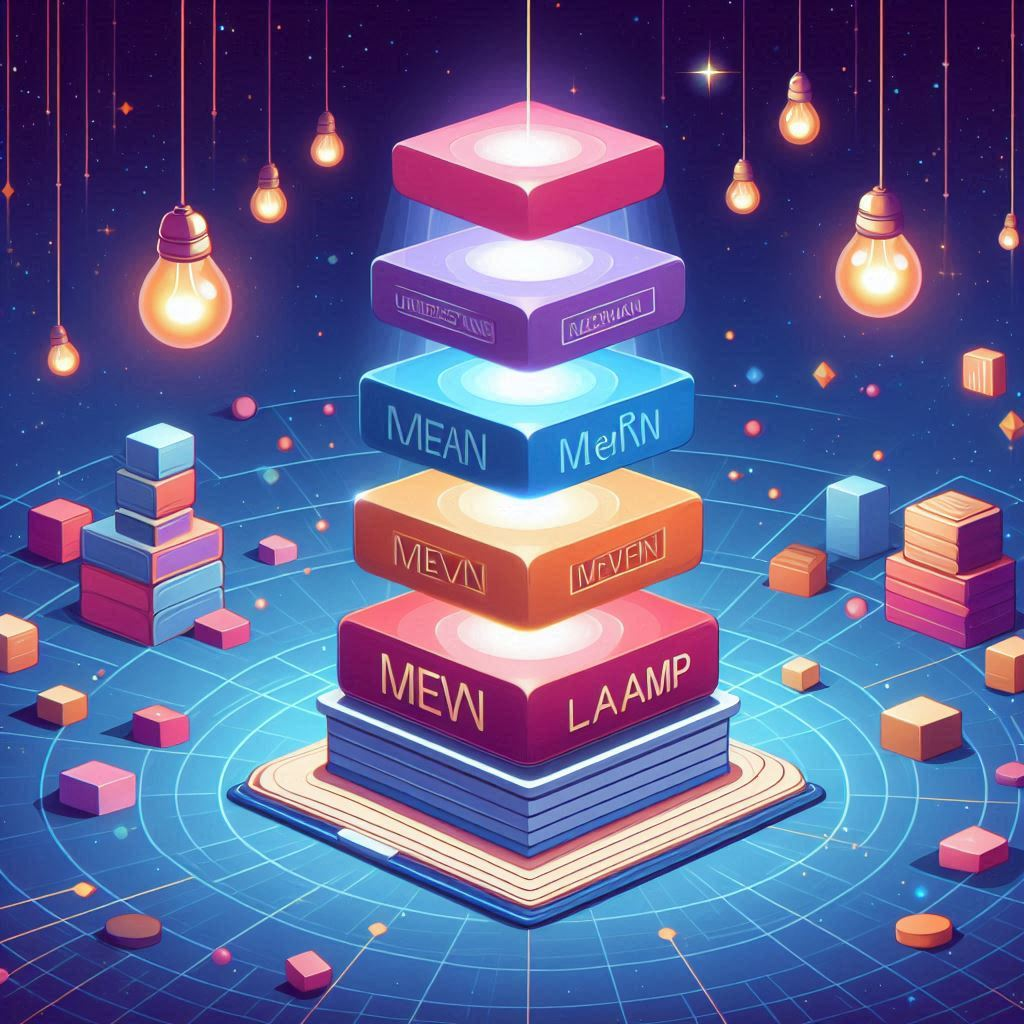













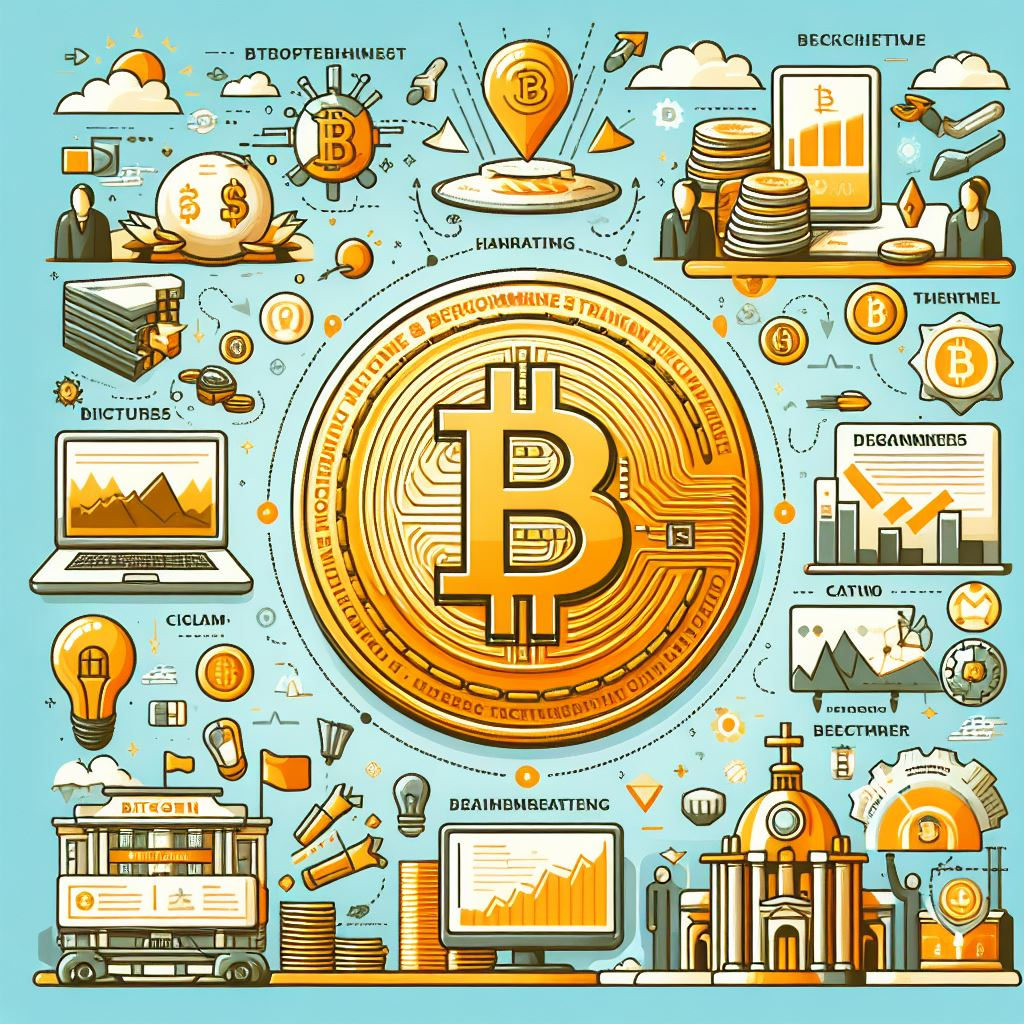






























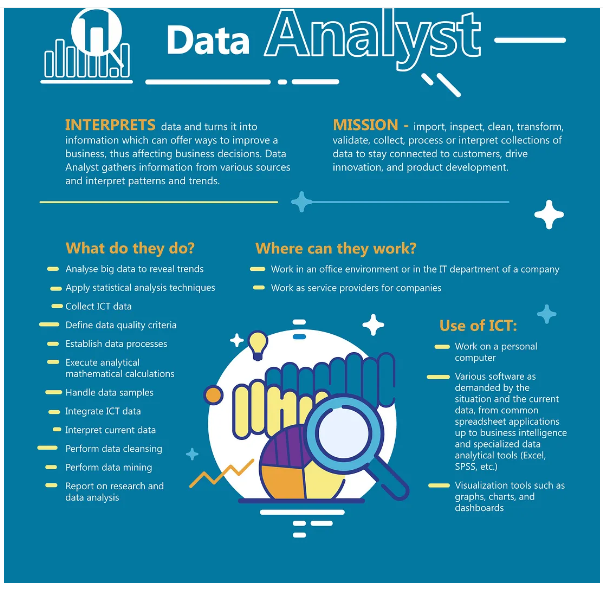



















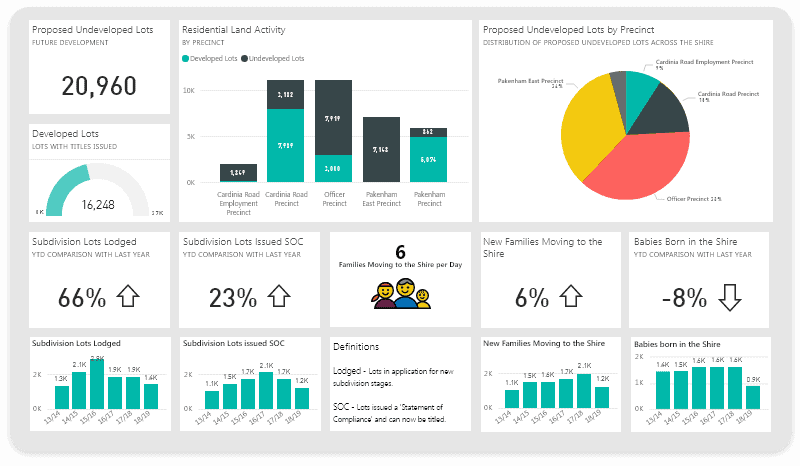




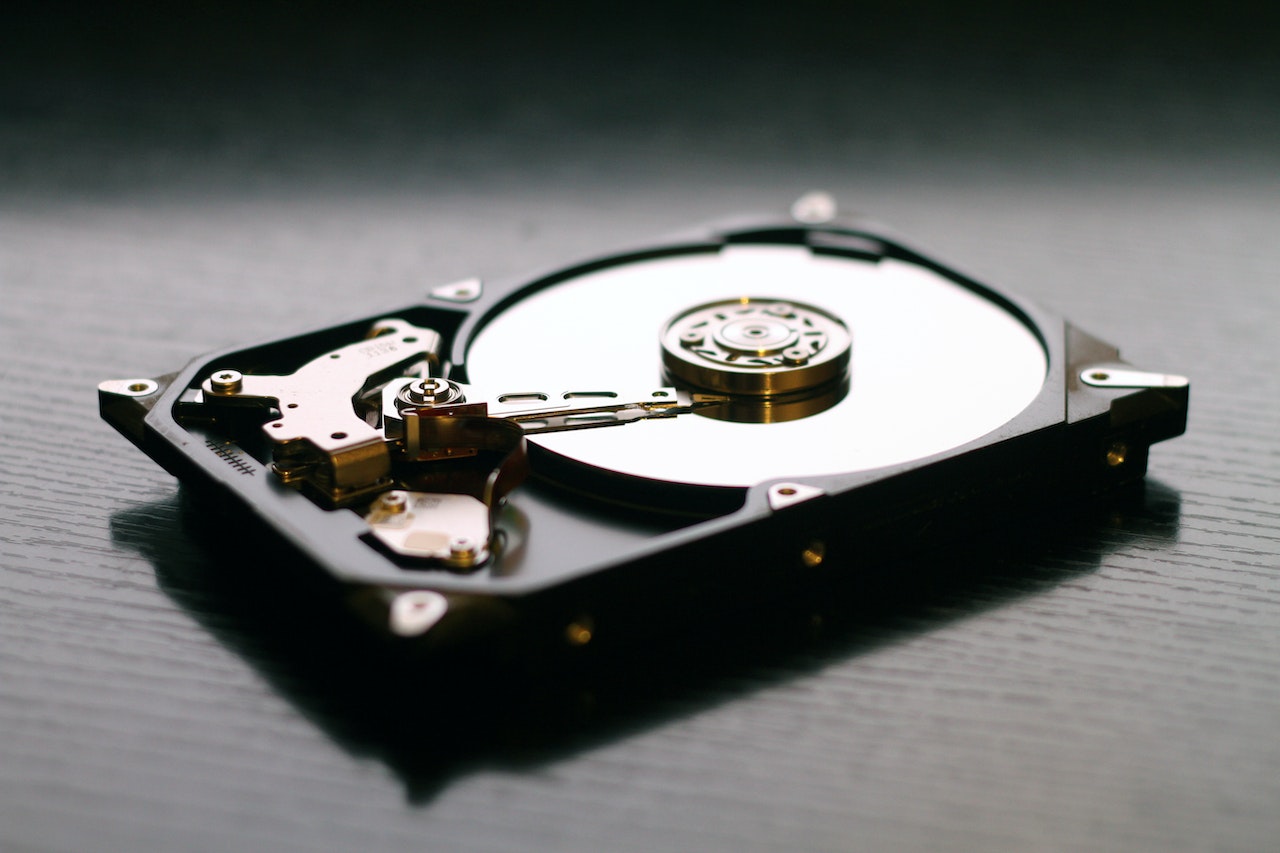


















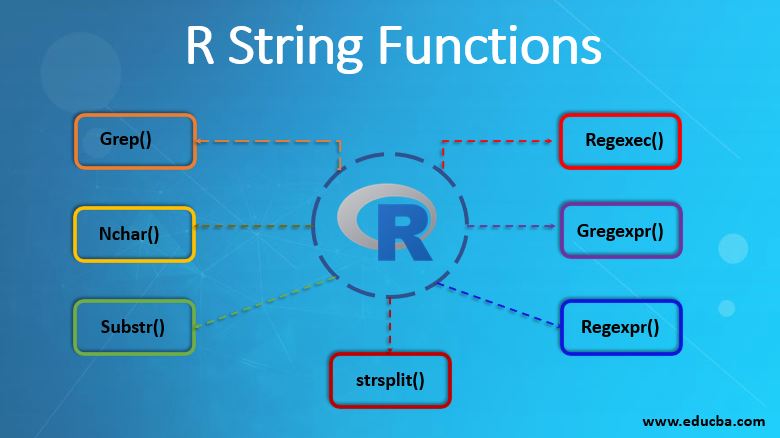



Hi i think that i saw you visited my web site thus i came to Return the favore I am attempting to find things to improve my web siteI suppose its ok to use some of your ideas
Thanks I have recently been looking for info about this subject for a while and yours is the greatest I have discovered so far However what in regards to the bottom line Are you certain in regards to the supply
Its like you read my mind You appear to know so much about this like you wrote the book in it or something I think that you can do with a few pics to drive the message home a little bit but instead of that this is excellent blog A fantastic read Ill certainly be back
Fantastic site A lot of helpful info here Im sending it to some buddies ans additionally sharing in delicious And naturally thanks on your sweat
I have read some excellent stuff here Definitely value bookmarking for revisiting I wonder how much effort you put to make the sort of excellent informative website
Attractive section of content I just stumbled upon your blog and in accession capital to assert that I get actually enjoyed account your blog posts Anyway I will be subscribing to your augment and even I achievement you access consistently fast
you are truly a just right webmaster The site loading speed is incredible It kind of feels that youre doing any distinctive trick In addition The contents are masterwork you have done a great activity in this matter
Normally I do not read article on blogs however I would like to say that this writeup very forced me to try and do so Your writing style has been amazed me Thanks quite great post