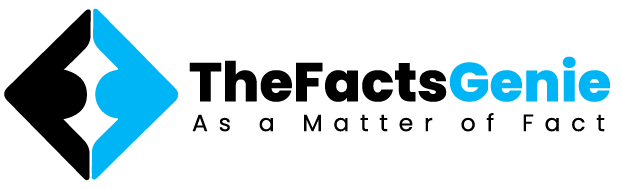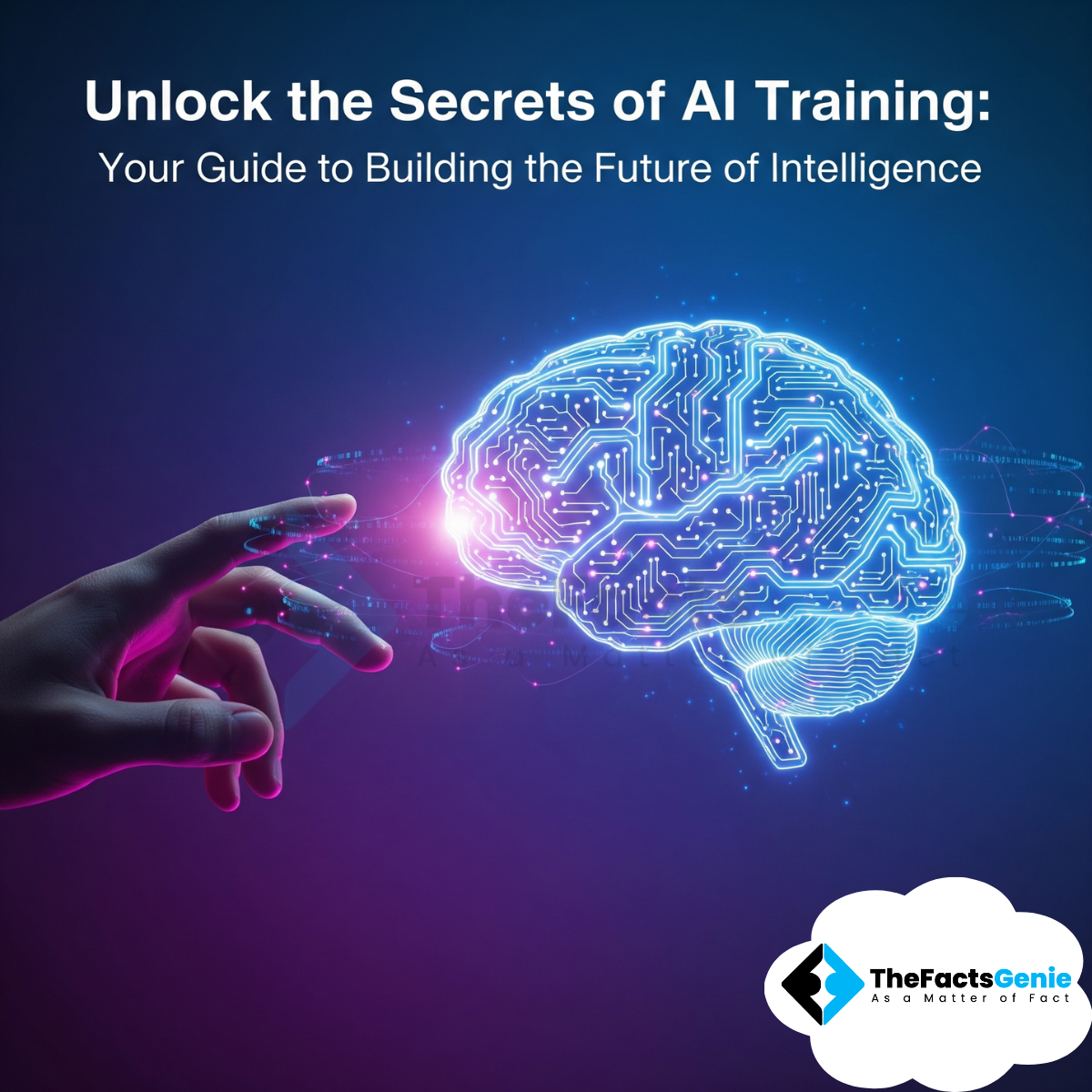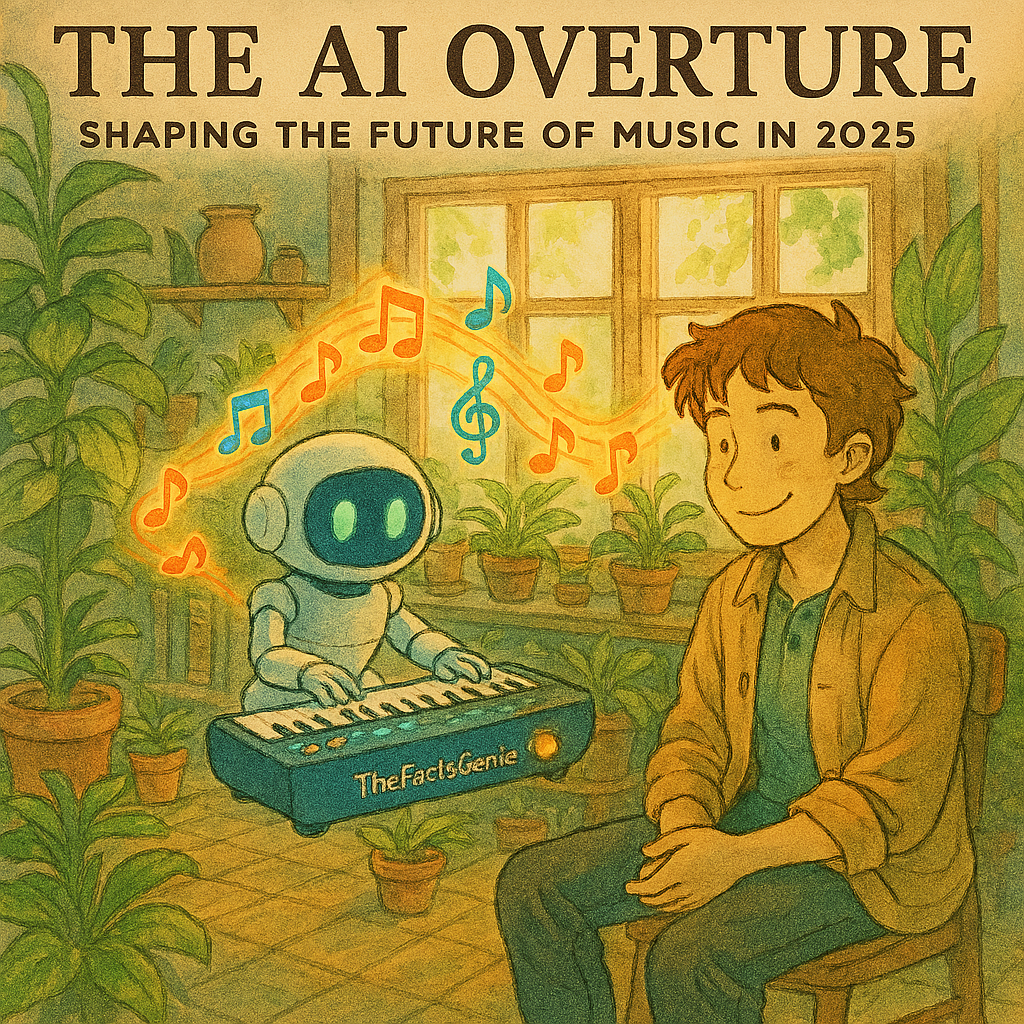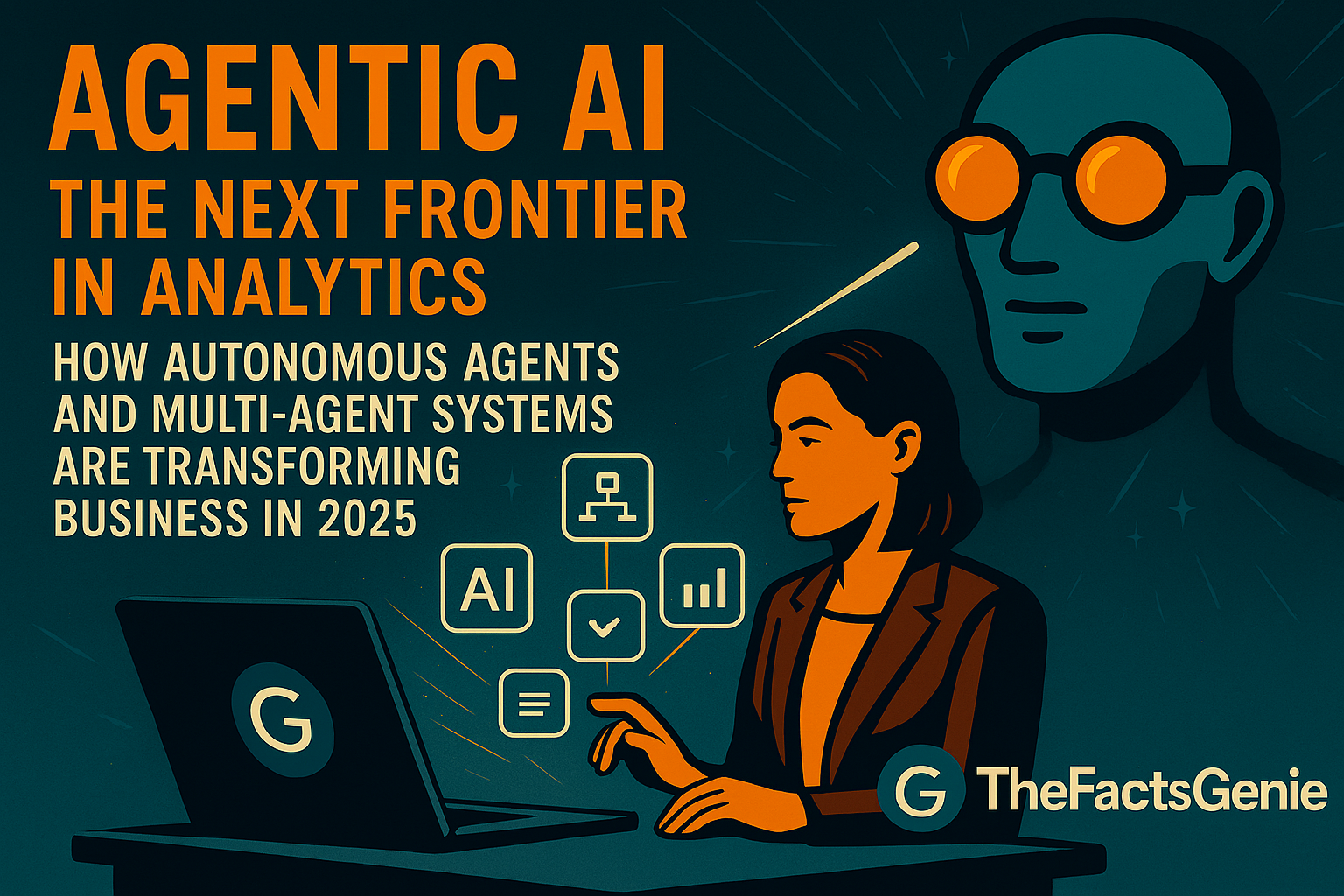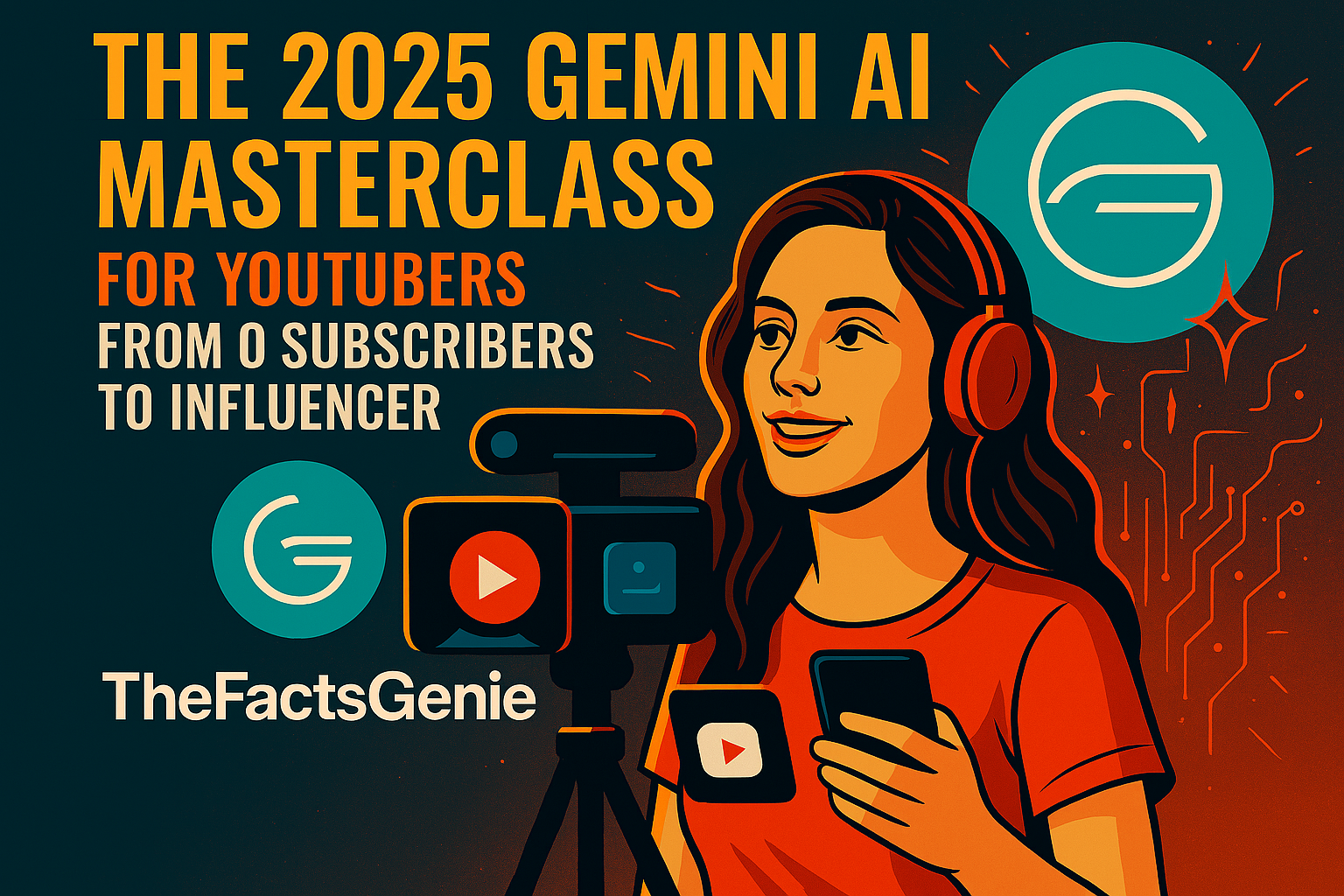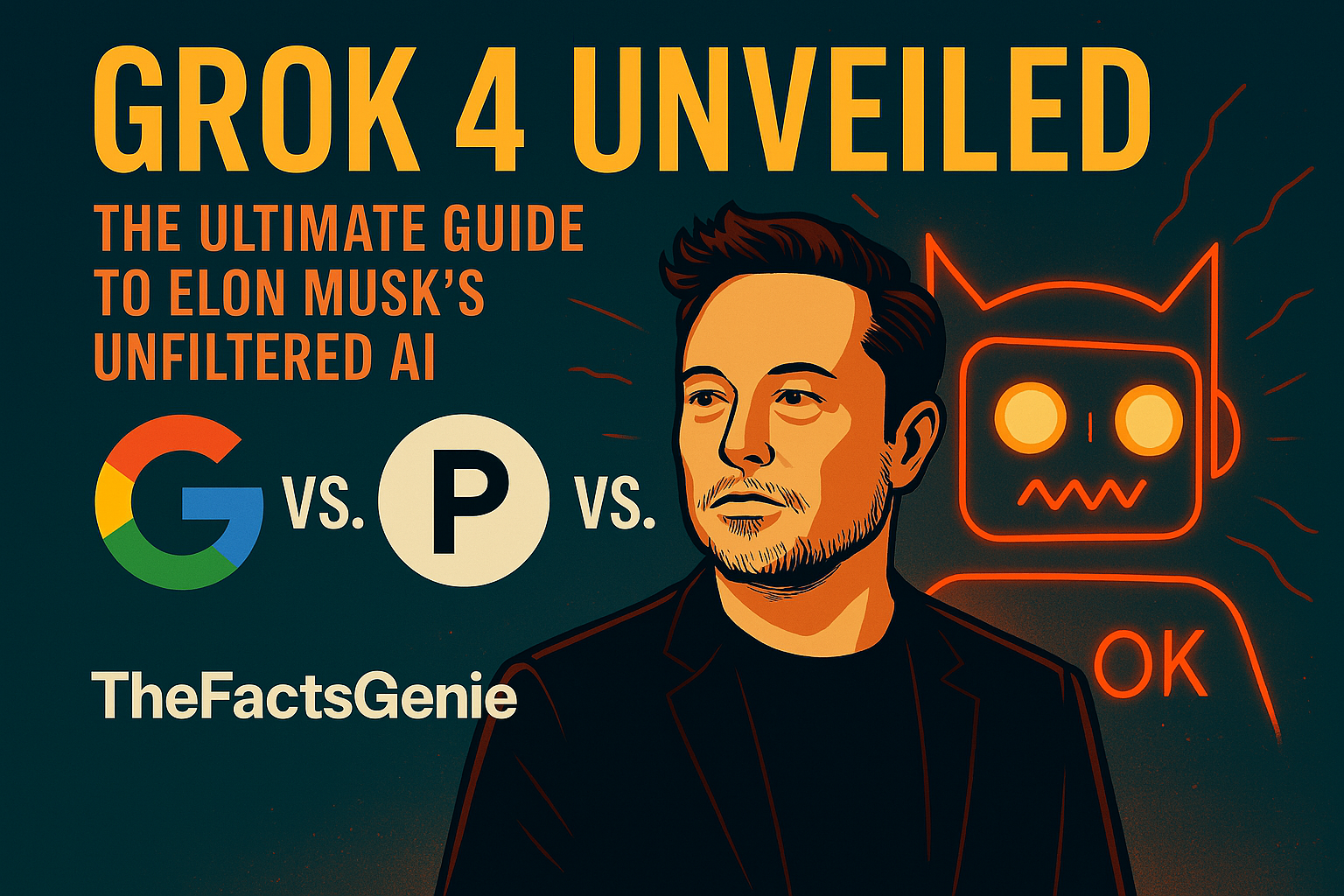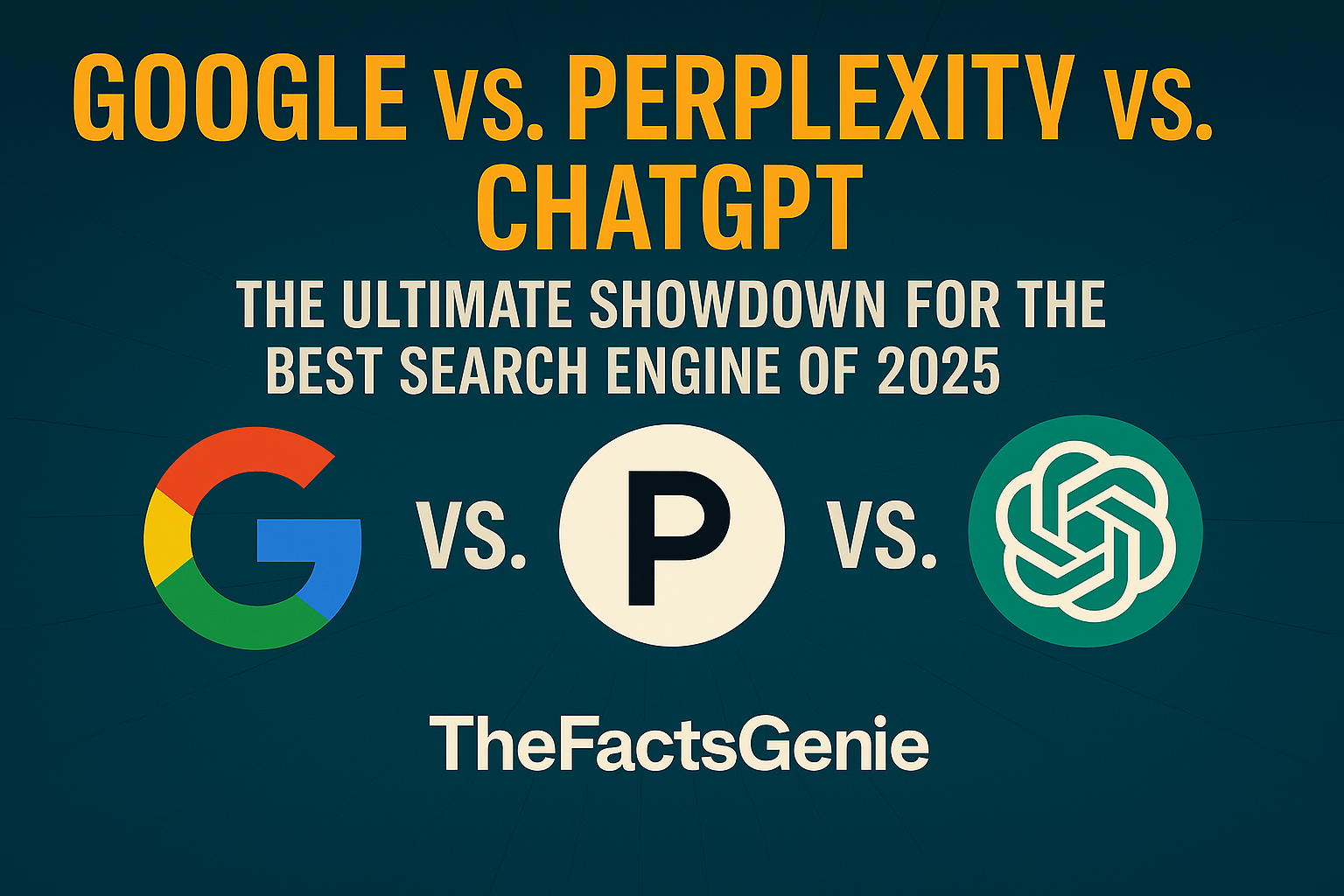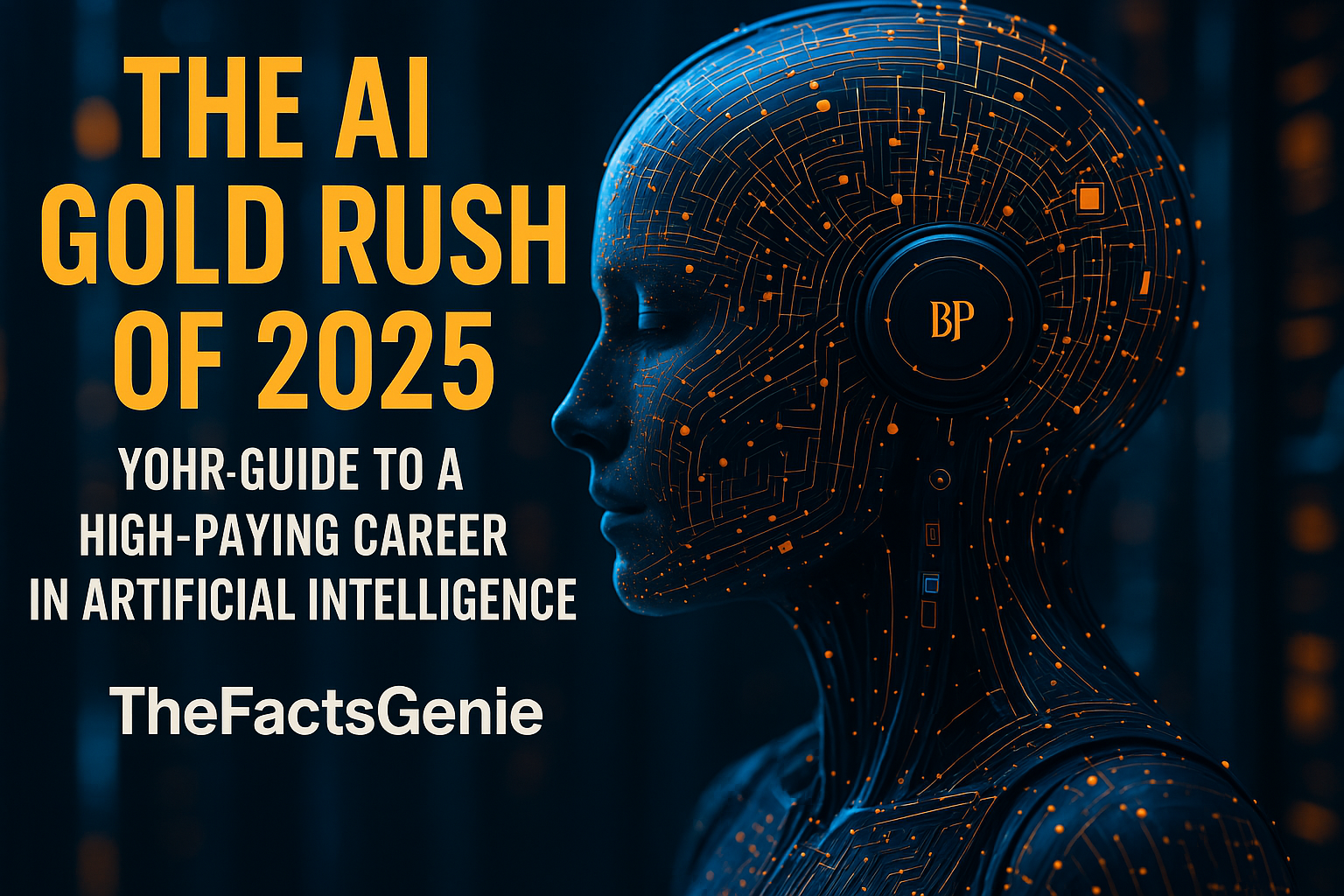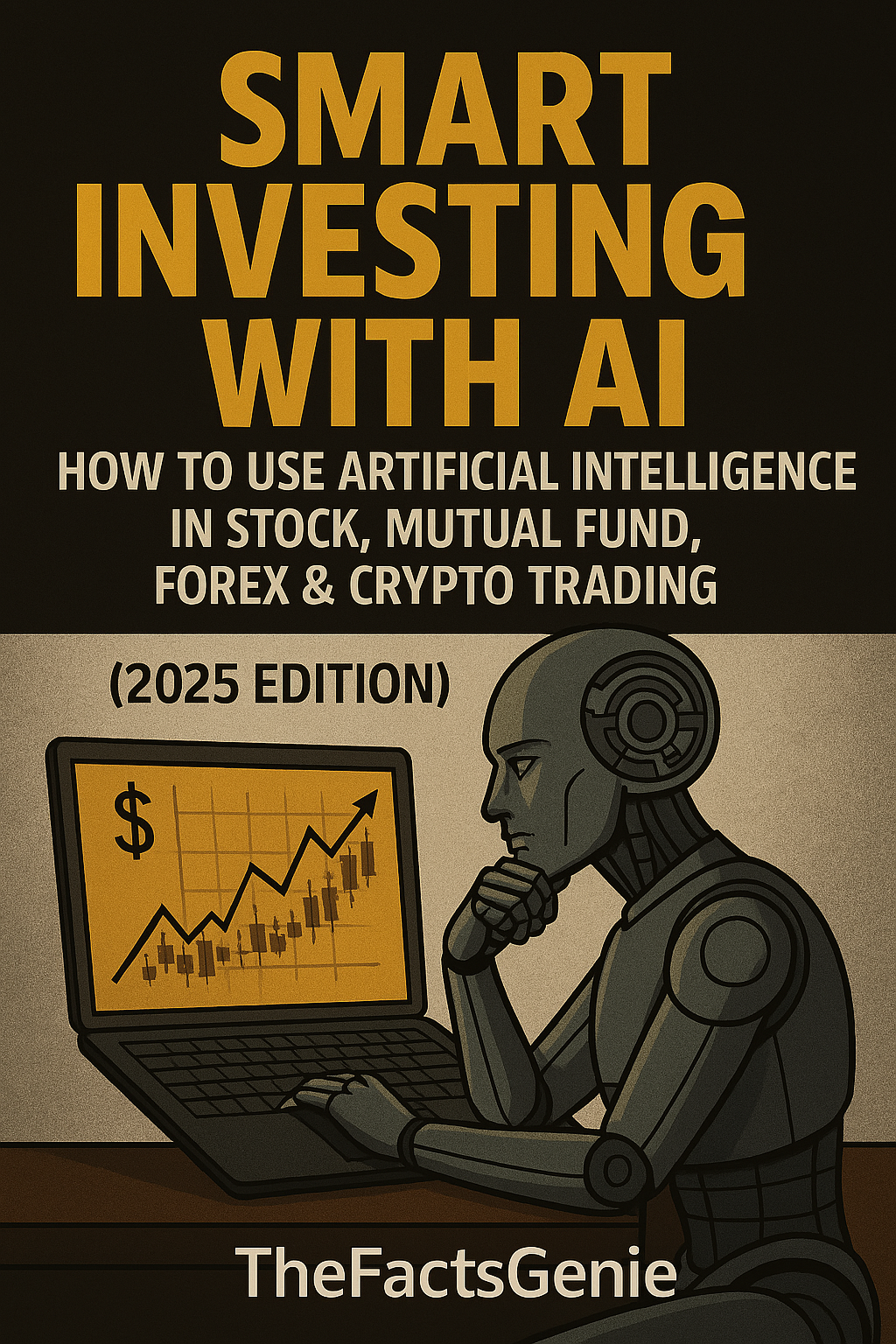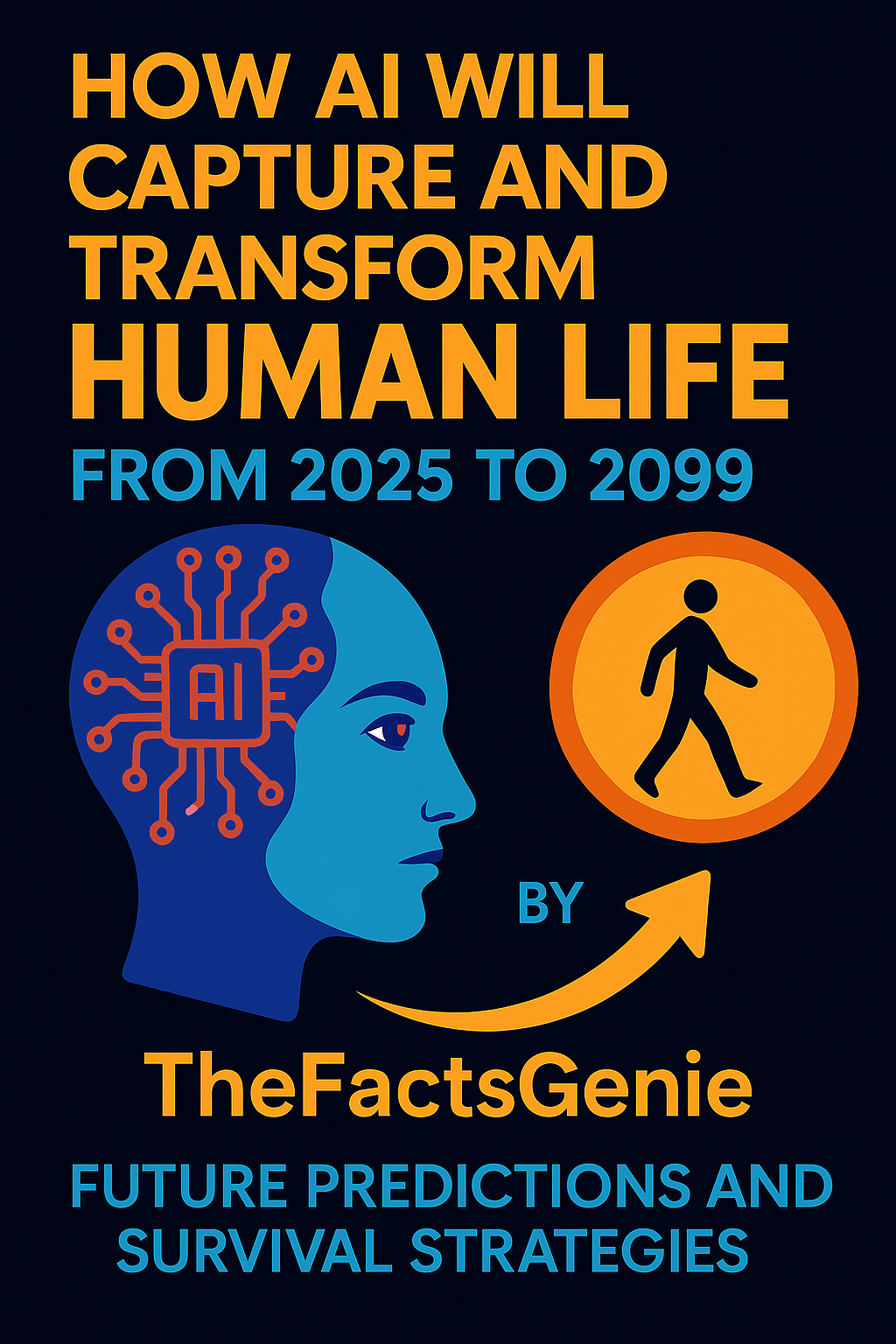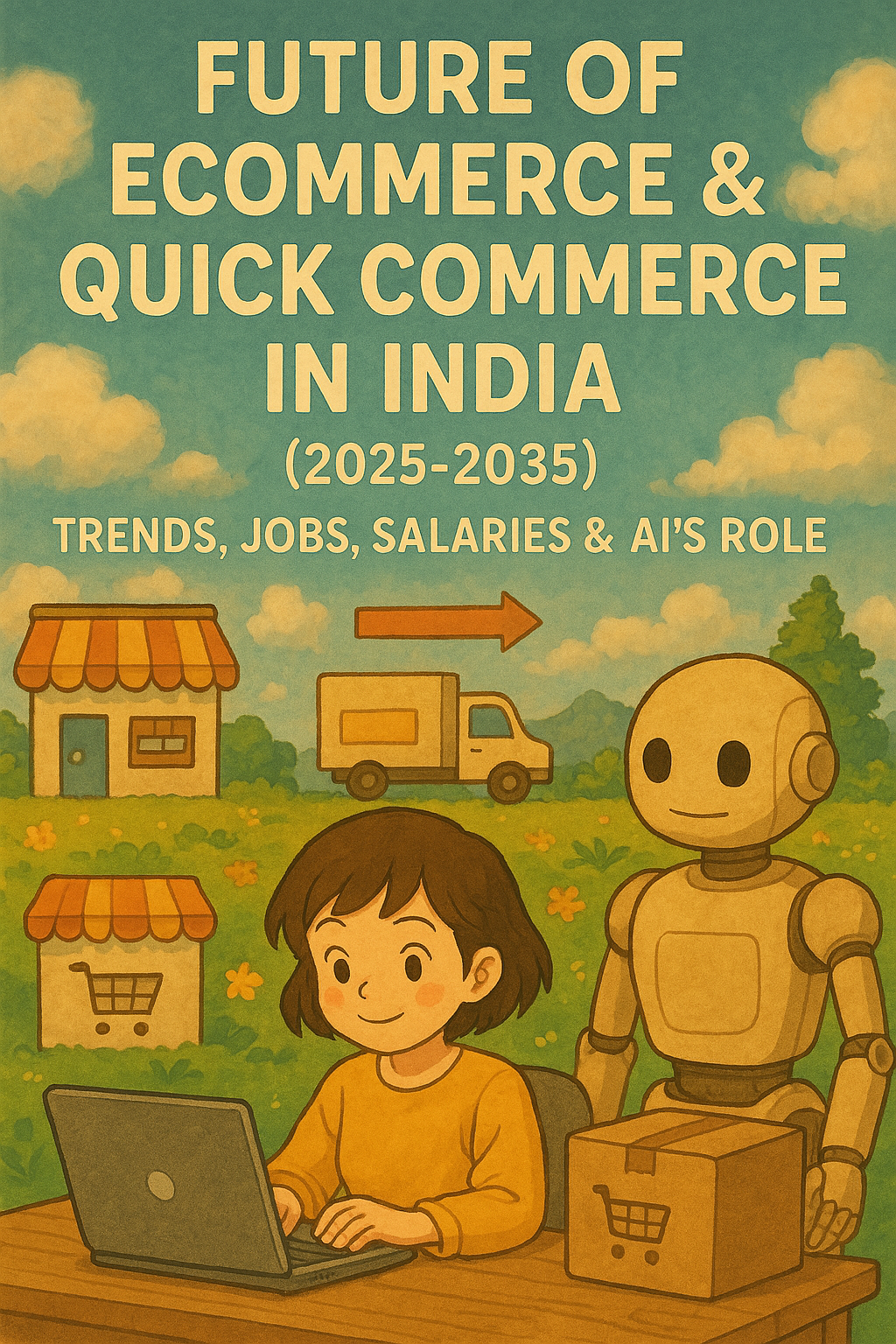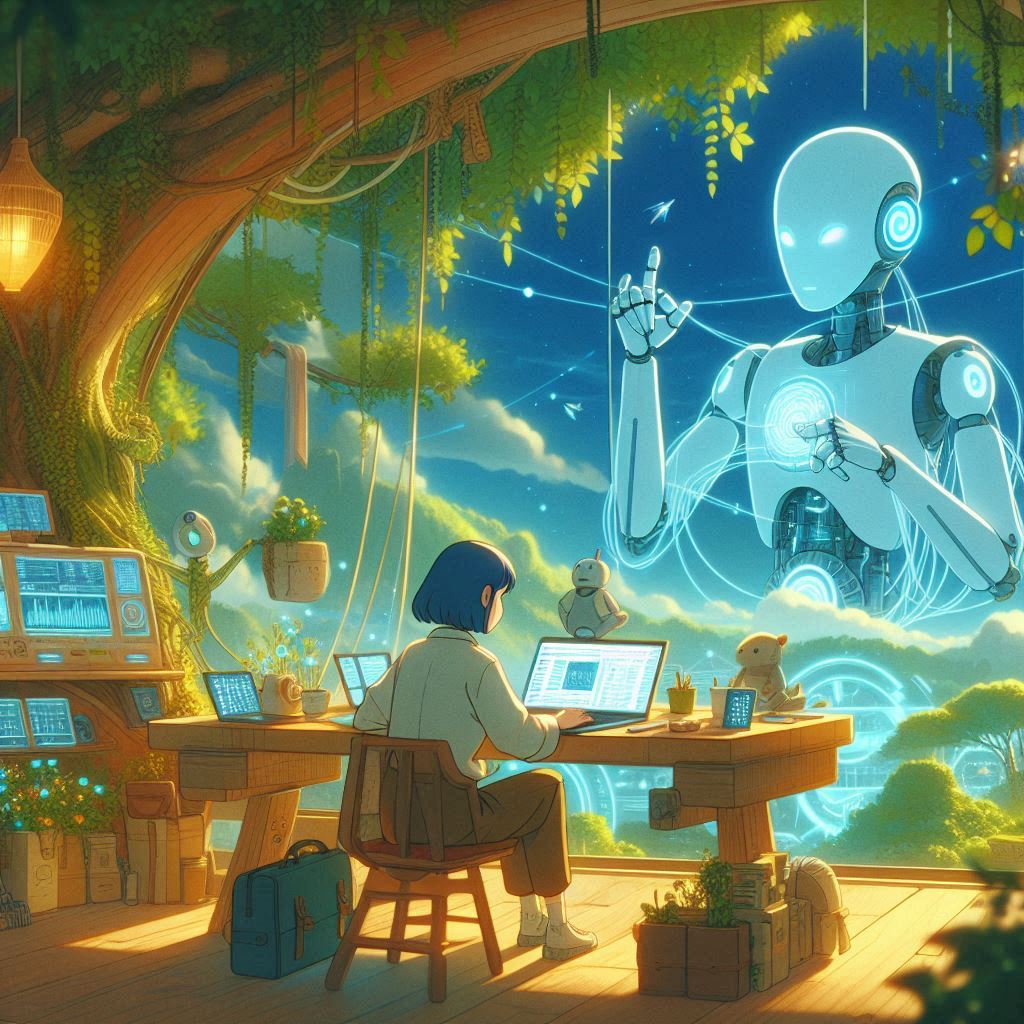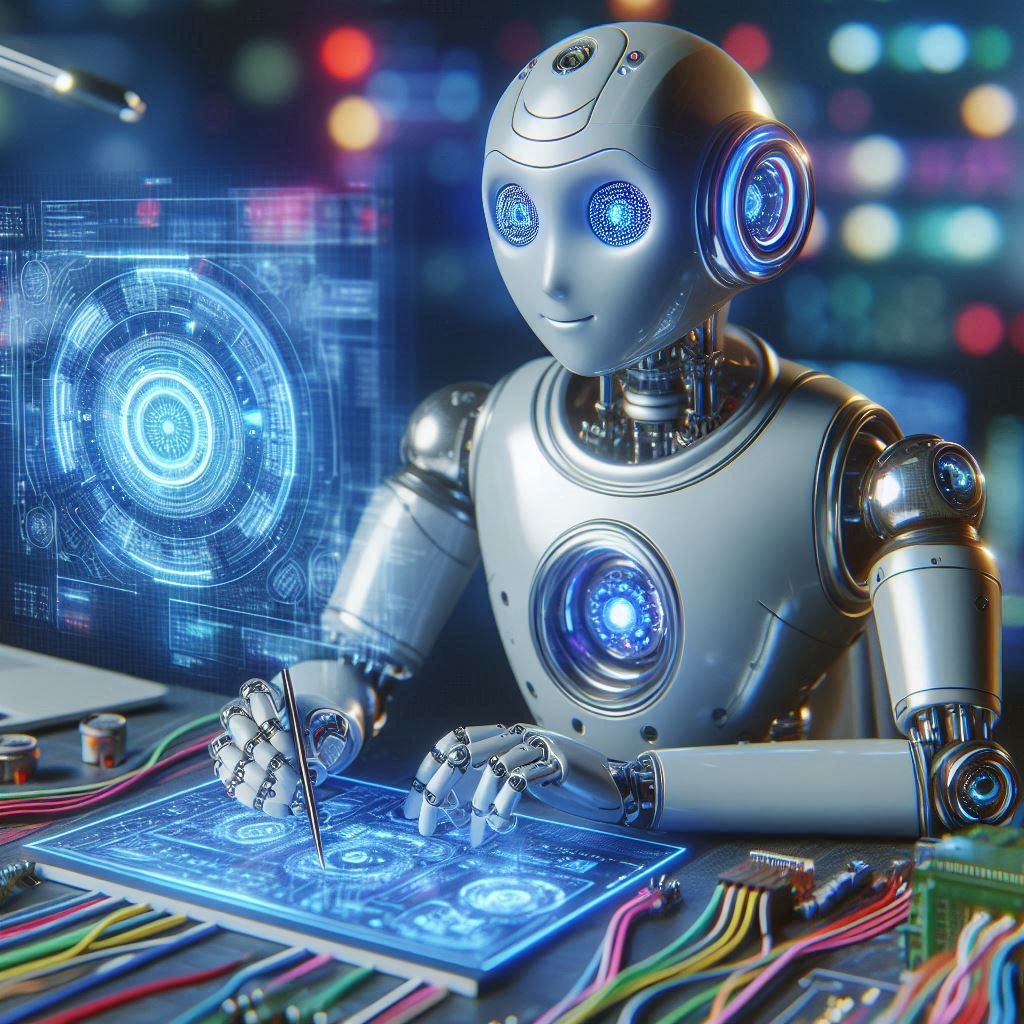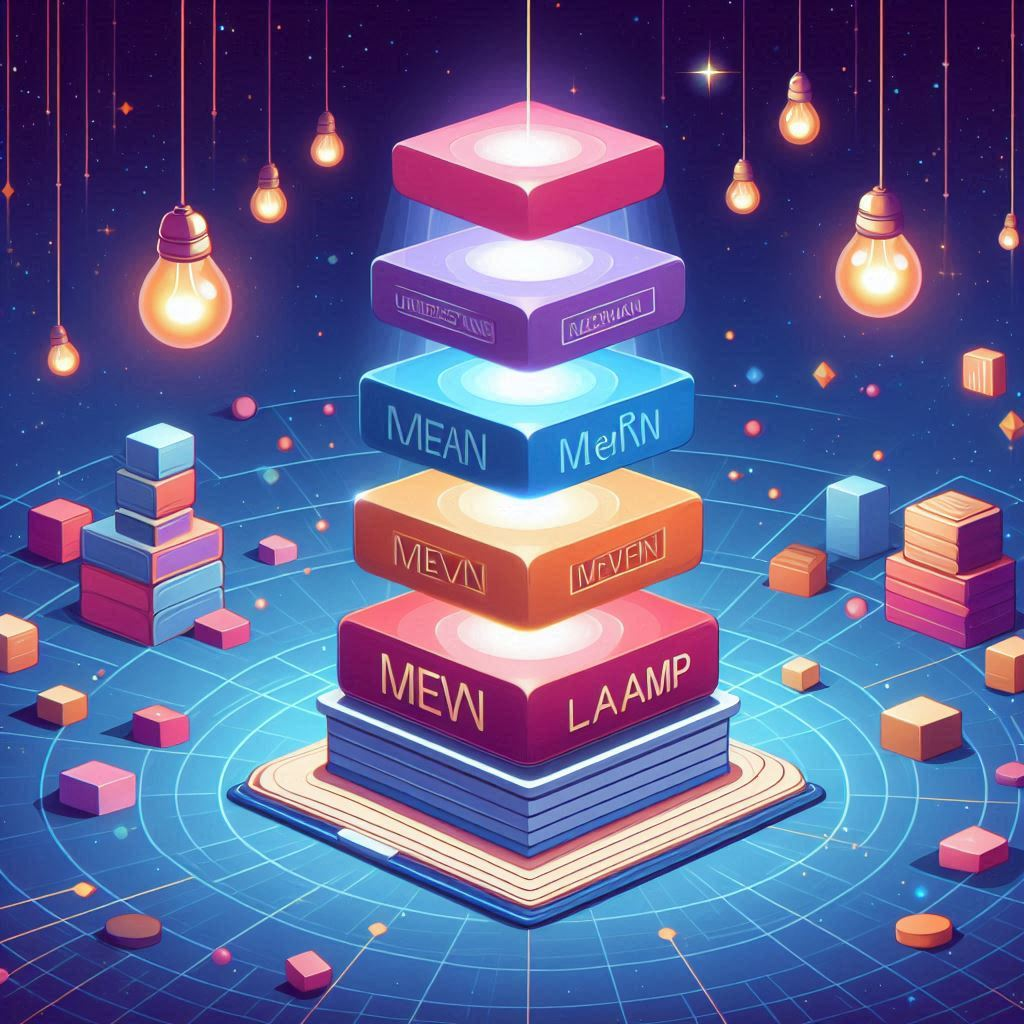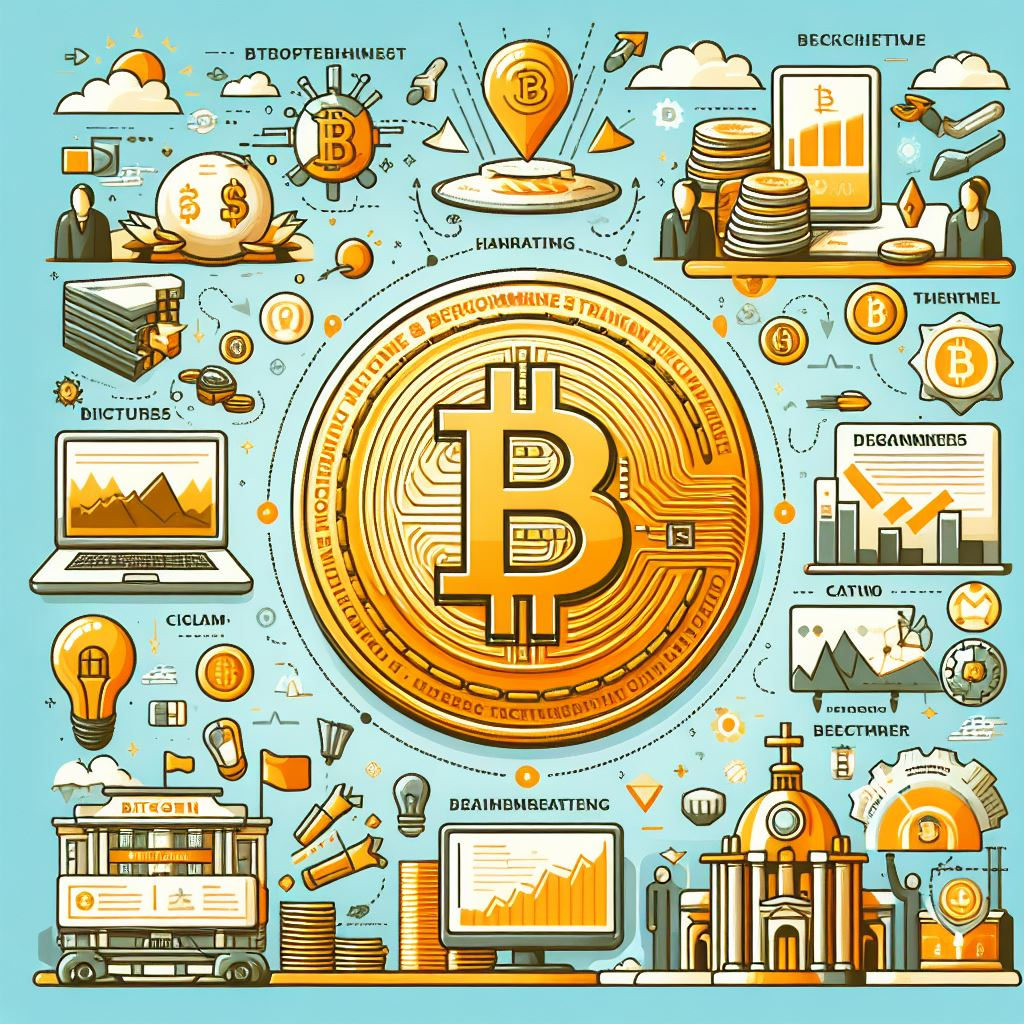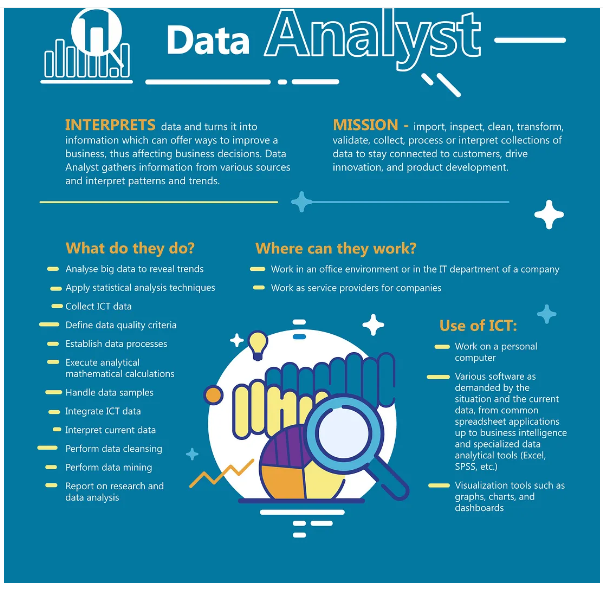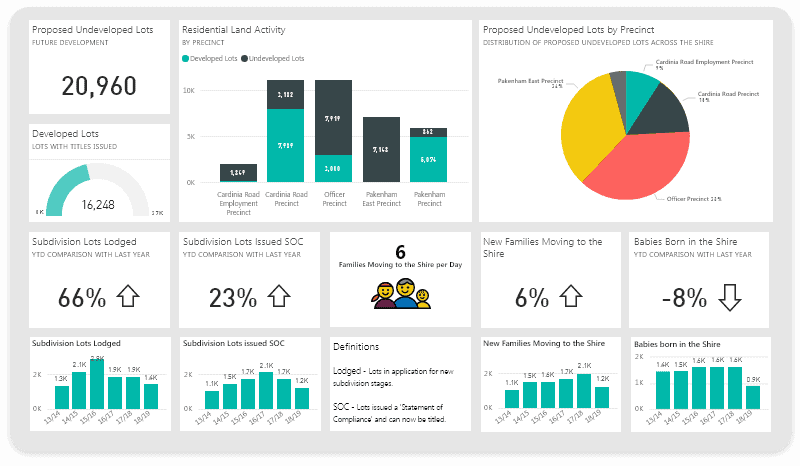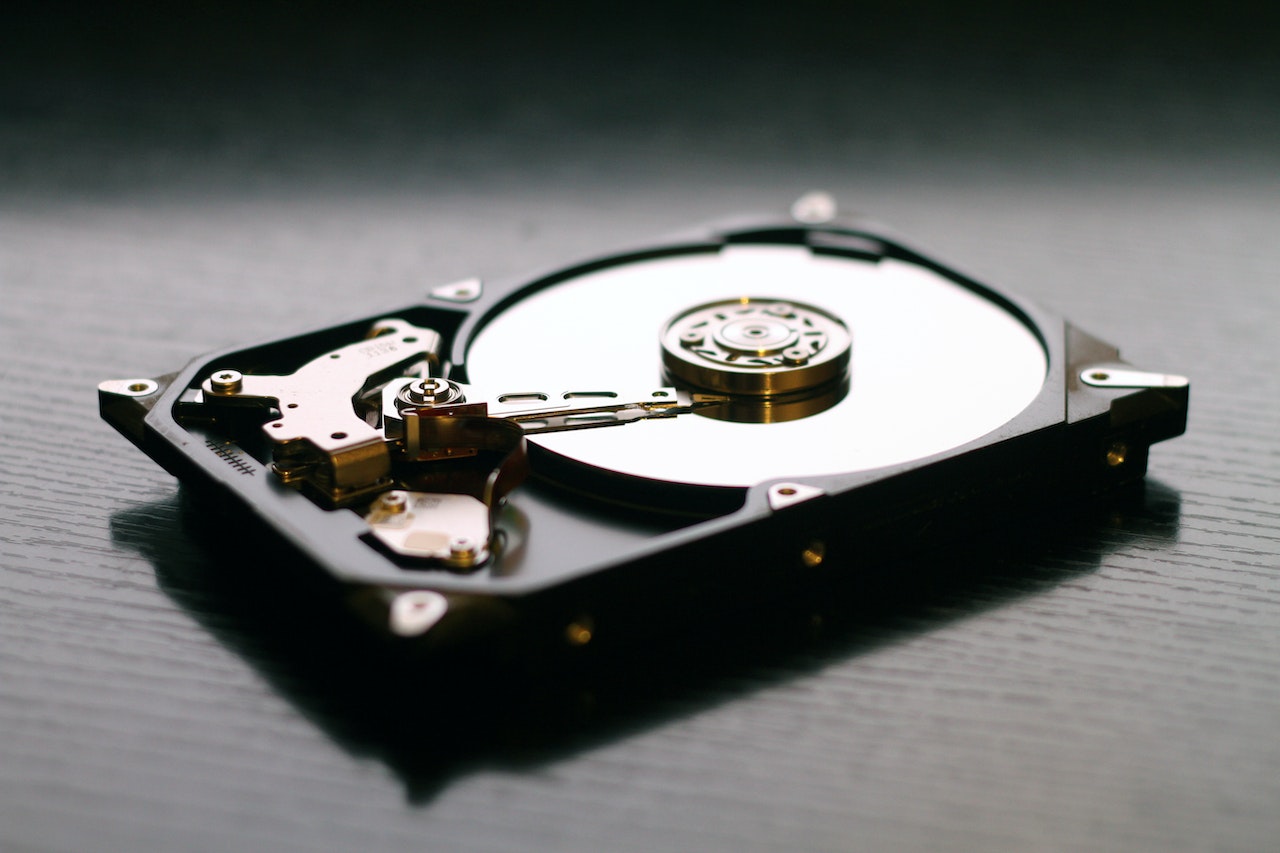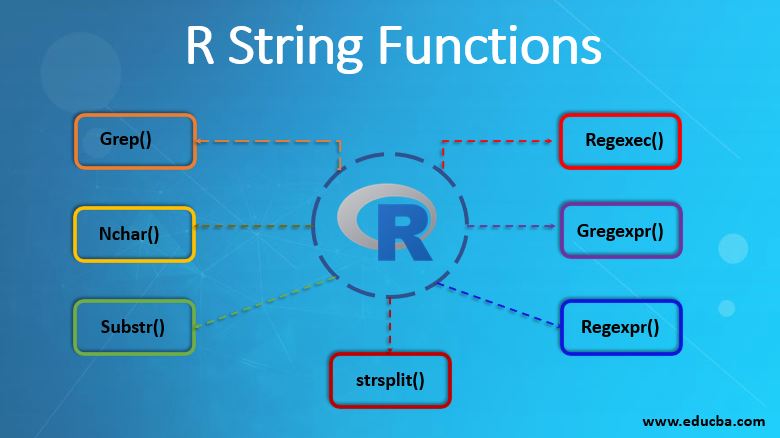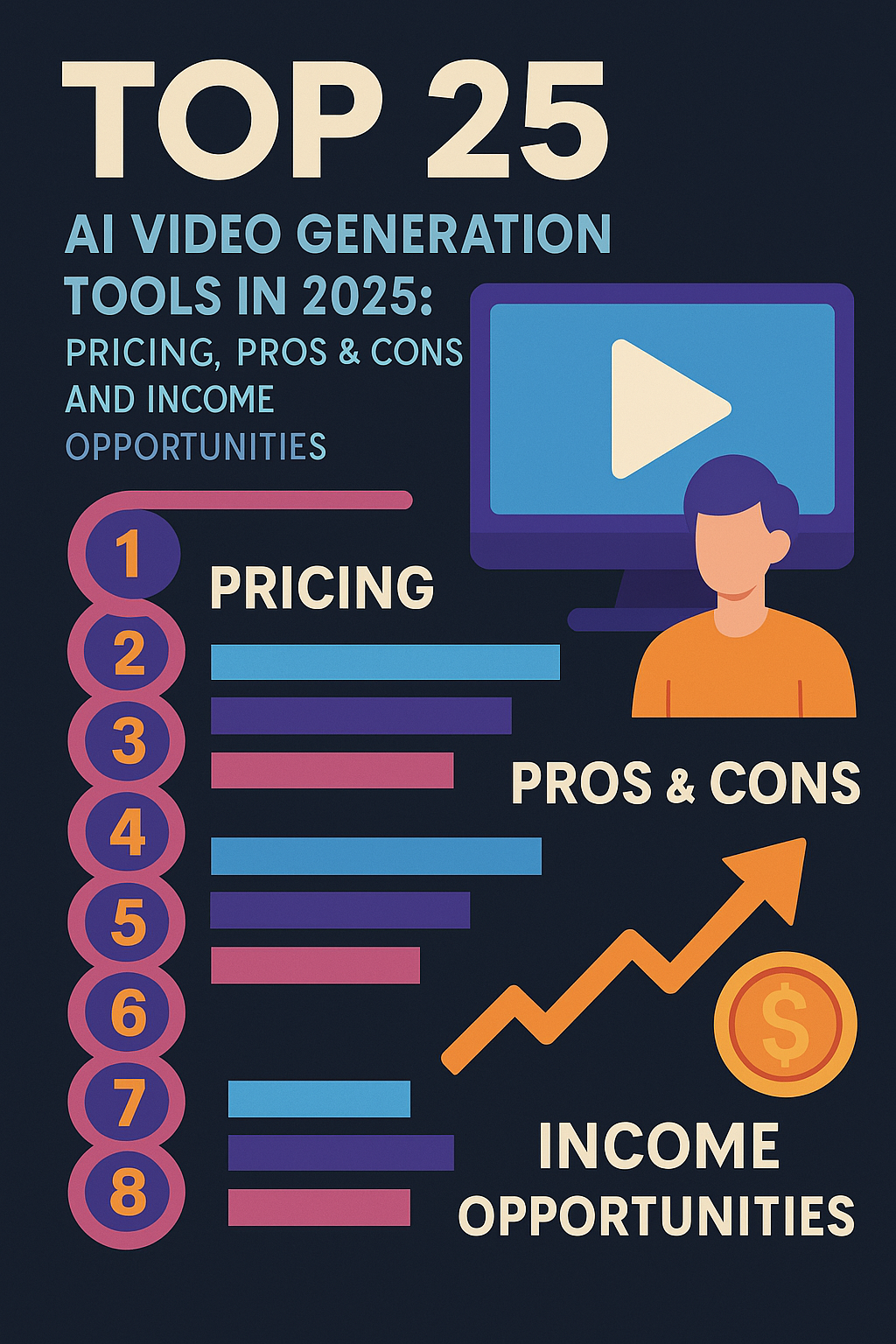
Title: Top 25 AI Video Generation Tools in 2025: Pricing, Pros & Cons, and Income Opportunities
Description: Explore the 25 best AI video generation tools for 2025, their pricing models, pros and cons, potential for passive income, and the future of video content creation. A complete guide to choosing, using, and profiting from AI-powered video tools. Discover the top 25 AI video generation tools in 2025. Compare pricing, pros, cons, and income options for creators, marketers, and entrepreneurs.
Introduction
AI video generation has become a game-changer in the digital content world. From YouTube creators to e-commerce brands, businesses and individuals are leveraging AI tools to create stunning, realistic, and fast videos with minimal effort. In this blog, we’ll explore the Top 25 AI video generation tools in 2025, compare pricing, advantages, and disadvantages, and show you how to monetize these tools efficiently.
Importance of AI Video Generation in 2025
- Cost-effective video creation for brands, educators, and social influencers.
- No need for actors, studios, or cameras. Everything is generated with text prompts or avatars.
- Short-form & long-form content created in minutes for platforms like YouTube, TikTok, LinkedIn, etc.
- Global language adaptability through multilingual AI voiceovers.
Source: McKinsey Report on AI in Media
Who Should Use These Tools?
- Content creators and influencers
- Freelancers and video editors
- Educators and trainers
- Startups and solopreneurs
- Digital marketing agencies
- E-commerce sellers
Education Background & Skills Needed
No formal education is required, but familiarity with:
- Video editing basics (like timelines, voiceovers)
- Script writing
- AI prompt engineering
- Marketing fundamentals (for monetization)
Recommended platforms to learn:
How to Make Money with AI Video Tools
- YouTube Automation Channels
- Freelance Video Creation (Fiverr, Upwork)
- Affiliate Marketing Explainer Videos
- White-label AI Video Services
- E-learning content production
- Social Media Management for SMEs
Top 25 AI Video Generation Tools in 2025
| Tool | Pricing | Pros | Cons | Website |
|---|---|---|---|---|
| 1. Pika Labs | Free – Pro ($28/mo) | Easy to use, stunning visuals | Limited scene control | pika.art |
| 2. Synthesia | $22/mo | Realistic avatars, multilingual | Limited free version | synthesia.io |
| 3. Runway ML | Free – $35/mo | Video editing + AI gen | Steep learning curve | runwayml.com |
| 4. DeepBrain | $29/mo | Auto voiceovers + avatars | Fewer voice options | deepbrain.io |
| 5. Invideo AI | $25/mo | Script to video | Not ideal for complex edits | invideo.io |
| 6. HeyGen (formerly Movio) | $30/mo | Custom avatars, voice cloning | Less flexible animation | heygen.com |
| 7. Lumen5 | $19/mo | Blog-to-video conversion | Branding is limited | lumen5.com |
| 8. Fliki | $28/mo | Text-to-speech + templates | Not for cinematic use | fliki.ai |
| 9. VEED.IO | Free – $38/mo | All-in-one editing suite | Watermark on free plan | veed.io |
| 10. Animoto | Free – $39/mo | Drag & drop templates | Less suited for pro creators | animoto.com |
| 11. Elai.io | $23/mo | AI presenter + multi-slide videos | Limited styling | elai.io |
| 12. Kapwing AI | Free – $24/mo | Smart captioning, subtitles | Ad-laden UI | kapwing.com |
| 13. Pictory | $19/mo | Auto summarization | Robotic voices | pictory.ai |
| 14. Descript | $12 – $24/mo | Edit video by editing text | Not full AI generator | descript.com |
| 15. Vyond AI | $49/mo | Great for training and HR | Pricey for small creators | vyond.com |
| 16. D-ID Creative Reality Studio | Custom | Photo-to-avatar video | Expensive | d-id.com |
| 17. Rephrase.ai | Custom | Enterprise AI face videos | Enterprise only | rephrase.ai |
| 18. Kaiber AI | Free – Pro ($30/mo) | Music video & visual gen | Limited free access | kaiber.ai |
| 19. Animaker | Free – $49/mo | Cartoon-style AI videos | Steep learning curve | animaker.com |
| 20. Vizard | Free | Script to presentation video | Watermarks | vizard.ai |
| 21. Opus Clip | Free – $19/mo | Long to short AI clipping | Needs manual touchups | opus.pro |
| 22. Steve AI | $20/mo | Comic-style explainer videos | UI can lag | steve.ai |
| 23. Wisecut | Free – $57/mo | Auto edit + noise removal | Basic styling | wisecut.video |
| 24. GliaCloud | Custom | Real-time data to video | Not self-serve | gliacloud.com |
| 25. Colossyan Creator | $30/mo | Dynamic presenter videos | Avatar limitations | colossyan.com |
Pros and Cons of Using AI Video Tools
Pros
- Saves 90% of traditional video production time
- Cost-effective compared to hiring crews
- Enables multilingual content creation
- Democratizes video production for all skill levels
Cons
- Quality may vary across tools
- Limited customization on avatars or animation
- Dependency on AI-generated output
Future Scope of AI Video Generation
- AI Directors: Intelligent systems to plan entire video scenes.
- Hyper-realistic avatars: With real-time voice emotions.
- 360° immersive AI-generated films
- Personalized learning & HR onboarding via AI videos
How to Adopt AI Video Tools for Career or Business
- Choose 1–2 tools from above that suit your niche.
- Practice creating content with stock scripts.
- Market services on freelancing platforms.
- Use content for social media, courses, affiliate videos.
- Build a brand around fast, quality AI video delivery.