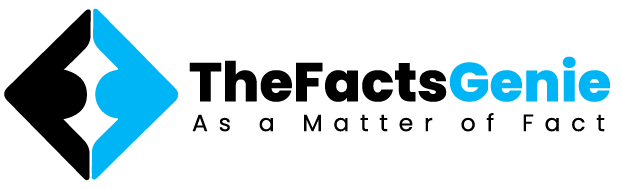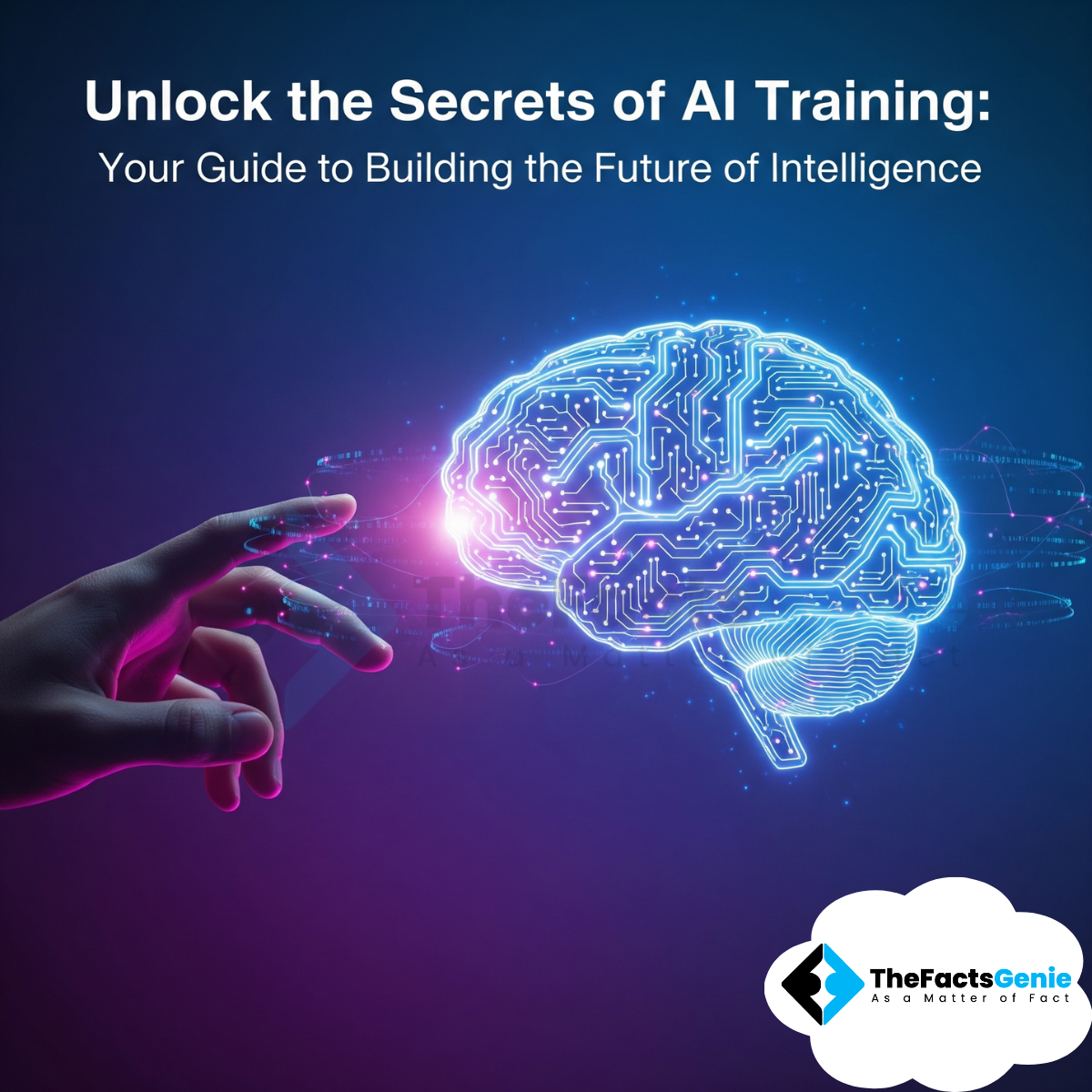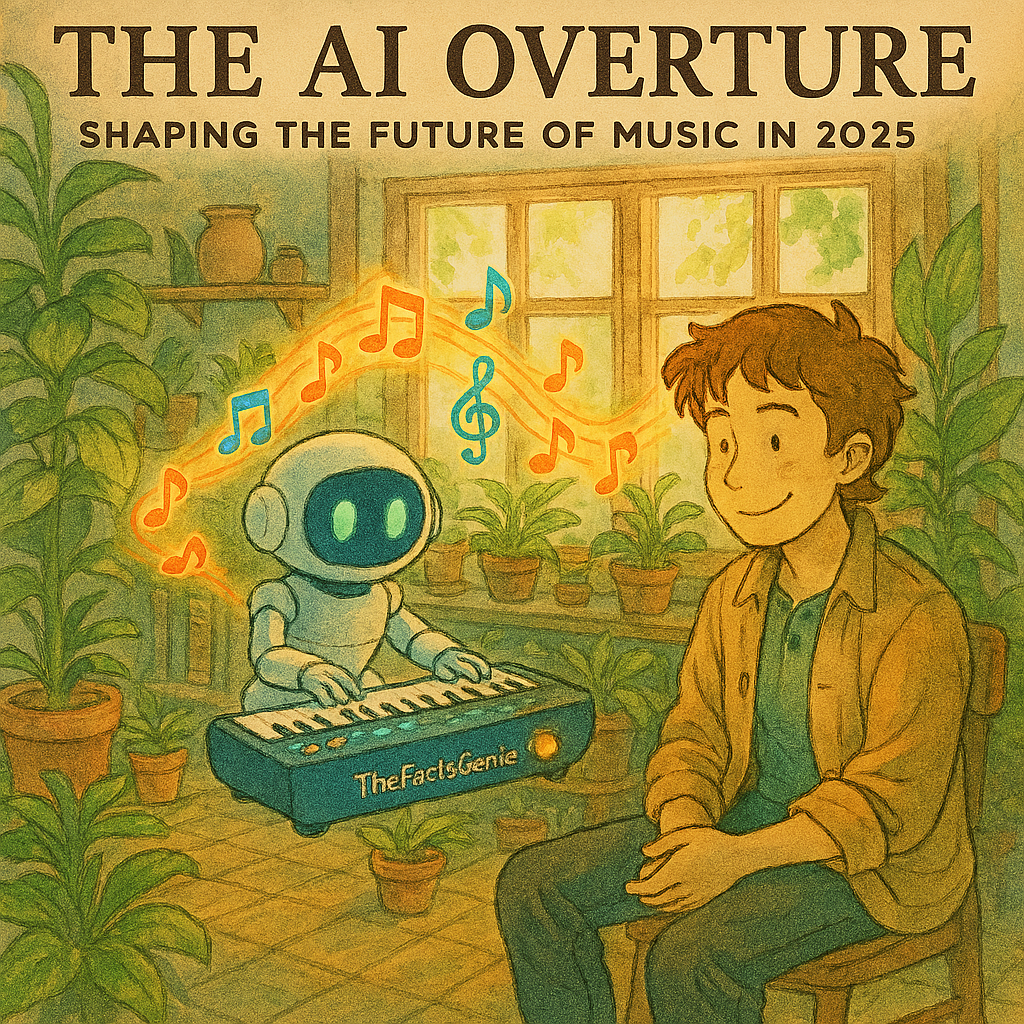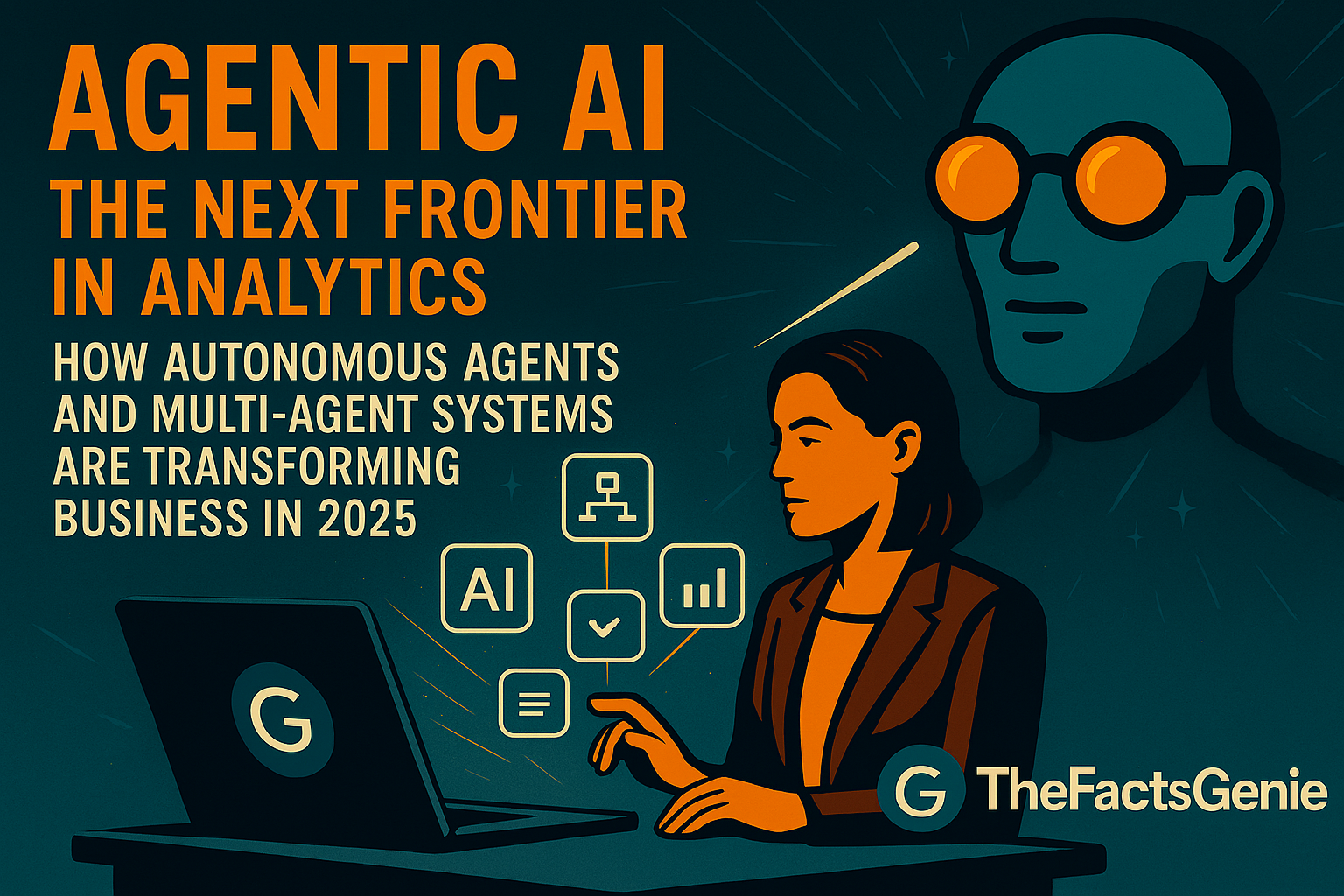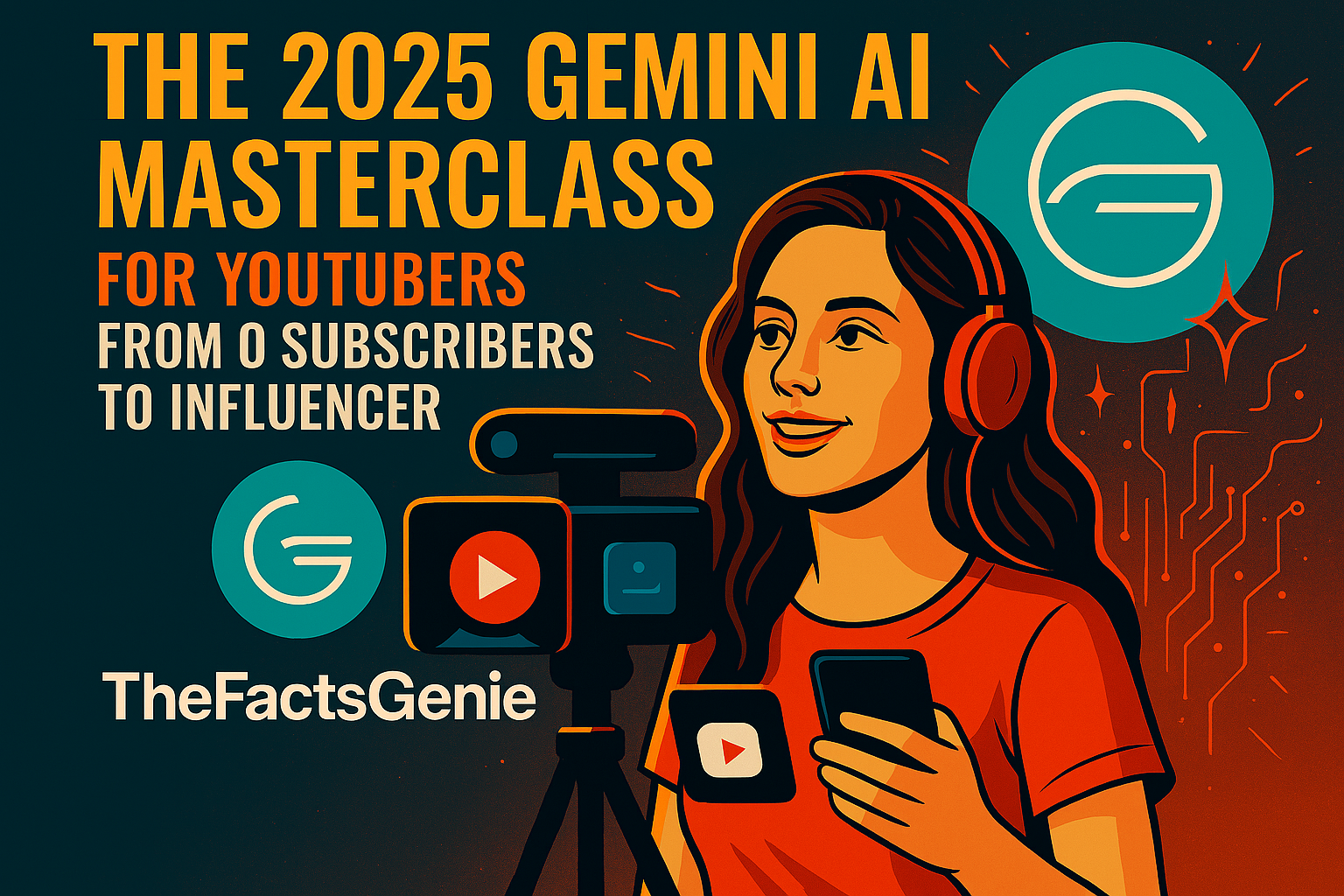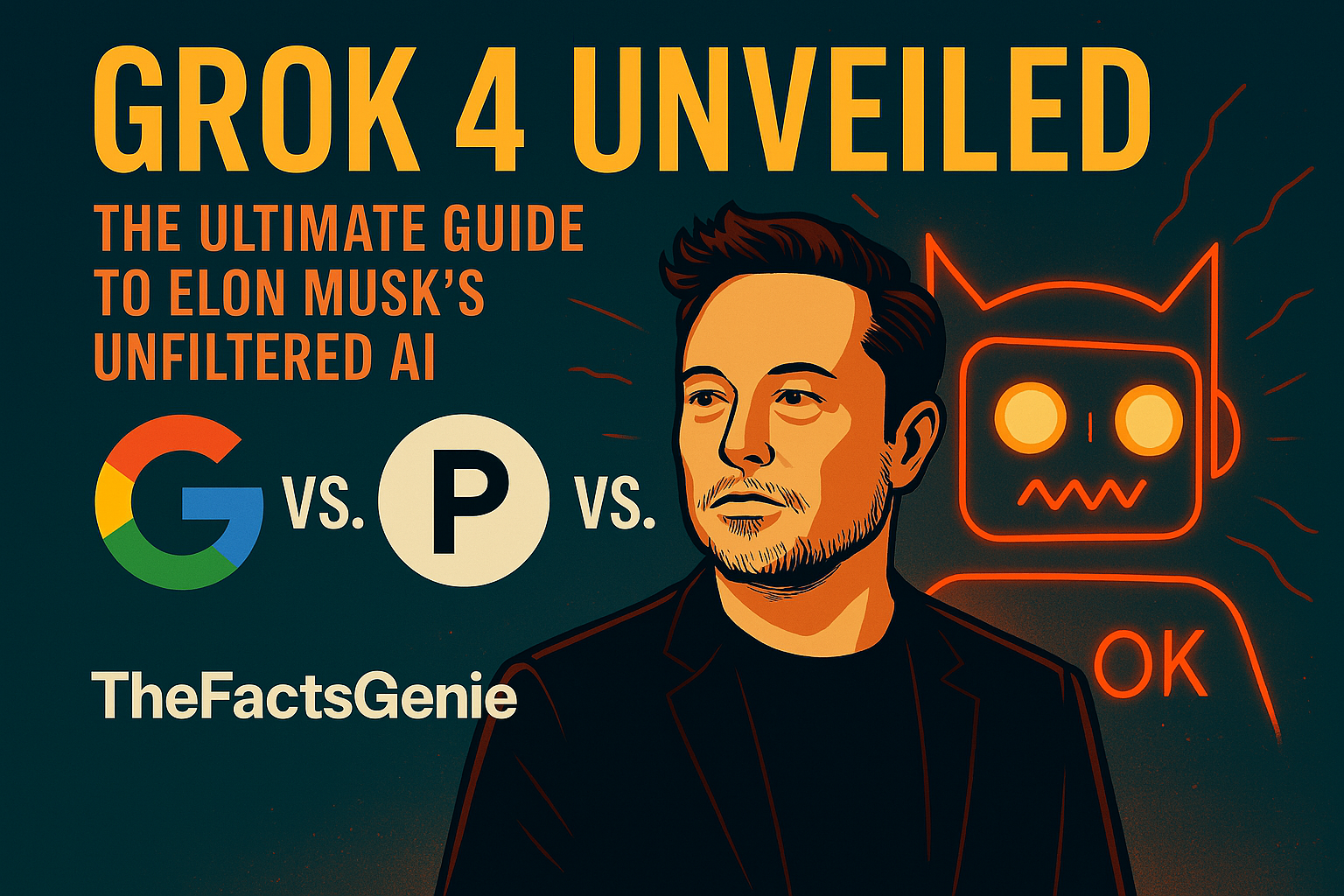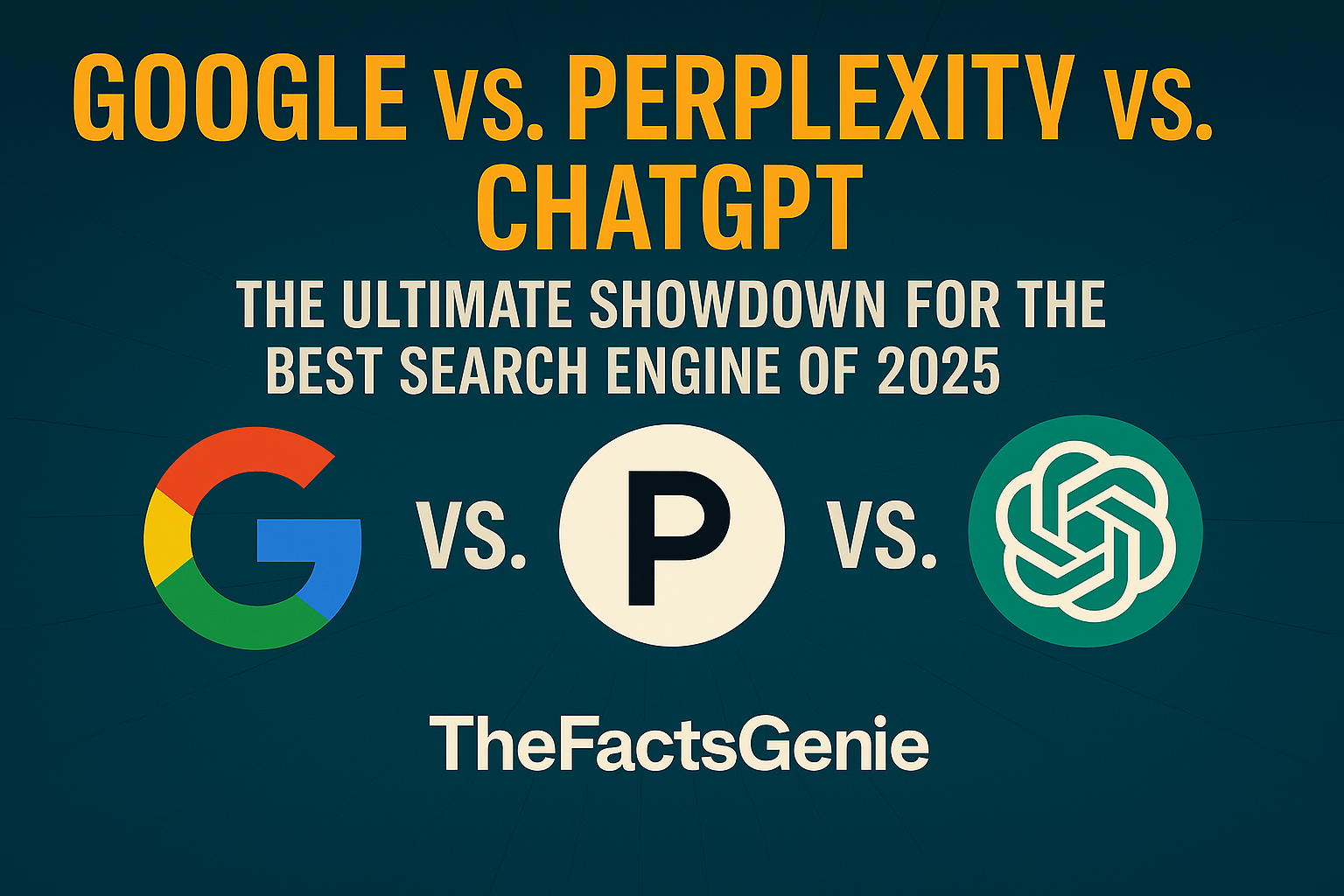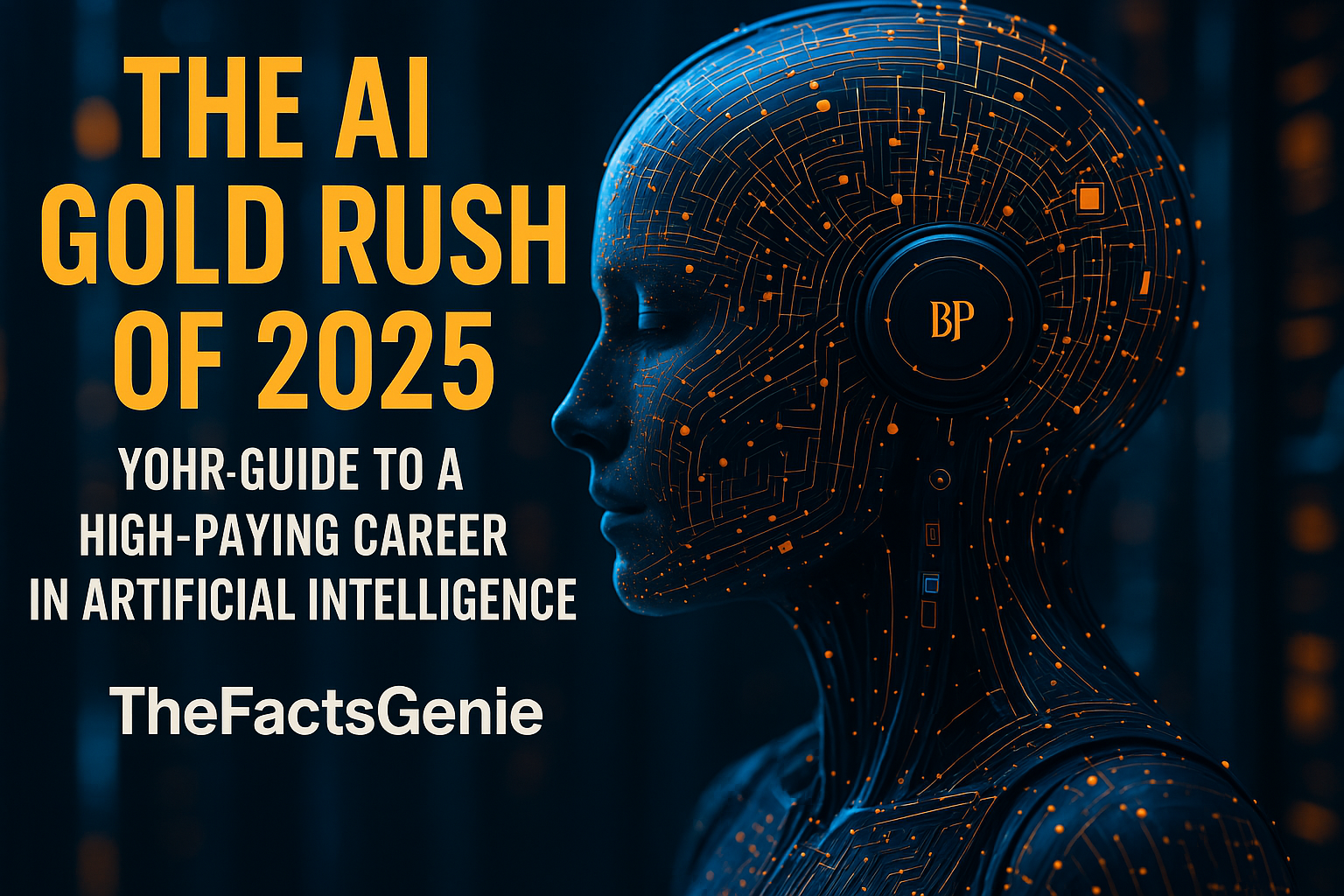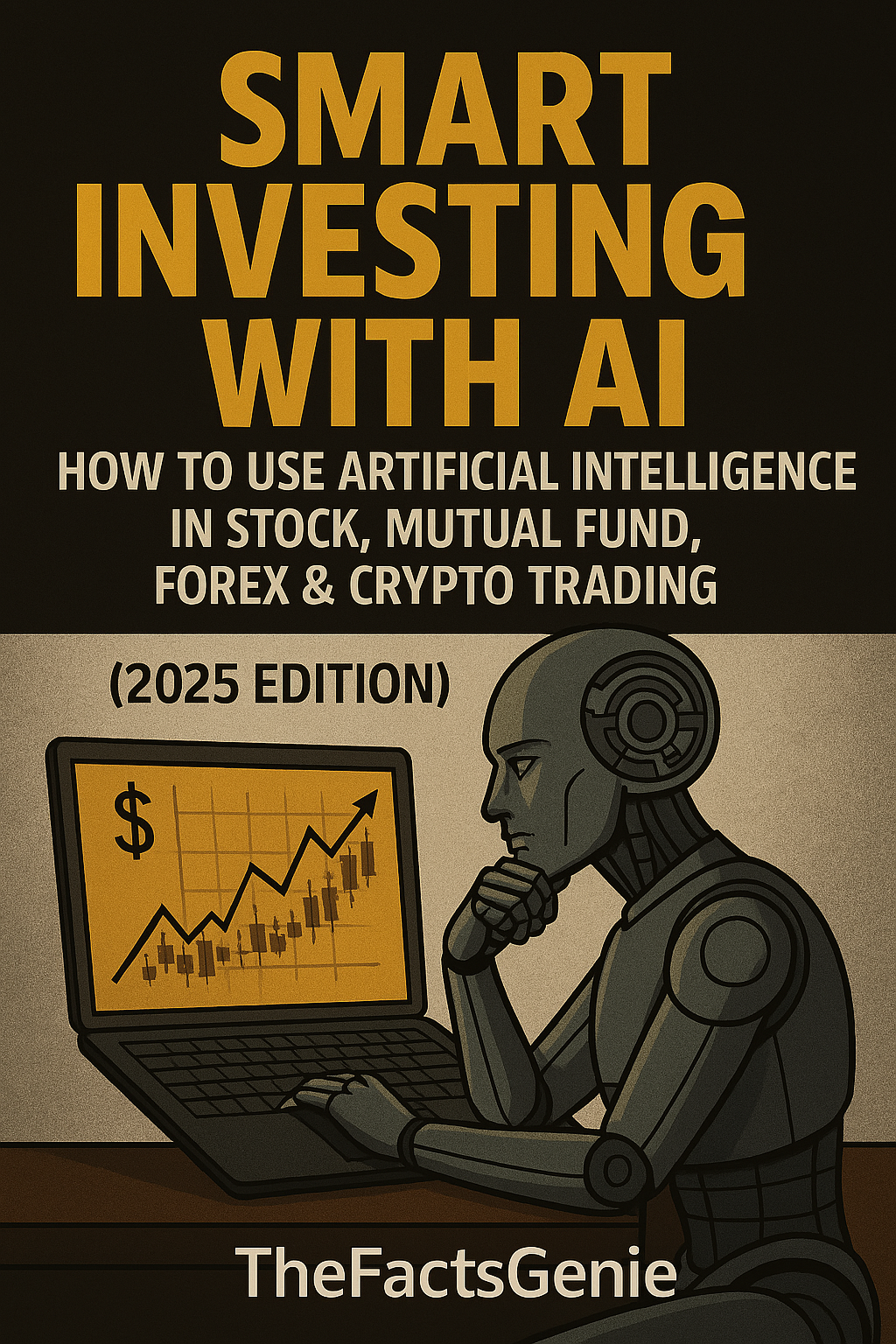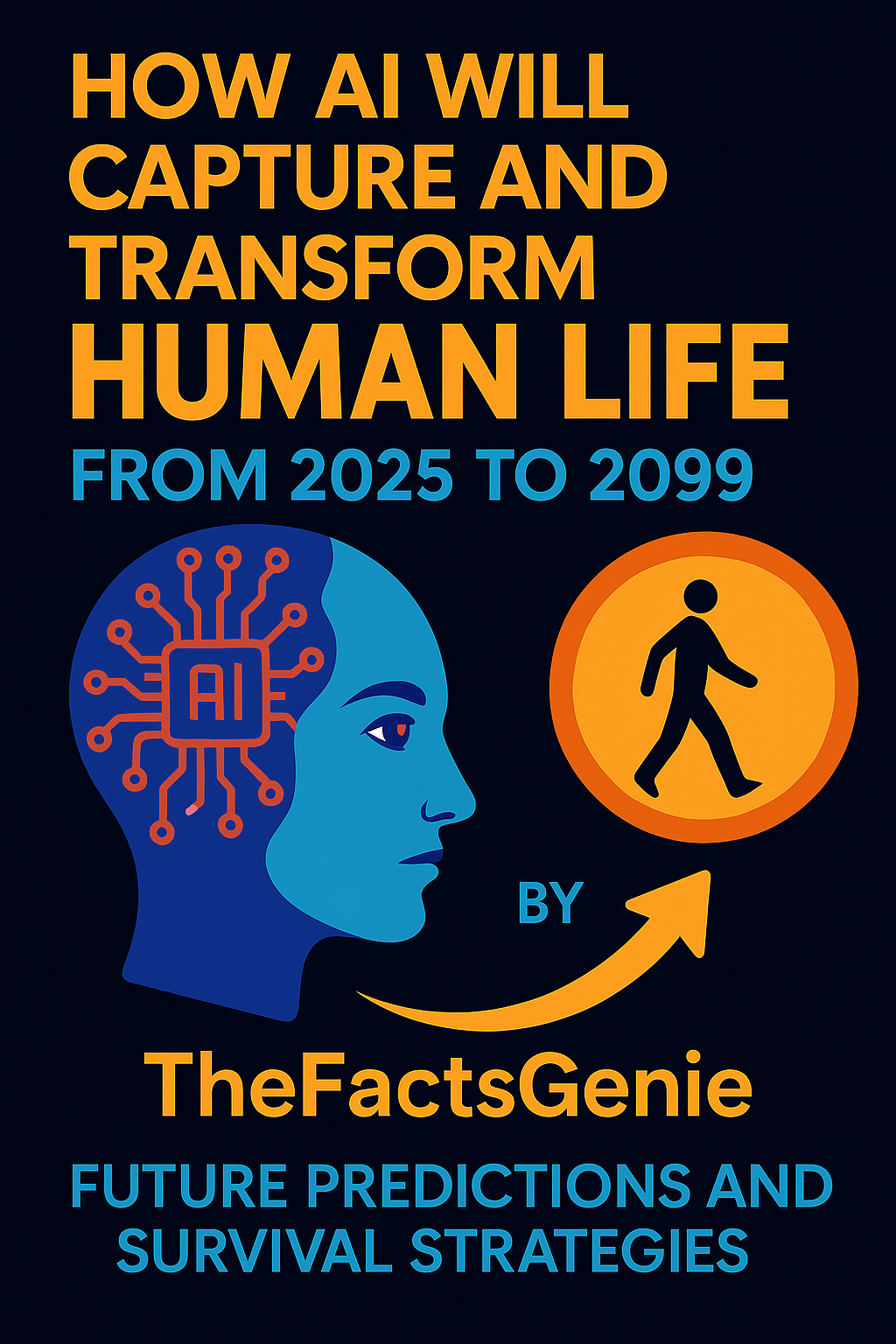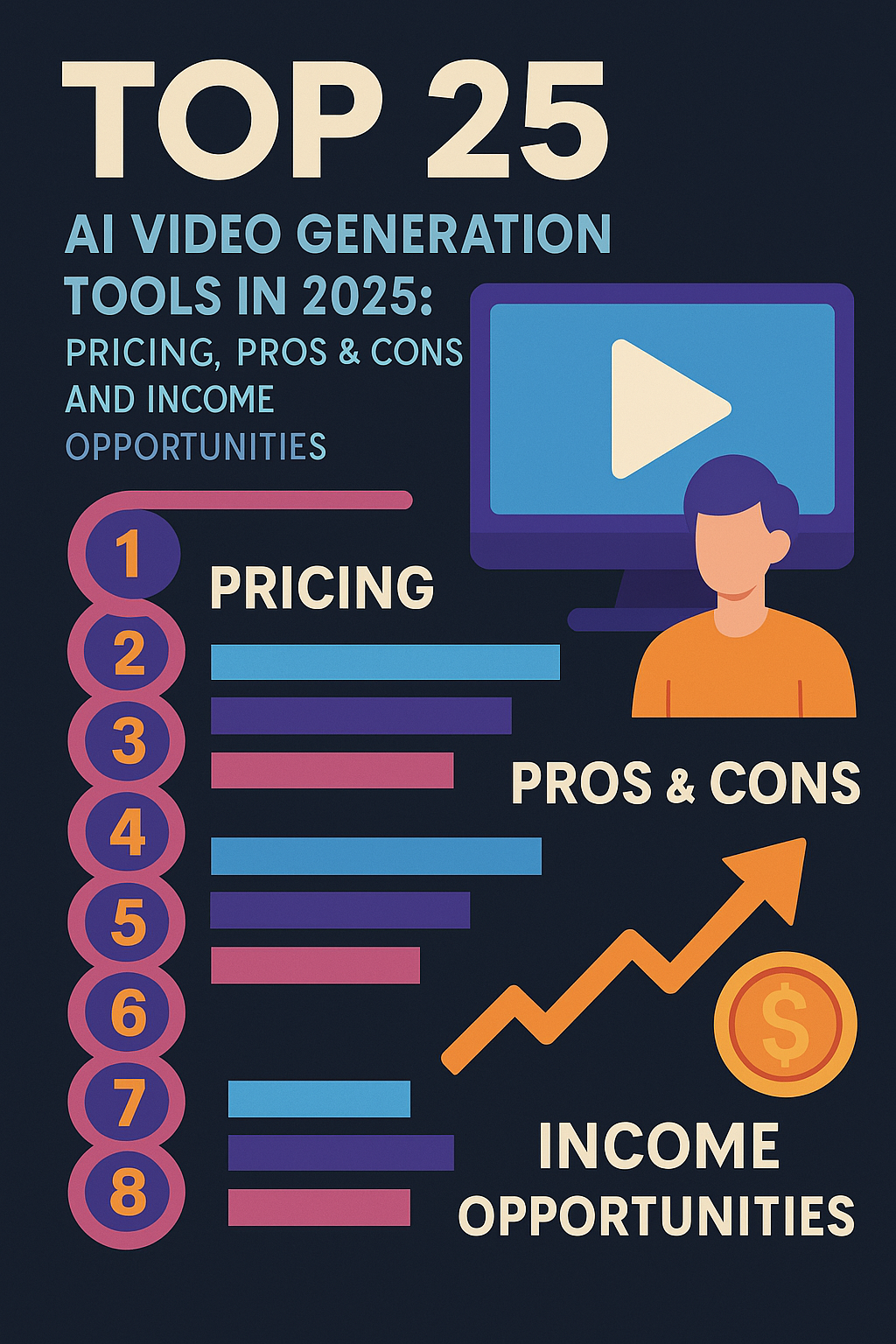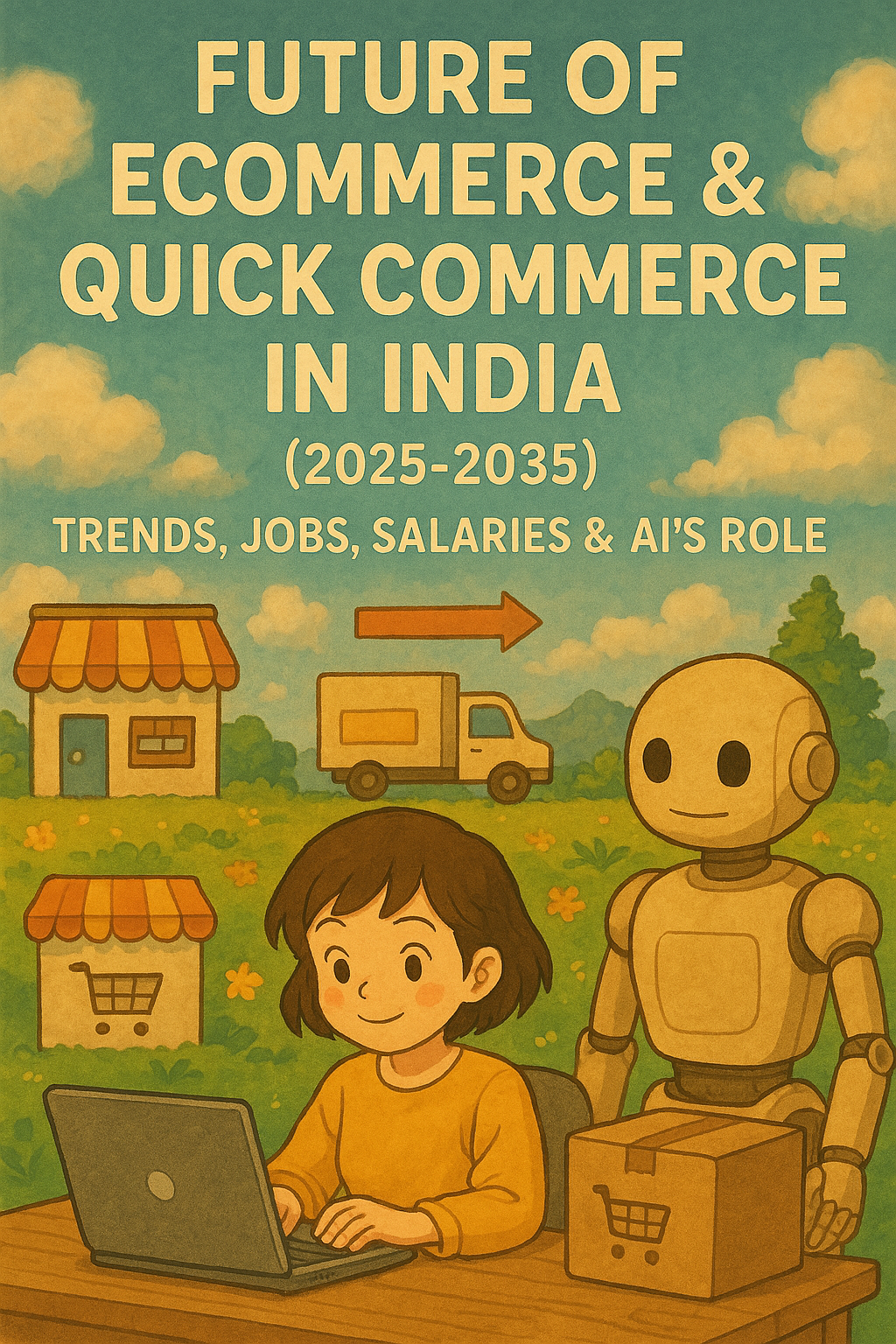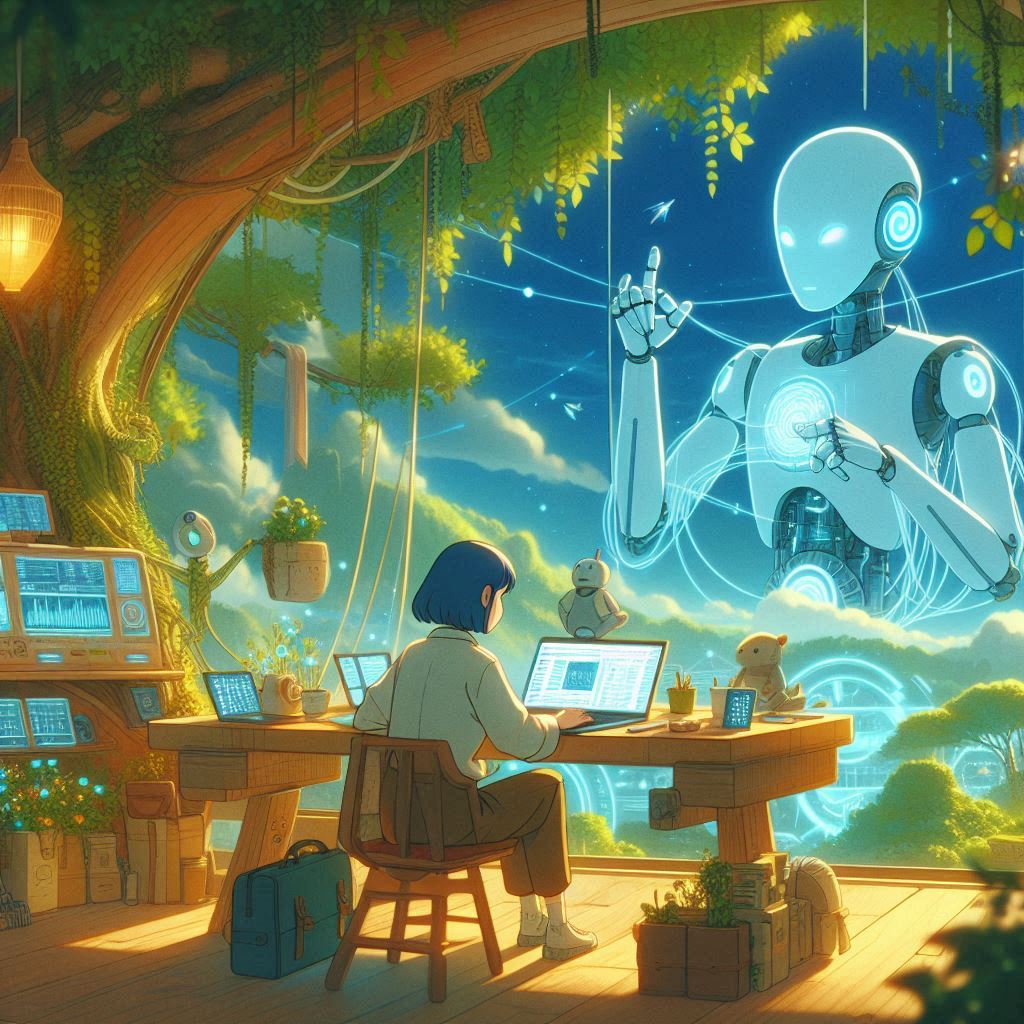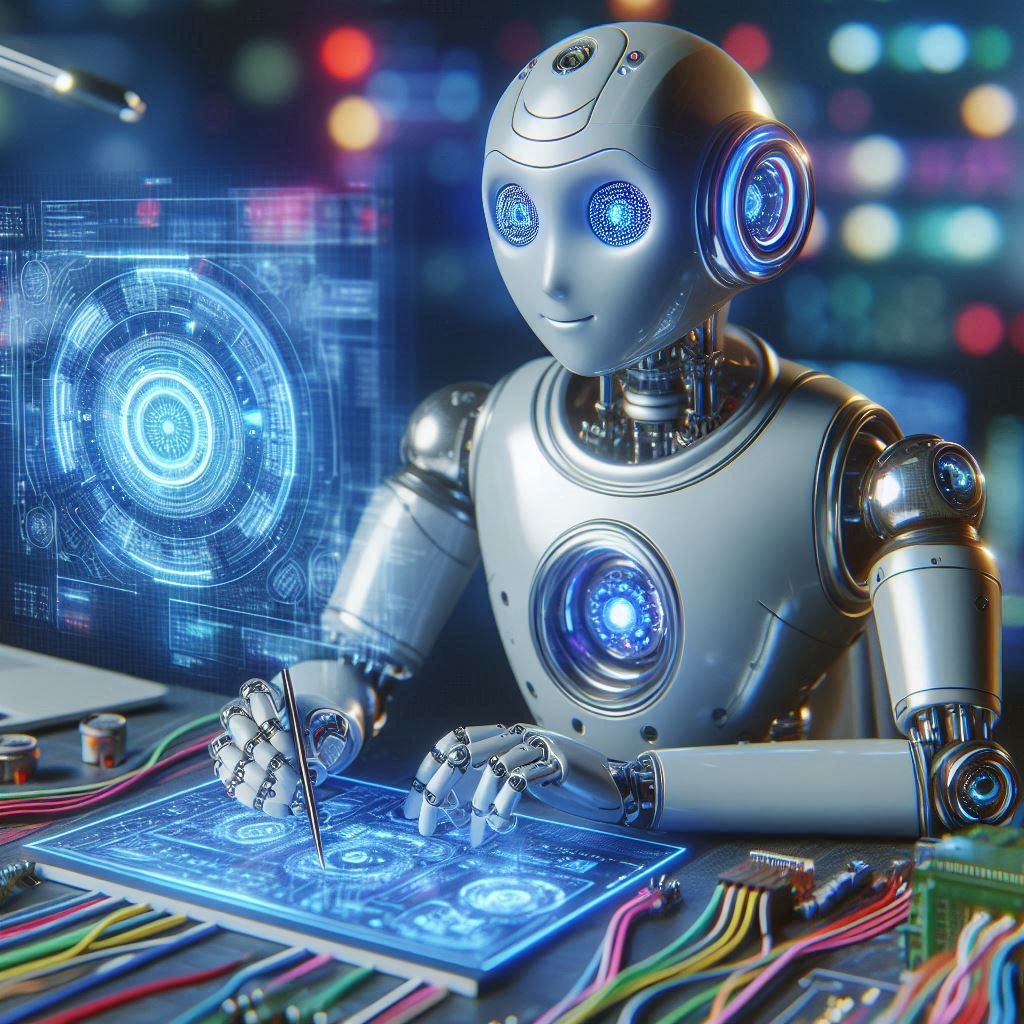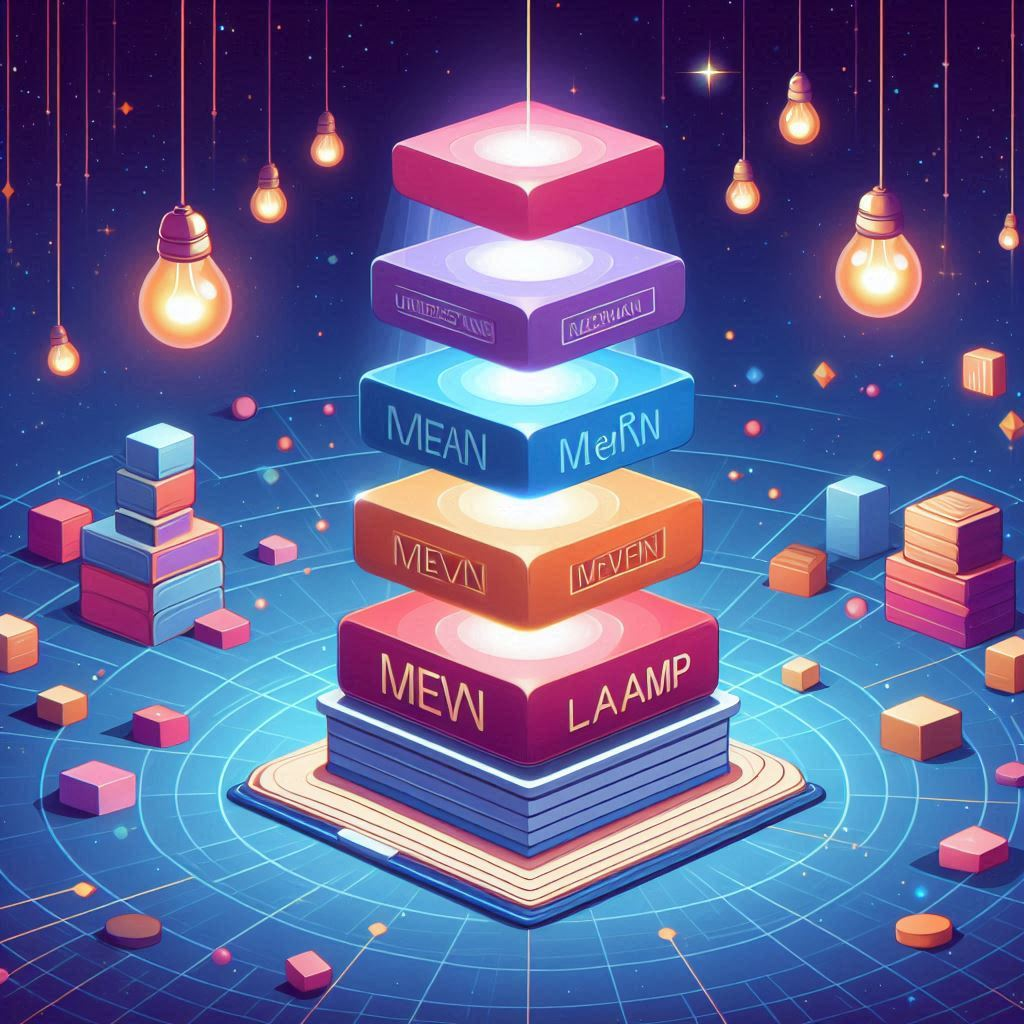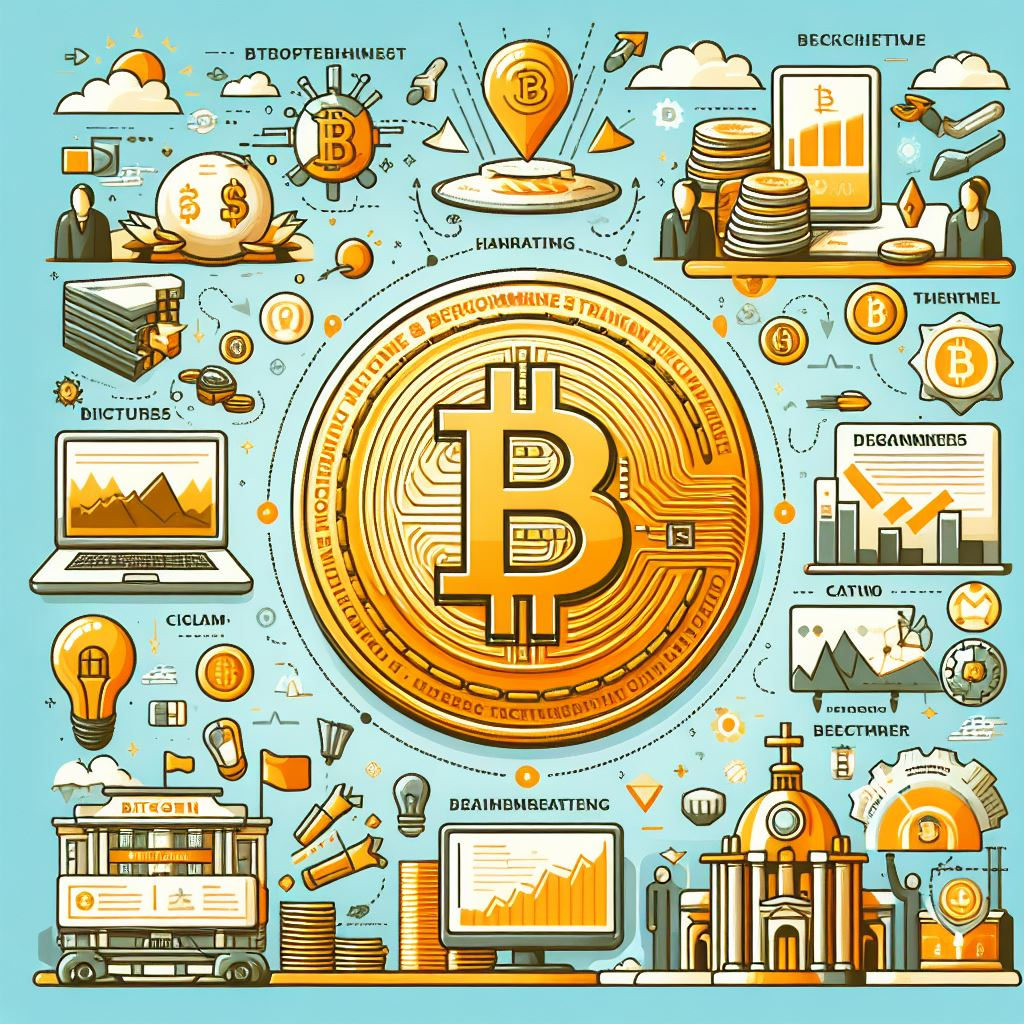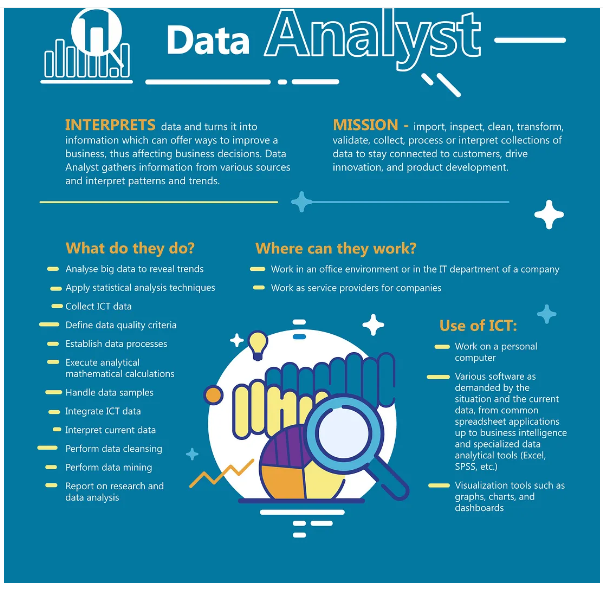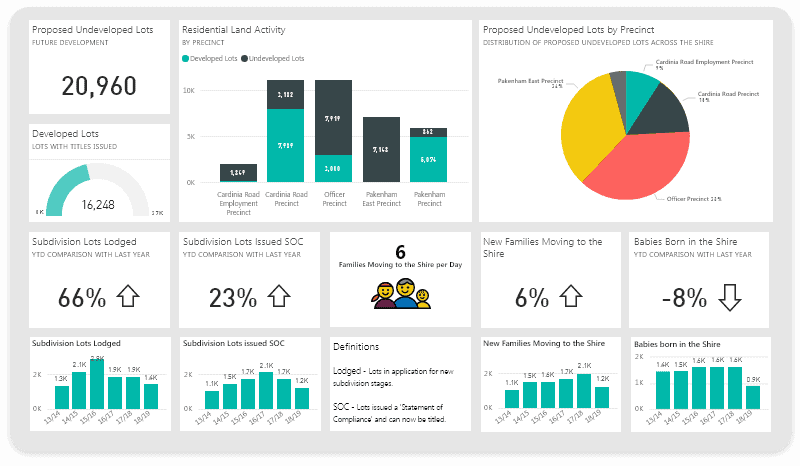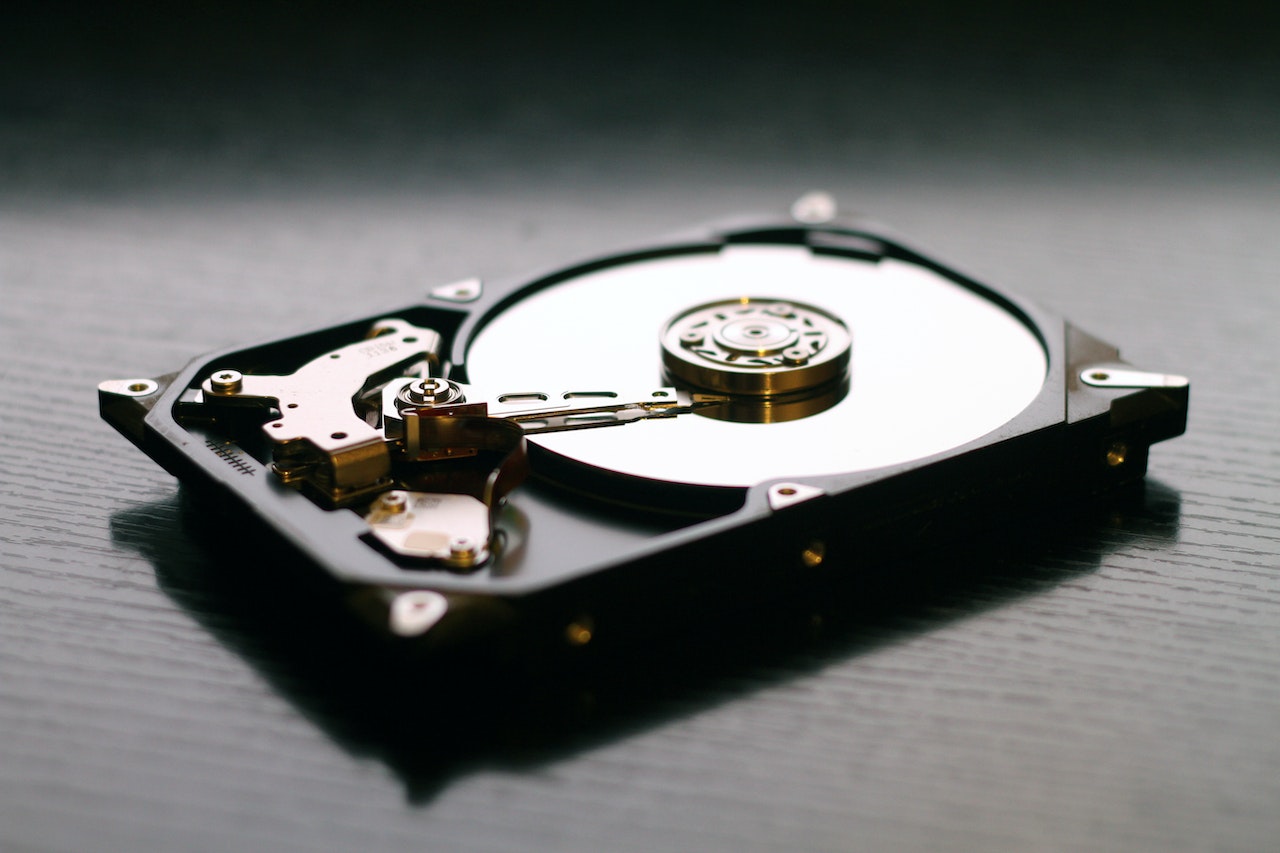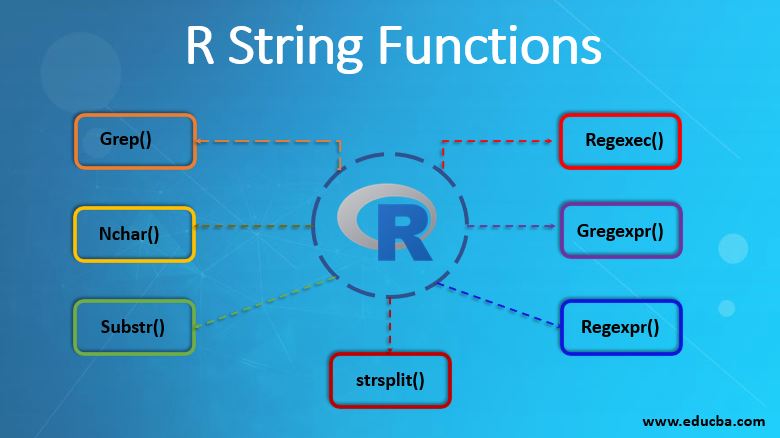The 5 AI Tools I Use to Automate 10 Hours of My Work Week
Is your work week overflowing? Do you feel like you’re constantly battling the clock, stuck on repetitive tasks that drain your energy and creativity? I was in the same boat. My to-do list was a monster, and achieving a state of “deep work” felt like a myth.
Then, I started strategically integrating AI into my workflow. The result? I reclaimed over 10 hours every single week. That’s an entire workday, every week, given back to me.
This isn’t about futuristic robots taking over; it’s about practical, accessible AI automation tools that you can start using today. Here are the five game-changers that have completely transformed my productivity, and how you can use them too.
1. The Research Assistant: Perplexity AI
Before, research was a black hole of time. I’d have dozens of tabs open, trying to synthesize information from various sources. Now, I use Perplexity AI as my dedicated research assistant.
- What it does: Perplexity is an “answer engine” that scans the web and provides direct, sourced answers to complex questions. Instead of just giving you a list of links like a traditional search engine, it reads them for you and gives you a summarized report with citations.
- How I use it (2-3 hours saved/week):
- Market Research: “What are the top 3 marketing trends for e-commerce in 2025, with sources from major industry reports?”
- Content Outlines: “Create a detailed outline for a blog post about the benefits of personal branding for executives, including key statistics.”
- Competitor Analysis: “Summarize the main features of [competitor’s product] based on their official website and recent reviews on G2.”
It cuts down my research time by at least 70%, giving me accurate, well-sourced information in minutes instead of hours.
2. The Writing & Editing Partner: Notion AI
Writer’s block is real, and so is the time it takes to draft emails, reports, and social media posts. Notion AI, integrated directly into my primary workspace, has become my co-writer.
- What it does: Notion AI assists with writing, summarizing, editing, and brainstorming directly within your Notion documents.
- How I use it (3-4 hours saved/week):
- First Drafts: I write a few messy bullet points and ask it to “write a professional email to a client based on these points.”
- Tone Adjustment: I can highlight a paragraph and ask it to “make this sound more confident” or “simplify this technical language for a non-technical audience.”
- Meeting Summaries: I paste my raw meeting notes and ask it to “summarize the key decisions and action items from these notes into a table.”
It’s like having an editor on call 24/7, dramatically speeding up my entire writing and documentation process.
3. The Scheduling Genius: Reclaim.ai
Coordinating meetings across different time zones and managing personal appointments used to be a constant, frustrating puzzle. Reclaim.ai solved it.
- What it does: It’s an AI calendar assistant that intelligently finds the best times for meetings, tasks, and habits, automatically scheduling and rescheduling them based on your priorities and defending your focus time.
- How I use it (1-2 hours saved/week):
- Smart Scheduling: I create a meeting link that shows my real-time availability, allowing others to book without the endless back-and-forth emails.
- Task Blocking: I tell it, “Block 3 hours for ‘write project report’ this week,” and it finds the best uninterrupted focus time in my calendar.
- Habit Defense: It automatically blocks time for my recurring habits (like “go to the gym” or “daily reading”) and defends that time from meetings.
4. The Content Repurposing Machine: Opus Clip
Creating short-form video content for platforms like TikTok, Reels, and YouTube Shorts is essential for reach, but it’s incredibly time-consuming. Opus Clip uses AI to do the heavy lifting.
- What it does: It takes one long video (like a webinar or a YouTube video) and automatically identifies the most viral-worthy clips, reframes them into a vertical format (9:16), and adds dynamic captions.
- How I use it (2-3 hours saved/week):
- I upload a single 20-minute video podcast episode.
- Opus Clip analyzes the content and provides 10-15 high-potential short clips, each with a “virality score” to help me choose the best ones.
- I can then download these ready-to-post clips in minutes.
This tool turned a half-day video editing session into a 15-minute task, allowing me to post content consistently.
5. The Meeting Notetaker: Fireflies.ai
How many hours have you lost trying to recall what was said in a meeting or manually typing up notes? Fireflies.ai joins your online meetings (on Zoom, Google Meet, etc.) and acts as your personal notetaker.
- What it does: It records, transcribes, and summarizes your meetings, making the entire conversation searchable and actionable.
- How I use it (1-2 hours saved/week):
- Automatic Transcription: I get a full, searchable transcript of every meeting within minutes of it ending.
- AI Summaries: It provides a concise summary with key points, action items, and decisions.
- Keyword Search: I can search for a keyword (like “budget” or “deadline”) and jump directly to that point in the conversation and video recording.
It allows me to be fully present and engaged in meetings instead of worrying about taking notes.
Summary of AI Automation Tools
| Tool | Primary Function | Est. Time Saved/Week | Best For |
|---|---|---|---|
| Perplexity AI | Research & Answer Engine | 2-3 hours | Market research, content outlining, fact-checking |
| Notion AI | Writing & Editing | 3-4 hours | Drafting emails, summarizing notes, editing content |
| Reclaim.ai | Calendar & Scheduling | 1-2 hours | Automating meeting schedules, time-blocking |
| Opus Clip | Video Content Repurposing | 2-3 hours | Creating social media clips from long videos |
| Fireflies.ai | Meeting Transcription | 1-2 hours | Automating meeting notes and summaries |
Start Small, Win Big
You don’t need to implement all of these at once. Pick one area that causes you the most friction—whether it’s writing, research, or scheduling—and try one of these tools. The goal isn’t to replace your work; it’s to automate the repetitive parts so you can focus on what truly matters. Reclaiming 10 hours a week isn’t a fantasy; it’s what happens when you work smarter, not just harder.
Further Reading & References
- How AI is Transforming the Workplace – Harvard Business Review
- The Economic Potential of Generative AI – McKinsey & Company
Disclaimer: The opinions expressed in this article are my own. I am not affiliated with all of the companies mentioned, and this post does not contain affiliate links. Please conduct your own research before subscribing to any service.
Disclaimer & Caution Notice
⚠️ The information provided is for educational and illustrative purposes only, based on trends and data available up to July 2025. “The 5 AI Tools I Use to Automate 10 Hours of My Work Week” is a conceptual term used for this analysis and not an official product. Salary figures are estimates and can vary widely based on location, company, skill, and negotiation. Technology, certifications, and the job market are subject to rapid change. Always conduct your own research and due diligence before making career decisions.
For “The 5 AI Tools I Use to Automate 10 Hours of My Work Week“
⚠️ The information provided in this article is for educational and informational purposes only, based on my personal experience and data available up to July 2025. The productivity gains and time-saving figures mentioned are estimates from my own workflow and can vary widely based on individual use cases, job roles, and proficiency with the tools.
Technology, the features of these AI tools, and the job market are all subject to rapid change. Always conduct your own research and due diligence before making decisions about adopting new software or changing your workflow.
Please Note:
-
Not Endorsed or Guaranteed:
The Author/Nagendra Prasad Krishnam/ www.TheFactsGenie.com/ Our Associates/Team are not responsible for actions, decisions, outcomes, or consequences arising from the use of this information. -
Rapidly Evolving Technology:
AI Tools and related tools are advancing rapidly. Features, risks, and best practices may change after publication.
Evaluate the recency and relevance of all discussed tools before applying them. -
No Tool is Infallible:
While AI Tools can enhance productivity, they are not flawless. Review and test all AI-generated code thoroughly. Apply your own technical judgment, especially for security, accuracy, and reliability. -
User Responsibility:
Always validate AI code suggestions for context, compatibility, and compliance with your organizational or project requirements. Human oversight remains critical. -
Security and Privacy:
AI tools might introduce vulnerabilities or inadvertently expose private or proprietary data. Exercise caution when integrating with production or sensitive systems. -
No Legal or Professional Advice:
This content is not intended as legal, security, software engineering, or compliance advice. For specific questions about data privacy, intellectual property, or contractual obligations, consult a qualified professional. -
Context Matters:
Always consider the date, author, and technological environment when interpreting or applying any information herein.
By using this guide, you agree to accept full responsibility for any outcomes associated with your software development decisions, learning processes, or further actions based on the information provided above.